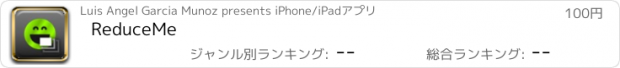ReduceMe |
| この情報はストアのものより古い可能性がございます。 | ||||
| 価格 | 100円 | ダウンロード |
||
|---|---|---|---|---|
| ジャンル | 写真/ビデオ | |||
サイズ | 7.4MB | |||
| 開発者 | Luis Angel Garcia Munoz | |||
| 順位 |
| |||
| リリース日 | 2016-01-23 18:21:32 | |||
| 評価 | 評価が取得できませんでした。 | |||
| 互換性 | iOS 8.0以降が必要です。 iPhone、iPad および iPod touch 対応。 | |||
+ Do you have little space on your iPhone? Are your photos and videos weighting too much?
+ Have you ever need to delete photos or other apps to free up space?
+ Maybe you’re a blogger and you need your pictures in a particular size.
+ You need to shoot and store many pictures for your work, for budgeting, saving documents, photographing objects, but not at full resolution.
+ You want to store many photos on your favorite cloud service (iCloud, Dropbox, OneDrive, etc.), but without paying more.
With this application you will solve your problem. You can take photos directly to the resolution you want, without losing metadata.
Do not worry about the quality of your photos, the photo is made in the highest quality, but it reduces down to save. Most of the time we do not need a huge photo. And you can continue taking photos at full resolution if you want.
You can also make lower resolution copies of the photos from your camera to carry in mobile and show them. The application lets you reduce entire albums of photos.
MAKE YOUR PHOTOS AT THE RESOLUTION YOU NEED
No more limitations to your photos, select a photo size or manually select your resolution, and all your photos will be saved to that resolution.
Reduces entire albums of pictures to store in your iPhone at lower resolution. In this way, you can carry thousands of photos to show to your friends.
TAG YOUR PHOTOS
With this new feature, you can add as many tags as you want to your photos, and then you will find them more easily.
You can even tag your photos with Emojis!!!
All tags are integrated in both Spotlight and iPhoto/Photo application for Mac (Photo search with Spotlight on the iPhone is only available from iOS 9).
HAND CONTROLS
We also have an Expert Mode where you can control exposure and ISO as a professional, and adjust brightness and focus separately.
DEFAULT PROFILES
Swipe right and you will have a menu with photo preset profiles that will help you if do not dare to manual controls. Try them.
METADATA
You can see all photo metadata, without having to download other apps. You can view the metadata of photos taken with any camera or app.
PERSONALIZED ALBUM
Tell your app to save your photos directly to a particular album, so you have all your photos properly classified.
SHAKE TO DELETE YOUR LAST PHOTO
If you do not like the last photo you've done, you just shake the phone to remove it. Caution, only with the last photo and while you're on camera.
Do the test!
更新履歴
- Update SDKs.
+ Have you ever need to delete photos or other apps to free up space?
+ Maybe you’re a blogger and you need your pictures in a particular size.
+ You need to shoot and store many pictures for your work, for budgeting, saving documents, photographing objects, but not at full resolution.
+ You want to store many photos on your favorite cloud service (iCloud, Dropbox, OneDrive, etc.), but without paying more.
With this application you will solve your problem. You can take photos directly to the resolution you want, without losing metadata.
Do not worry about the quality of your photos, the photo is made in the highest quality, but it reduces down to save. Most of the time we do not need a huge photo. And you can continue taking photos at full resolution if you want.
You can also make lower resolution copies of the photos from your camera to carry in mobile and show them. The application lets you reduce entire albums of photos.
MAKE YOUR PHOTOS AT THE RESOLUTION YOU NEED
No more limitations to your photos, select a photo size or manually select your resolution, and all your photos will be saved to that resolution.
Reduces entire albums of pictures to store in your iPhone at lower resolution. In this way, you can carry thousands of photos to show to your friends.
TAG YOUR PHOTOS
With this new feature, you can add as many tags as you want to your photos, and then you will find them more easily.
You can even tag your photos with Emojis!!!
All tags are integrated in both Spotlight and iPhoto/Photo application for Mac (Photo search with Spotlight on the iPhone is only available from iOS 9).
HAND CONTROLS
We also have an Expert Mode where you can control exposure and ISO as a professional, and adjust brightness and focus separately.
DEFAULT PROFILES
Swipe right and you will have a menu with photo preset profiles that will help you if do not dare to manual controls. Try them.
METADATA
You can see all photo metadata, without having to download other apps. You can view the metadata of photos taken with any camera or app.
PERSONALIZED ALBUM
Tell your app to save your photos directly to a particular album, so you have all your photos properly classified.
SHAKE TO DELETE YOUR LAST PHOTO
If you do not like the last photo you've done, you just shake the phone to remove it. Caution, only with the last photo and while you're on camera.
Do the test!
更新履歴
- Update SDKs.
Now Loading...

「iPhone & iPad アプリランキング」は、最新かつ詳細なアプリ情報をご紹介しているサイトです。
お探しのアプリに出会えるように様々な切り口でページをご用意しております。
「メニュー」よりぜひアプリ探しにお役立て下さい。
Presents by $$308413110 スマホからのアクセスにはQRコードをご活用ください。 →
Now loading...