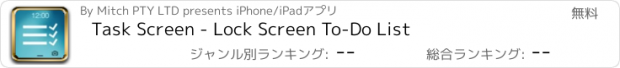Task Screen - Lock Screen To-Do List |
| この情報はストアのものより古い可能性がございます。 | ||||
| 価格 | 無料 | ダウンロード |
||
|---|---|---|---|---|
| ジャンル | 仕事効率化 | |||
サイズ | 3.8MB | |||
| 開発者 | By Mitch PTY LTD | |||
| 順位 |
| |||
| リリース日 | 2015-11-02 15:05:02 | 評価 | 評価が取得できませんでした。 | |
| 互換性 | iOS 7.1以降が必要です。 iPhone、iPad および iPod touch 対応。 | |||
Creates an image of your to-do list displayed over the photo of your choice. Set that image as your lock screen wallpaper to display your to-do list attractively on your phones lock screen.
Never Forget Anything Again!
If you’re anything like me, you only ever open your to do list app when:
1. You need to add something to it
2. You need a number, name or something else you saved to it
3. It’s the end of your day
4. You can’t think of anything to do.
By using this app you will instead automatically check your to-do list every time you look at your phone. Keeping you on task without driving you crazy with annoying reminders, alarms, or pop-up box’s.
How to use:
1. Choose any lock screen image you like, re-size and move it around until it looks perfect
2. Add text to the top of the image such as contact details, ICE, or a nice quote
3. Add and delete your tasks, reminders and notes
4. Save the image with no watermarks
5. Go to the “Photos” app and set it as your lock screen image
6. Stay on task, once everything is done, go back to step 3 :)
This app saves a beautiful image to your photo album, ready to be set as your lock screen. It is currently not possible to edit the to-do list from the lock screen, or for an app to change the lockscreen image. I’ve made it as easy as possible but here are some tips to make it even easier.
Tips and Tricks:
• Instead of updating the image every time you’ve completed a task, simply update your lock screen image at the end of each day, ready for the next.
• During the day open the app and check off and add tasks without updating the lockscreen each time.
• If you exit the app fully (by double tapping the home button and swiping it up) you will need to re-position the background image. Leave the app running instead until this can be fixed.
• If you push “More” instead of “Use as Wallpaper” in the photos app when setting the image as your lockscreen, you can move the “Use as Wallpaper” button up the list so it will be easier to access next time
Thank you.
更新履歴
A few small updates, bigger ones will come if the userbase grows, so make sure to tell everyone you know how much you love this app!
If you have any feedback or requests for updates, design changes etc, anything, email taskscreen@gmail.com, I will reply to everybody.
-2 line header
-Updated the font of the clock
Thanks, I look foward to your emails!
Never Forget Anything Again!
If you’re anything like me, you only ever open your to do list app when:
1. You need to add something to it
2. You need a number, name or something else you saved to it
3. It’s the end of your day
4. You can’t think of anything to do.
By using this app you will instead automatically check your to-do list every time you look at your phone. Keeping you on task without driving you crazy with annoying reminders, alarms, or pop-up box’s.
How to use:
1. Choose any lock screen image you like, re-size and move it around until it looks perfect
2. Add text to the top of the image such as contact details, ICE, or a nice quote
3. Add and delete your tasks, reminders and notes
4. Save the image with no watermarks
5. Go to the “Photos” app and set it as your lock screen image
6. Stay on task, once everything is done, go back to step 3 :)
This app saves a beautiful image to your photo album, ready to be set as your lock screen. It is currently not possible to edit the to-do list from the lock screen, or for an app to change the lockscreen image. I’ve made it as easy as possible but here are some tips to make it even easier.
Tips and Tricks:
• Instead of updating the image every time you’ve completed a task, simply update your lock screen image at the end of each day, ready for the next.
• During the day open the app and check off and add tasks without updating the lockscreen each time.
• If you exit the app fully (by double tapping the home button and swiping it up) you will need to re-position the background image. Leave the app running instead until this can be fixed.
• If you push “More” instead of “Use as Wallpaper” in the photos app when setting the image as your lockscreen, you can move the “Use as Wallpaper” button up the list so it will be easier to access next time
Thank you.
更新履歴
A few small updates, bigger ones will come if the userbase grows, so make sure to tell everyone you know how much you love this app!
If you have any feedback or requests for updates, design changes etc, anything, email taskscreen@gmail.com, I will reply to everybody.
-2 line header
-Updated the font of the clock
Thanks, I look foward to your emails!
ブログパーツ第二弾を公開しました!ホームページでアプリの順位・価格・周辺ランキングをご紹介頂けます。
ブログパーツ第2弾!
アプリの周辺ランキングを表示するブログパーツです。価格・順位共に自動で最新情報に更新されるのでアプリの状態チェックにも最適です。
ランキング圏外の場合でも周辺ランキングの代わりに説明文を表示にするので安心です。
サンプルが気に入りましたら、下に表示されたHTMLタグをそのままページに貼り付けることでご利用頂けます。ただし、一般公開されているページでご使用頂かないと表示されませんのでご注意ください。
幅200px版
幅320px版
Now Loading...

「iPhone & iPad アプリランキング」は、最新かつ詳細なアプリ情報をご紹介しているサイトです。
お探しのアプリに出会えるように様々な切り口でページをご用意しております。
「メニュー」よりぜひアプリ探しにお役立て下さい。
Presents by $$308413110 スマホからのアクセスにはQRコードをご活用ください。 →
Now loading...