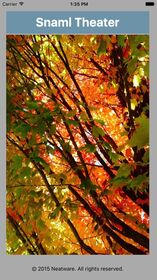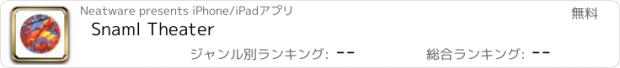Snaml Theater |
| この情報はストアのものより古い可能性がございます。 | ||||
| 価格 | 無料 | ダウンロード |
||
|---|---|---|---|---|
| ジャンル | 写真/ビデオ | |||
サイズ | 110.7MB (ダウンロードにWIFIが必要) | |||
| 開発者 | Neatware | |||
| 順位 |
| |||
| リリース日 | 2015-12-11 03:46:13 | 評価 | 評価が取得できませんでした。 | |
| 互換性 | iOS 8.4以降が必要です。 iPhone、iPad および iPod touch 対応。 | |||
How to switch and mange lots of channels easily? Try Snaml Theater.
Snaml Theater is a cloud-based TV app that organizes streaming videos on a mesh-like network, navigate them in four directions, and play these videos over iOS / tvOS devices like iPhone/iPad and Apple TV as a universal application.
A Channel is defined as a site of http live streaming video with a unique URL address. A collection of Channels is grouped as a Category. All Channels and Categories are organized in a 2D mesh-like network which is called a Program.
Inside a Program, several Channels are linked as a cyclic ring to form a Category. Each Category with its own current Channel is also linked as a cyclic ring through their current Channels. A Program has a sole current Channel that will be presented on screen of a device.
For Snaml Theater app, Apple TV acts as a Presenter with a Touch Remote while iPhone/iPad acts as an Editor with a Touch Screen. They are connected through iCloud and CloudKit. Streaming video is displayed on fullscreen with fixed focus.
In Apple TV, as a Channel Presenter, you can
* switch to new Channel like turn page of a book by thumb swiping left/right on Siri remote anywhere in a room.
* watch hundreds Channels in Categories and change Category by thumb taping top/bottom.
* select a new Program by clicking touch button of the Siri remote.
In iPhone/iPad, as a Program Editor, you can
* navigate Channels in four directions by swiping up/down and left/right.
* edit current Program by tapping URL input box on the top to ADD a new streaming video URL, then select ADD to Category or Channel in Previous or Next from Alert box. DELETE current Channel by pressing Delete button in the bottom. EXCHANGE Channel/Category position by pressing Exchange button in the bottom.
* save current Program into CloudKit database to make it available for Apple TV by pressing Save button in the bottom. Then goto Home and select saved item you will save the Program to CloudKit database after click the Back button.
Snaml Theater provides you a ultra simple way and comfortable thumb control to watch online TV with unlimited personalized channels, which can also help content providers to present their movies and videos to audiences.
Note: all shared devices require iCloud to be enabled with the same iCloud ID.
更新履歴
This update is signed with Apple’s latest signing certificate. No new features are included.
Snaml Theater is a cloud-based TV app that organizes streaming videos on a mesh-like network, navigate them in four directions, and play these videos over iOS / tvOS devices like iPhone/iPad and Apple TV as a universal application.
A Channel is defined as a site of http live streaming video with a unique URL address. A collection of Channels is grouped as a Category. All Channels and Categories are organized in a 2D mesh-like network which is called a Program.
Inside a Program, several Channels are linked as a cyclic ring to form a Category. Each Category with its own current Channel is also linked as a cyclic ring through their current Channels. A Program has a sole current Channel that will be presented on screen of a device.
For Snaml Theater app, Apple TV acts as a Presenter with a Touch Remote while iPhone/iPad acts as an Editor with a Touch Screen. They are connected through iCloud and CloudKit. Streaming video is displayed on fullscreen with fixed focus.
In Apple TV, as a Channel Presenter, you can
* switch to new Channel like turn page of a book by thumb swiping left/right on Siri remote anywhere in a room.
* watch hundreds Channels in Categories and change Category by thumb taping top/bottom.
* select a new Program by clicking touch button of the Siri remote.
In iPhone/iPad, as a Program Editor, you can
* navigate Channels in four directions by swiping up/down and left/right.
* edit current Program by tapping URL input box on the top to ADD a new streaming video URL, then select ADD to Category or Channel in Previous or Next from Alert box. DELETE current Channel by pressing Delete button in the bottom. EXCHANGE Channel/Category position by pressing Exchange button in the bottom.
* save current Program into CloudKit database to make it available for Apple TV by pressing Save button in the bottom. Then goto Home and select saved item you will save the Program to CloudKit database after click the Back button.
Snaml Theater provides you a ultra simple way and comfortable thumb control to watch online TV with unlimited personalized channels, which can also help content providers to present their movies and videos to audiences.
Note: all shared devices require iCloud to be enabled with the same iCloud ID.
更新履歴
This update is signed with Apple’s latest signing certificate. No new features are included.
ブログパーツ第二弾を公開しました!ホームページでアプリの順位・価格・周辺ランキングをご紹介頂けます。
ブログパーツ第2弾!
アプリの周辺ランキングを表示するブログパーツです。価格・順位共に自動で最新情報に更新されるのでアプリの状態チェックにも最適です。
ランキング圏外の場合でも周辺ランキングの代わりに説明文を表示にするので安心です。
サンプルが気に入りましたら、下に表示されたHTMLタグをそのままページに貼り付けることでご利用頂けます。ただし、一般公開されているページでご使用頂かないと表示されませんのでご注意ください。
幅200px版
幅320px版
Now Loading...

「iPhone & iPad アプリランキング」は、最新かつ詳細なアプリ情報をご紹介しているサイトです。
お探しのアプリに出会えるように様々な切り口でページをご用意しております。
「メニュー」よりぜひアプリ探しにお役立て下さい。
Presents by $$308413110 スマホからのアクセスにはQRコードをご活用ください。 →
Now loading...