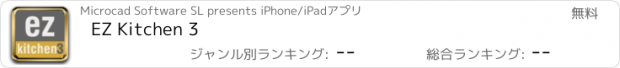EZ Kitchen 3 |
| 価格 | 無料 | ダウンロード |
||
|---|---|---|---|---|
| ジャンル | 仕事効率化 | |||
サイズ | 37.0MB | |||
| 開発者 | Microcad Software SL | |||
| 順位 |
| |||
| リリース日 | 2015-10-30 15:31:08 | 評価 | 評価が取得できませんでした。 | |
| 互換性 | iOS 9.3以降が必要です。 iPhone、iPad および iPod touch 対応。 | |||
EZ Kitchen 3 is now available! Try now one of the kitchens design most downloaded ’apps' in the store.
Design a kitchen in a comfortable, quick and easy form on your iOS device by placing objects in the front view of each of the walls or in the general plan view. Insert furniture, appliances and accessories. Choose materials and finishes between woods, solid colors, tiles, marbles, stones and painted wallpaper. You can save your designs on the device or send them by email in PDF, PNG, JPG or DXF format (the latter can be opened with AutoCAD or other CAD program).
Create your design in three simple steps:
Step 1: Select the dimensions of the walls.
Step 2: Insert the objects that make up the design, adjusting its measures to which you want.
Step 3: To add the finishing touch. Change the materials of the furniture, walls and floor to your liking, and insert the accessories and decorative elements.
FULL FEATURES
Create your design in 'mm' 'cm', 'm' or 'inches'.
Select the lengths and height of the walls.
Click, drag and drop objects in the design.
Change the furniture material, its handle and its linear or frame independently.
Edit the dimension of objects moving your fingers on the screen or numerically for greater accuracy.
Objects can be 'cloned' or make them symmetrical to change for example the opening of a cabinet.
You can create borders and combinations of tiles and paint on the walls, you can also change the material applied to the soil.
Generates a list of objects and / or screenshots of each wall or the entire design.
Includes a file manager that lets you load, copy, save or delete designs on the device.
Add comments to each inserted object, it will appear in the detailed design while sending an email.
Designs can be sent by email in different formats:
- Photos PDF file that can be opened and edited with a reader / PDF editor. Select between letter and DinA4 size.
- Pictures in PNG and JPG format that can be viewed with any image viewer.
- Detailed list in the text of the email includes a detailed list of design elements.
- DXF format. It can be opened and edited with a CAD program.
更新履歴
- Added 7 new items: 2 bowls, 1 chair, 1 table, 1 wine bottle, 1 window and 1 door.
- Google+ link removed.
- The ability to share images of designs on Facebook has been temporarily disabled. We are working to fix it.
- Minor bugs fixed.
Design a kitchen in a comfortable, quick and easy form on your iOS device by placing objects in the front view of each of the walls or in the general plan view. Insert furniture, appliances and accessories. Choose materials and finishes between woods, solid colors, tiles, marbles, stones and painted wallpaper. You can save your designs on the device or send them by email in PDF, PNG, JPG or DXF format (the latter can be opened with AutoCAD or other CAD program).
Create your design in three simple steps:
Step 1: Select the dimensions of the walls.
Step 2: Insert the objects that make up the design, adjusting its measures to which you want.
Step 3: To add the finishing touch. Change the materials of the furniture, walls and floor to your liking, and insert the accessories and decorative elements.
FULL FEATURES
Create your design in 'mm' 'cm', 'm' or 'inches'.
Select the lengths and height of the walls.
Click, drag and drop objects in the design.
Change the furniture material, its handle and its linear or frame independently.
Edit the dimension of objects moving your fingers on the screen or numerically for greater accuracy.
Objects can be 'cloned' or make them symmetrical to change for example the opening of a cabinet.
You can create borders and combinations of tiles and paint on the walls, you can also change the material applied to the soil.
Generates a list of objects and / or screenshots of each wall or the entire design.
Includes a file manager that lets you load, copy, save or delete designs on the device.
Add comments to each inserted object, it will appear in the detailed design while sending an email.
Designs can be sent by email in different formats:
- Photos PDF file that can be opened and edited with a reader / PDF editor. Select between letter and DinA4 size.
- Pictures in PNG and JPG format that can be viewed with any image viewer.
- Detailed list in the text of the email includes a detailed list of design elements.
- DXF format. It can be opened and edited with a CAD program.
更新履歴
- Added 7 new items: 2 bowls, 1 chair, 1 table, 1 wine bottle, 1 window and 1 door.
- Google+ link removed.
- The ability to share images of designs on Facebook has been temporarily disabled. We are working to fix it.
- Minor bugs fixed.
ブログパーツ第二弾を公開しました!ホームページでアプリの順位・価格・周辺ランキングをご紹介頂けます。
ブログパーツ第2弾!
アプリの周辺ランキングを表示するブログパーツです。価格・順位共に自動で最新情報に更新されるのでアプリの状態チェックにも最適です。
ランキング圏外の場合でも周辺ランキングの代わりに説明文を表示にするので安心です。
サンプルが気に入りましたら、下に表示されたHTMLタグをそのままページに貼り付けることでご利用頂けます。ただし、一般公開されているページでご使用頂かないと表示されませんのでご注意ください。
幅200px版
幅320px版
Now Loading...

「iPhone & iPad アプリランキング」は、最新かつ詳細なアプリ情報をご紹介しているサイトです。
お探しのアプリに出会えるように様々な切り口でページをご用意しております。
「メニュー」よりぜひアプリ探しにお役立て下さい。
Presents by $$308413110 スマホからのアクセスにはQRコードをご活用ください。 →
Now loading...