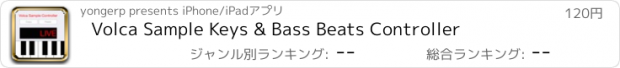Volca Sample Keys & Bass Beats Controller |
| この情報はストアのものより古い可能性がございます。 | ||||
| 価格 | 120円 | ダウンロード |
||
|---|---|---|---|---|
| ジャンル | ミュージック | |||
サイズ | 905.0KB | |||
| 開発者 | yongerp | |||
| 順位 |
| |||
| リリース日 | 2015-08-20 03:34:16 | 評価 | 評価が取得できませんでした。 | |
| 互換性 | iOS 6.0以降が必要です。 iPhone、iPad および iPod touch 対応。 | |||
Play or record a beautiful melodic tune on your beloved volca sample. Watch demo at https://youtu.be/7KsMkEyBe_s To read a melody sequence, view https://youtu.be/ooDXBlS8tT4
This app send all volca sample available MIDI CC and note on/off command from your iOS devices. The CC commands are send real time to the volca as you adjust on your iPhone or iPad. The Copy and Paste makes it easy to build the parts. Each part remembers the 12 parameter settings. The app has an octave from 3 to 5.
Hardware requirements:
- iPhone 5 and above
- a Lightning to USB Camera Adapter from Apple
- a USB to MIDI cable. M-Audio Uno 1x1 Midi USB does not work.
Full support:
- I am committed to support this app. First you are guarantee to be able to play melody on your volca sample via your iPhone or iPad. Second, you will be able to save 9 parts of parameter settings. Please contact me at ustransit74@gmail.com for support.
Specification:
- At least 3 Octave of notes
- Automatic remember 9 parts of settings
- 12 MIDI knob settings
- Copy and Paste for the parts
- Similar layout design to Korg Volca Sample
MIDI Command volca sample.
- Note On/Off for 3 Octave at default note value C4
- Sample Start Point for 0 to127 at default value 0
- Sample Length for 0 to 127 at default value 127
- Sample Hi Cut for 0 to 127 at default value 64
- Pitch Speed for -63 to 63 at default value 0
- Pitch EG Int for -63 to 63 at default value 0
- Pitch Attack for 0 to 127 at default value 0
- Pitch Decay for 0 to 127 at default value 64
- Amp Level for 0 to 127 at default value 127
- Amp Pan -63(L) to 63(R) at default value 0
- Amp Attack for 0 to 127 at default value 0
- Amp Decay for 0 to 127 at default value 64
YouTube Video:
- Demo slow piano melody at https://youtu.be/7KsMkEyBe_s
- Demo fast piano melody at https://youtu.be/wcRLApKAhi4
Use your phone to play samples at different pitches. The 9 parts corresponds to 9 different samples. Use it to play beautiful tune with a range of 3 octave. Play as you are in a performance. There are 9 parts in the app. Each part will trigger a different sample in volca sample. Each part has its 12 parameter settings (including one octave which volca sample does not have). Quickly build a part from another part's parameters using the copy and paste feature.
- Setup with only iPhone at https://youtu.be/ETNxu6rr_QI
A step by step instruction on the setup. You will only need a Lightning to camera cable and a USB to MIDI cable.
In App Purchase Module
1. USB MIDI Keyboad
Connect an external USB MIDI keyboard and play on your Volca. It is way easier to play on the actual keyboard than on the iPhone screen.
- Setup with additional usb MIDI keyboard http://youtu.be/wNBEfIq45os This feature is available when you buy the usb midi keyboard in app module.
2. Extra 100 Parts Module
Let you save the sound that you have make. For example, you have adjust the 12 parameters to create a kick sound. You can save it for future use with a name "Kick".
3. USB MIDI CC controller
Let you edit your sound sample with an external usb controller. Korg microKeys comes with a configurable modulation wheel. You can set it to send any of the 12 parameter to the Volca Sample in real time. As you adjust the usb controller, it will reflect instantly on the app (red circle on the knob) and update the sound on your Volca Sample. It works hand in hand with the Extra 100 parts module.
5. Volca Keys Controller
& 6. Volca Beats and Bass Controller
Let you go beyond the limit of 27 keys on your Volca Keys.
7. Volca FM Controller
-Add velocity effect on NOTE ON when playing with usb keyboard
8. Polyphony for Volca Sample Module
Play notes simultaneously. Please assign same sound to the selected polyphony parts. Use quick copy and paste for the 9 CC parameters. Demo at second part of https://youtu.be/59IHGudO2YY
9. Play MIDI song file on Volca. Demo at https://youtu.be/59IHGudO2YY using Volca keys and sample.
Happy Performing!
更新履歴
- add note on velocity in Volca FM controller module.
- fix a bug when using one type of usb midi cable.
- fix a bug in play midi file module.
This app send all volca sample available MIDI CC and note on/off command from your iOS devices. The CC commands are send real time to the volca as you adjust on your iPhone or iPad. The Copy and Paste makes it easy to build the parts. Each part remembers the 12 parameter settings. The app has an octave from 3 to 5.
Hardware requirements:
- iPhone 5 and above
- a Lightning to USB Camera Adapter from Apple
- a USB to MIDI cable. M-Audio Uno 1x1 Midi USB does not work.
Full support:
- I am committed to support this app. First you are guarantee to be able to play melody on your volca sample via your iPhone or iPad. Second, you will be able to save 9 parts of parameter settings. Please contact me at ustransit74@gmail.com for support.
Specification:
- At least 3 Octave of notes
- Automatic remember 9 parts of settings
- 12 MIDI knob settings
- Copy and Paste for the parts
- Similar layout design to Korg Volca Sample
MIDI Command volca sample.
- Note On/Off for 3 Octave at default note value C4
- Sample Start Point for 0 to127 at default value 0
- Sample Length for 0 to 127 at default value 127
- Sample Hi Cut for 0 to 127 at default value 64
- Pitch Speed for -63 to 63 at default value 0
- Pitch EG Int for -63 to 63 at default value 0
- Pitch Attack for 0 to 127 at default value 0
- Pitch Decay for 0 to 127 at default value 64
- Amp Level for 0 to 127 at default value 127
- Amp Pan -63(L) to 63(R) at default value 0
- Amp Attack for 0 to 127 at default value 0
- Amp Decay for 0 to 127 at default value 64
YouTube Video:
- Demo slow piano melody at https://youtu.be/7KsMkEyBe_s
- Demo fast piano melody at https://youtu.be/wcRLApKAhi4
Use your phone to play samples at different pitches. The 9 parts corresponds to 9 different samples. Use it to play beautiful tune with a range of 3 octave. Play as you are in a performance. There are 9 parts in the app. Each part will trigger a different sample in volca sample. Each part has its 12 parameter settings (including one octave which volca sample does not have). Quickly build a part from another part's parameters using the copy and paste feature.
- Setup with only iPhone at https://youtu.be/ETNxu6rr_QI
A step by step instruction on the setup. You will only need a Lightning to camera cable and a USB to MIDI cable.
In App Purchase Module
1. USB MIDI Keyboad
Connect an external USB MIDI keyboard and play on your Volca. It is way easier to play on the actual keyboard than on the iPhone screen.
- Setup with additional usb MIDI keyboard http://youtu.be/wNBEfIq45os This feature is available when you buy the usb midi keyboard in app module.
2. Extra 100 Parts Module
Let you save the sound that you have make. For example, you have adjust the 12 parameters to create a kick sound. You can save it for future use with a name "Kick".
3. USB MIDI CC controller
Let you edit your sound sample with an external usb controller. Korg microKeys comes with a configurable modulation wheel. You can set it to send any of the 12 parameter to the Volca Sample in real time. As you adjust the usb controller, it will reflect instantly on the app (red circle on the knob) and update the sound on your Volca Sample. It works hand in hand with the Extra 100 parts module.
5. Volca Keys Controller
& 6. Volca Beats and Bass Controller
Let you go beyond the limit of 27 keys on your Volca Keys.
7. Volca FM Controller
-Add velocity effect on NOTE ON when playing with usb keyboard
8. Polyphony for Volca Sample Module
Play notes simultaneously. Please assign same sound to the selected polyphony parts. Use quick copy and paste for the 9 CC parameters. Demo at second part of https://youtu.be/59IHGudO2YY
9. Play MIDI song file on Volca. Demo at https://youtu.be/59IHGudO2YY using Volca keys and sample.
Happy Performing!
更新履歴
- add note on velocity in Volca FM controller module.
- fix a bug when using one type of usb midi cable.
- fix a bug in play midi file module.
ブログパーツ第二弾を公開しました!ホームページでアプリの順位・価格・周辺ランキングをご紹介頂けます。
ブログパーツ第2弾!
アプリの周辺ランキングを表示するブログパーツです。価格・順位共に自動で最新情報に更新されるのでアプリの状態チェックにも最適です。
ランキング圏外の場合でも周辺ランキングの代わりに説明文を表示にするので安心です。
サンプルが気に入りましたら、下に表示されたHTMLタグをそのままページに貼り付けることでご利用頂けます。ただし、一般公開されているページでご使用頂かないと表示されませんのでご注意ください。
幅200px版
幅320px版
Now Loading...

「iPhone & iPad アプリランキング」は、最新かつ詳細なアプリ情報をご紹介しているサイトです。
お探しのアプリに出会えるように様々な切り口でページをご用意しております。
「メニュー」よりぜひアプリ探しにお役立て下さい。
Presents by $$308413110 スマホからのアクセスにはQRコードをご活用ください。 →
Now loading...