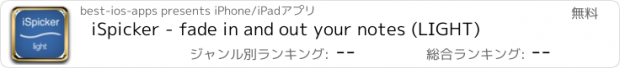iSpicker - fade in and out your notes (LIGHT) |
| 価格 | 無料 | ダウンロード |
||
|---|---|---|---|---|
| ジャンル | ユーティリティ | |||
サイズ | 123.3MB (ダウンロードにWIFIが必要) | |||
| 開発者 | best-ios-apps | |||
| 順位 |
| |||
| リリース日 | 2015-08-20 12:03:18 | 評価 | 評価が取得できませんでした。 | |
| 互換性 | iOS 8.0以降が必要です。 iPhone、iPad および iPod touch 対応。 | |||
With iSpicker your can fade in and out notes (singly or complete folders) to fullscreen by many types of options. Supported notes are plain texts + GPS tracking, formatted texts (documents), pictures (drawings), photos from the camera, .pdf and scan - files. All notes can be exported, imported and converted to other formats.
Work seriously with iSpicker. You have a meeting / presentation and you want to look briefly on your notes or bulleted list? You disturb the annoying unlock and the long light up from display? The clock of the display is too small? You're so excited that you have forgot your PIN to unlock your device and you lost all your presentation details?
iSpicker is the answer. :-)
Use the widget to save your location or notes from the clipboard.
# General information
• no advertising
• quick access available
• add unlimited notes
• folder structure
• password protection for App & folder available
• text recognition OCR
• message reader
• color-tags for notes - similar to iOS
• use demo files for testing PRO features
# presentation mode - (fade in and out)
• (PRO) via swipe
• (PRO) via proximity sensor: (near the camera)
• (PRO) via sound
• (PRO) via countdown - up to 60s is possible
• via touch - single or double tap
• fullscreen - tap 2 sec. to activate
# Search - function
• search for type: „text", „photo", „scan", ...
• search for content / filename
• search for notes with status "new"
• recognizes math. calculations and links
• recognizes email addresses and phone numbers
# Widget (Notification Center)
• save your location
• view the contents of the clipboard
• copy notes from the app to the clipboard
• add content from your clipboard to the app
• save for example, a complete website
++ [ types of notes ] ++
# text - notes
• seperate font im PM & edit mode
• use up to 248 fonts
• use tabs to create tables
• message reader
• write in dark mode - enjoyable in darkness
• (PM) text alignment - left / center / right
• (PM) brightness - up to 100 %
• (PM) font size - up to 35 pt
• (PM) up to 13 text colors
• (PM) line break - by word / character
• (PM) = presentation mode
# drawing - notes
• draw in 9 different colors
• use various tools
• fit the width of your tools
• draw transparent
• zoom through draw - notes
• Something went wrong? You can undo your actions
# document - notes
• up to 6 font sizes
• supports multi-colored texts
• message reader
• font: bold, italic, underline, crossed out
• highlight text
• create numbered lists
• super- and subscripted character
• add a photo and links
• add a dashes
• supports HTML
# (PRO) photo - notes
• add photos from camera or album
• edit your photos professionally
• zoom through your photos
# (PRO) .pdf - notes
• add .pdf files by URL - links
• add .pdf files by „open in…“
• scroll and zoom through your notes
# (PRO) scan notes
• use your iPhone / iPod / iPad as a scanner
• camera automatically detects A4 - pages
• editing each scan
• pages can be rearranged or deleted
• export scan's to .pdf - file
++ [ MORE WITH PRO ] ++
# (PRO) exit PM prevent
• disable the termination by tap 3 times
• disable the termination by shaking
• (PM) = presentation mode
# (PRO) clock - mode
• hide the note and displays a large clock
• digital clock with time and date
• helps you to organize your presentation
# (PRO) Convert function
• convert text in documents or in .pdf - files
• convert documents into text or in .pdf - files
• convert photos into drawings, texts, documents or scans
• convert drawings in photos, texts, documents or scans
• convert .pdf - files in scan - notes
• convert scan - notes in all kind of notes
## IMPORTANT ##
On sound - options, the microphone must be enabled in the Settings - by Privacy Policy.
+ every comment helps to improve iSpicker
enjoy :-)
更新履歴
This app has been updated by Apple to display the Apple Watch app icon.
# upgrade @ v.9.1
• (NEW) quick access available
• (NEW) zoome through text notes
• import of pdf notes improved
• bugfix
Do you have a wish, then share it in the comments!
enjoy!
Work seriously with iSpicker. You have a meeting / presentation and you want to look briefly on your notes or bulleted list? You disturb the annoying unlock and the long light up from display? The clock of the display is too small? You're so excited that you have forgot your PIN to unlock your device and you lost all your presentation details?
iSpicker is the answer. :-)
Use the widget to save your location or notes from the clipboard.
# General information
• no advertising
• quick access available
• add unlimited notes
• folder structure
• password protection for App & folder available
• text recognition OCR
• message reader
• color-tags for notes - similar to iOS
• use demo files for testing PRO features
# presentation mode - (fade in and out)
• (PRO) via swipe
• (PRO) via proximity sensor: (near the camera)
• (PRO) via sound
• (PRO) via countdown - up to 60s is possible
• via touch - single or double tap
• fullscreen - tap 2 sec. to activate
# Search - function
• search for type: „text", „photo", „scan", ...
• search for content / filename
• search for notes with status "new"
• recognizes math. calculations and links
• recognizes email addresses and phone numbers
# Widget (Notification Center)
• save your location
• view the contents of the clipboard
• copy notes from the app to the clipboard
• add content from your clipboard to the app
• save for example, a complete website
++ [ types of notes ] ++
# text - notes
• seperate font im PM & edit mode
• use up to 248 fonts
• use tabs to create tables
• message reader
• write in dark mode - enjoyable in darkness
• (PM) text alignment - left / center / right
• (PM) brightness - up to 100 %
• (PM) font size - up to 35 pt
• (PM) up to 13 text colors
• (PM) line break - by word / character
• (PM) = presentation mode
# drawing - notes
• draw in 9 different colors
• use various tools
• fit the width of your tools
• draw transparent
• zoom through draw - notes
• Something went wrong? You can undo your actions
# document - notes
• up to 6 font sizes
• supports multi-colored texts
• message reader
• font: bold, italic, underline, crossed out
• highlight text
• create numbered lists
• super- and subscripted character
• add a photo and links
• add a dashes
• supports HTML
# (PRO) photo - notes
• add photos from camera or album
• edit your photos professionally
• zoom through your photos
# (PRO) .pdf - notes
• add .pdf files by URL - links
• add .pdf files by „open in…“
• scroll and zoom through your notes
# (PRO) scan notes
• use your iPhone / iPod / iPad as a scanner
• camera automatically detects A4 - pages
• editing each scan
• pages can be rearranged or deleted
• export scan's to .pdf - file
++ [ MORE WITH PRO ] ++
# (PRO) exit PM prevent
• disable the termination by tap 3 times
• disable the termination by shaking
• (PM) = presentation mode
# (PRO) clock - mode
• hide the note and displays a large clock
• digital clock with time and date
• helps you to organize your presentation
# (PRO) Convert function
• convert text in documents or in .pdf - files
• convert documents into text or in .pdf - files
• convert photos into drawings, texts, documents or scans
• convert drawings in photos, texts, documents or scans
• convert .pdf - files in scan - notes
• convert scan - notes in all kind of notes
## IMPORTANT ##
On sound - options, the microphone must be enabled in the Settings - by Privacy Policy.
+ every comment helps to improve iSpicker
enjoy :-)
更新履歴
This app has been updated by Apple to display the Apple Watch app icon.
# upgrade @ v.9.1
• (NEW) quick access available
• (NEW) zoome through text notes
• import of pdf notes improved
• bugfix
Do you have a wish, then share it in the comments!
enjoy!
ブログパーツ第二弾を公開しました!ホームページでアプリの順位・価格・周辺ランキングをご紹介頂けます。
ブログパーツ第2弾!
アプリの周辺ランキングを表示するブログパーツです。価格・順位共に自動で最新情報に更新されるのでアプリの状態チェックにも最適です。
ランキング圏外の場合でも周辺ランキングの代わりに説明文を表示にするので安心です。
サンプルが気に入りましたら、下に表示されたHTMLタグをそのままページに貼り付けることでご利用頂けます。ただし、一般公開されているページでご使用頂かないと表示されませんのでご注意ください。
幅200px版
幅320px版
Now Loading...

「iPhone & iPad アプリランキング」は、最新かつ詳細なアプリ情報をご紹介しているサイトです。
お探しのアプリに出会えるように様々な切り口でページをご用意しております。
「メニュー」よりぜひアプリ探しにお役立て下さい。
Presents by $$308413110 スマホからのアクセスにはQRコードをご活用ください。 →
Now loading...