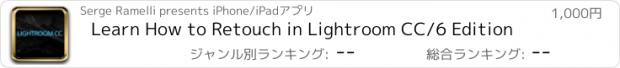Learn How to Retouch in Lightroom CC/6 Edition |
| この情報はストアのものより古い可能性がございます。 | ||||
| 価格 | 1000円 | ダウンロード |
||
|---|---|---|---|---|
| ジャンル | 写真/ビデオ | |||
サイズ | 440.5MB (ダウンロードにWIFIが必要) | |||
| 開発者 | Serge Ramelli | |||
| 順位 |
| |||
| リリース日 | 2015-08-27 04:19:17 | 評価 |
|
|
| 互換性 | iOS 8.0以降が必要です。 iPhone、iPad および iPod touch 対応。 | |||
Learn how to use Lightroom CC to develop your raw files to their best potential!
I have to say your videos break down the workflow about Lightroom that no one else has available...
P.G.
Firstly my deepest thanks for your fantastic tutorials. I am now an addict...
Tom
Just wanted to take a minute and say, "Thank you!" I have ordered Lightroom 5 videos. They are awesome! I am learning so much and enjoying the process....
Tim
In this course you will learn how to use Lightroom CC and specifically:
Tone Sliders & Histograms - The basic tone sliders, a short explanation of the histogram and how they relate to these settings.
White Balance - What White Balance is and how to set it properly?
Vibrance, Saturation & Clarity - How to set up vibrance, saturation and clarity on your photos.
Curves - How to set the curves.
HSL Sliders - Hue, Saturation and Luminance sliders, very powerful tools to set your colors as you like.
Sharpening & Noise Reduction - Noise and sharpen, how to get the noise out and sharpen your photos.
Correcting Lens Distortion - Lens distortion, how to correct it.
Calibration - Camera Calibration.
Graduated Filter - Tool Bar: Graduated filter, a powerful tool to make great skies!
Brush Tool - Tool Bar: Brush Tool, how to change local lights and colors on your photo like a painter!
Radial Filter - Tool Bar: a new filter in Lightroom that has many uses.
Spot Removal - Tool Bar: Spot removal tool.
Crop Tool - Tool Bar: The crop tool.
Panorama in Lightroom CC Project #1 - Let’s see an example of a panorama.
HDR Project #2 - The new Lightroom can create a super raw HDR file.
SUBSCRIBE TO MY PODCAST ON ITUNES:
==================================
https://itunes.apple.com/us/podcast/photography-lightroom-photoshop/id543368680
Follow me ! :
==========
GOOGLE + ► https://plus.google.com/+SergeRamelliPhotos
FACEBOOK ► http://www.facebook.com/photoserge
TWITTER ► https://twitter.com/photoserge
更新履歴
This app has been updated by Apple to display the Apple Watch app icon.
I have to say your videos break down the workflow about Lightroom that no one else has available...
P.G.
Firstly my deepest thanks for your fantastic tutorials. I am now an addict...
Tom
Just wanted to take a minute and say, "Thank you!" I have ordered Lightroom 5 videos. They are awesome! I am learning so much and enjoying the process....
Tim
In this course you will learn how to use Lightroom CC and specifically:
Tone Sliders & Histograms - The basic tone sliders, a short explanation of the histogram and how they relate to these settings.
White Balance - What White Balance is and how to set it properly?
Vibrance, Saturation & Clarity - How to set up vibrance, saturation and clarity on your photos.
Curves - How to set the curves.
HSL Sliders - Hue, Saturation and Luminance sliders, very powerful tools to set your colors as you like.
Sharpening & Noise Reduction - Noise and sharpen, how to get the noise out and sharpen your photos.
Correcting Lens Distortion - Lens distortion, how to correct it.
Calibration - Camera Calibration.
Graduated Filter - Tool Bar: Graduated filter, a powerful tool to make great skies!
Brush Tool - Tool Bar: Brush Tool, how to change local lights and colors on your photo like a painter!
Radial Filter - Tool Bar: a new filter in Lightroom that has many uses.
Spot Removal - Tool Bar: Spot removal tool.
Crop Tool - Tool Bar: The crop tool.
Panorama in Lightroom CC Project #1 - Let’s see an example of a panorama.
HDR Project #2 - The new Lightroom can create a super raw HDR file.
SUBSCRIBE TO MY PODCAST ON ITUNES:
==================================
https://itunes.apple.com/us/podcast/photography-lightroom-photoshop/id543368680
Follow me ! :
==========
GOOGLE + ► https://plus.google.com/+SergeRamelliPhotos
FACEBOOK ► http://www.facebook.com/photoserge
TWITTER ► https://twitter.com/photoserge
更新履歴
This app has been updated by Apple to display the Apple Watch app icon.
ブログパーツ第二弾を公開しました!ホームページでアプリの順位・価格・周辺ランキングをご紹介頂けます。
ブログパーツ第2弾!
アプリの周辺ランキングを表示するブログパーツです。価格・順位共に自動で最新情報に更新されるのでアプリの状態チェックにも最適です。
ランキング圏外の場合でも周辺ランキングの代わりに説明文を表示にするので安心です。
サンプルが気に入りましたら、下に表示されたHTMLタグをそのままページに貼り付けることでご利用頂けます。ただし、一般公開されているページでご使用頂かないと表示されませんのでご注意ください。
幅200px版
幅320px版
Now Loading...

「iPhone & iPad アプリランキング」は、最新かつ詳細なアプリ情報をご紹介しているサイトです。
お探しのアプリに出会えるように様々な切り口でページをご用意しております。
「メニュー」よりぜひアプリ探しにお役立て下さい。
Presents by $$308413110 スマホからのアクセスにはQRコードをご活用ください。 →
Now loading...





 (1人)
(1人)