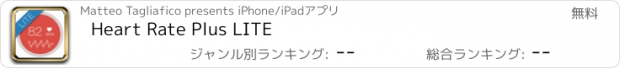Heart Rate Plus LITE |
| このアプリは現在ストアで閲覧することができません。 | ||||
| 価格 | 無料 | ダウンロード |
||
|---|---|---|---|---|
| ジャンル | ヘルスケア/フィットネス | |||
サイズ | 8.4MB | |||
| 開発者 | Matteo Tagliafico | |||
| 順位 |
| |||
| リリース日 | 2015-07-17 11:22:47 | 評価 | 評価が取得できませんでした。 | |
| 互換性 | iOS 7.1以降が必要です。 iPhone、iPad および iPod touch 対応。 | |||
|
||||
Turn your iPhone into your personal Heart Rate Monitor !
Download now the LITE version of Heart Rate Plus and use your camera’s flash to see how healthy you are! Buy the PRO version to get the access to all the functions of the app !
With a graphic and a menu designed specifically, Heart Rate Plus offers a complete suite of tools for anyone who wants to monitor the heart rate.
SPECIFICATIONS:
* Integration of Apple's 'Health' app.
* Ability to create an account (optional) to synchronize data between multiple devices and backup your measures.
* Measure your heart rate: Place your index finger on the iPhone's camera and our advanced algorithm accurately calculates your heart rate.
* Graph in real time: a real-time chart will show you every heartbeat, similar to pulse oximeters used in hospitals.
* Tag the measure: associate a Tag to each measure. Ability to add unlimited personal Tag.
* Discover the Heart Rate Zones: based on your rate at rest, the maximum frequency and age we calculate the HR Zones. After each measurement, an indicator signal in which zone you are.
Here are the HR Zones:
- Rest area (0 to 50% of heart rate reserve)
- Warm Up zone (50-60% of heart rate reserve)
- Fat Burn Zone (60-70% of heart rate reserve)
- Cardio Zone (70-80% of heart rate reserve)
- Zone Extreme (80-90% of heart rate reserve)
- Max Zone (90-100% of heart rate reserve)
This is absolutely important for those who train, want lose weight or want keep the beat under control. In the information panel is available a detailed explanation of the HR Zones.
* Statistics: view statistics in bar graph or a common chart. Filter statistics by the measure's Tag (PRO Version).
* Map mode: Displays real-time measurements made around the world in order to see the worldwide trending (PRO Version).
The heartbeat at rest changes from person to person depending on age and level of training. Who makes sport regularly or an athlete will have a value of the beat at rest less than those who lead a sedentary lifestyle. Are you curious to know if your fitness has improved? Measure your pulse regularly and monitors the progress of your resting heart rate.
NOTE: Be sure to completely cover the lens of the camera and flash with your finger. Press gently because too much pressure reduces circulation in the finger and complicates detection. Ensure that your fingers are not cold.
This application is designed only for fun or for training!
更新履歴
This app has been updated by Apple to display the Apple Watch app icon.
- bug fix
Download now the LITE version of Heart Rate Plus and use your camera’s flash to see how healthy you are! Buy the PRO version to get the access to all the functions of the app !
With a graphic and a menu designed specifically, Heart Rate Plus offers a complete suite of tools for anyone who wants to monitor the heart rate.
SPECIFICATIONS:
* Integration of Apple's 'Health' app.
* Ability to create an account (optional) to synchronize data between multiple devices and backup your measures.
* Measure your heart rate: Place your index finger on the iPhone's camera and our advanced algorithm accurately calculates your heart rate.
* Graph in real time: a real-time chart will show you every heartbeat, similar to pulse oximeters used in hospitals.
* Tag the measure: associate a Tag to each measure. Ability to add unlimited personal Tag.
* Discover the Heart Rate Zones: based on your rate at rest, the maximum frequency and age we calculate the HR Zones. After each measurement, an indicator signal in which zone you are.
Here are the HR Zones:
- Rest area (0 to 50% of heart rate reserve)
- Warm Up zone (50-60% of heart rate reserve)
- Fat Burn Zone (60-70% of heart rate reserve)
- Cardio Zone (70-80% of heart rate reserve)
- Zone Extreme (80-90% of heart rate reserve)
- Max Zone (90-100% of heart rate reserve)
This is absolutely important for those who train, want lose weight or want keep the beat under control. In the information panel is available a detailed explanation of the HR Zones.
* Statistics: view statistics in bar graph or a common chart. Filter statistics by the measure's Tag (PRO Version).
* Map mode: Displays real-time measurements made around the world in order to see the worldwide trending (PRO Version).
The heartbeat at rest changes from person to person depending on age and level of training. Who makes sport regularly or an athlete will have a value of the beat at rest less than those who lead a sedentary lifestyle. Are you curious to know if your fitness has improved? Measure your pulse regularly and monitors the progress of your resting heart rate.
NOTE: Be sure to completely cover the lens of the camera and flash with your finger. Press gently because too much pressure reduces circulation in the finger and complicates detection. Ensure that your fingers are not cold.
This application is designed only for fun or for training!
更新履歴
This app has been updated by Apple to display the Apple Watch app icon.
- bug fix
ブログパーツ第二弾を公開しました!ホームページでアプリの順位・価格・周辺ランキングをご紹介頂けます。
ブログパーツ第2弾!
アプリの周辺ランキングを表示するブログパーツです。価格・順位共に自動で最新情報に更新されるのでアプリの状態チェックにも最適です。
ランキング圏外の場合でも周辺ランキングの代わりに説明文を表示にするので安心です。
サンプルが気に入りましたら、下に表示されたHTMLタグをそのままページに貼り付けることでご利用頂けます。ただし、一般公開されているページでご使用頂かないと表示されませんのでご注意ください。
幅200px版
幅320px版
Now Loading...

「iPhone & iPad アプリランキング」は、最新かつ詳細なアプリ情報をご紹介しているサイトです。
お探しのアプリに出会えるように様々な切り口でページをご用意しております。
「メニュー」よりぜひアプリ探しにお役立て下さい。
Presents by $$308413110 スマホからのアクセスにはQRコードをご活用ください。 →
Now loading...