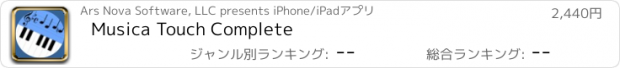Musica Touch Complete |
| この情報はストアのものより古い可能性がございます。 | ||||
| 価格 | 2440円 | ダウンロード |
||
|---|---|---|---|---|
| ジャンル | 教育 | |||
サイズ | 38.2MB | |||
| 開発者 | Ars Nova Software, LLC | |||
| 順位 |
| |||
| リリース日 | 2015-06-11 07:39:13 | 評価 | 評価が取得できませんでした。 | |
| 互換性 | iOS 6.0以降が必要です。 iPad 対応。 | |||
Musica Touch Complete is the same as the free Musica Touch except that all the 45 activities are pre-purchased and ready to use. It offers music education (ear training, music theory/note reading, counterpoint) and composition tools (play a tune on the screen piano and see it notated, write a lead sheet, prepare a chorale or quartet), let the app invent a musical idea). The Songbook activity has 36 traditional songs for singalong, including a number of kid favorites. Version 2 now includes MIDI in/out capability.
If you'd like to try the free download with several sample activities, download Musica Touch - in that one you can buy activities individually or in sets. The price for the full set is the same in either case.
Both the music examples in exercises and music you create yourself can be shared with others as a printable pdf, or a music file readable by other copies of Musica Touch (even the free one), or as a MIDI file for playing on any desktop computer.
Music Touch can be used on iPads running iOS 6 or greater, and we recommend iOS 7 or later.
Included activities:
Writing tools:
Idea Generator (invents tune ideas with harmony)
Composition (compose multi-staff music)
Leadsheet (compose music on a single staff with chords)
Tune Notater (play a tune and see it notated)
Ear training:
One Bar Rhythms (identify simple rhythm patterns)
Hearing Intervals (identify intervals by ear)
Hearing Triads (identify triads by ear)
Hearing Sevenths (identify seventh chords by ear)
Hearing Progressions (label chords in progressions by ear)
Pitch Errors (correct wrong notes in a notated melody)
Pitch Patterns (identify which of 4 melodies was the one played)
Rhythm Patterns (identify which of 4 melodies was the one played)
Pitch Dictation (write the pitches of a melody you hear)
Rhythm Dictation (write the rhythms of a melody you hear)
Melodic Dictation (write both pitch and rhythm of a heard melody)
Music Theory/Note Reading:
Easy Rhythms (tap the rhythm of some easy melodies)
Single Pitches (play the requested notes on the keyboard)
Songbook (A collection of 36 traditional songs for fun)
Rhythm Reading (tap the rhythm of melodies)
Pitch Reading (find the pitches of melodies on the keyboard)
Melody Reading (sight-read melodies)
Rhythm Band (tap the displayed rhythms to build up a composition)
Degrees (find the requested scale degrees on the keyboard)
Playing Intervals (play the requested intervals on the keyboard)
Playing Chords (play the requested chords on the keyboard)
Seeing Intervals (identify intervals by sight)
Seeing Chords (identify chords by sight)
Counterpoint: Exercises in species counterpoint. In these you write accompaniment voices for a given 'cantus firmus' and the program checks them for style errors. You can re-check your work repeatedly until the program tells you there are no more errors to report. Of course you can hear, save, or export your work.
1st Species 2 Parts
1st Species 3 Parts
1st Species 4 Parts
2nd Species 2 Parts
2nd Species 3 Parts
2nd Species 4 Parts
3rd Species 2 Parts
3rd Species 3 Parts
3rd Species 4 Parts
4th Species 2 Parts
4th Species 3 Parts
4th Species 4 Parts
5th Species 2 Parts
5th Species 3 Parts
5th Species 4 Parts
Palestrina 2 Parts
Palestrina 3 Parts
Palestrina 4 Parts
更新履歴
Fixes MIDI compatibility with earlier iOS like 7 and 6, fixes support link for latest systems.
If you'd like to try the free download with several sample activities, download Musica Touch - in that one you can buy activities individually or in sets. The price for the full set is the same in either case.
Both the music examples in exercises and music you create yourself can be shared with others as a printable pdf, or a music file readable by other copies of Musica Touch (even the free one), or as a MIDI file for playing on any desktop computer.
Music Touch can be used on iPads running iOS 6 or greater, and we recommend iOS 7 or later.
Included activities:
Writing tools:
Idea Generator (invents tune ideas with harmony)
Composition (compose multi-staff music)
Leadsheet (compose music on a single staff with chords)
Tune Notater (play a tune and see it notated)
Ear training:
One Bar Rhythms (identify simple rhythm patterns)
Hearing Intervals (identify intervals by ear)
Hearing Triads (identify triads by ear)
Hearing Sevenths (identify seventh chords by ear)
Hearing Progressions (label chords in progressions by ear)
Pitch Errors (correct wrong notes in a notated melody)
Pitch Patterns (identify which of 4 melodies was the one played)
Rhythm Patterns (identify which of 4 melodies was the one played)
Pitch Dictation (write the pitches of a melody you hear)
Rhythm Dictation (write the rhythms of a melody you hear)
Melodic Dictation (write both pitch and rhythm of a heard melody)
Music Theory/Note Reading:
Easy Rhythms (tap the rhythm of some easy melodies)
Single Pitches (play the requested notes on the keyboard)
Songbook (A collection of 36 traditional songs for fun)
Rhythm Reading (tap the rhythm of melodies)
Pitch Reading (find the pitches of melodies on the keyboard)
Melody Reading (sight-read melodies)
Rhythm Band (tap the displayed rhythms to build up a composition)
Degrees (find the requested scale degrees on the keyboard)
Playing Intervals (play the requested intervals on the keyboard)
Playing Chords (play the requested chords on the keyboard)
Seeing Intervals (identify intervals by sight)
Seeing Chords (identify chords by sight)
Counterpoint: Exercises in species counterpoint. In these you write accompaniment voices for a given 'cantus firmus' and the program checks them for style errors. You can re-check your work repeatedly until the program tells you there are no more errors to report. Of course you can hear, save, or export your work.
1st Species 2 Parts
1st Species 3 Parts
1st Species 4 Parts
2nd Species 2 Parts
2nd Species 3 Parts
2nd Species 4 Parts
3rd Species 2 Parts
3rd Species 3 Parts
3rd Species 4 Parts
4th Species 2 Parts
4th Species 3 Parts
4th Species 4 Parts
5th Species 2 Parts
5th Species 3 Parts
5th Species 4 Parts
Palestrina 2 Parts
Palestrina 3 Parts
Palestrina 4 Parts
更新履歴
Fixes MIDI compatibility with earlier iOS like 7 and 6, fixes support link for latest systems.
ブログパーツ第二弾を公開しました!ホームページでアプリの順位・価格・周辺ランキングをご紹介頂けます。
ブログパーツ第2弾!
アプリの周辺ランキングを表示するブログパーツです。価格・順位共に自動で最新情報に更新されるのでアプリの状態チェックにも最適です。
ランキング圏外の場合でも周辺ランキングの代わりに説明文を表示にするので安心です。
サンプルが気に入りましたら、下に表示されたHTMLタグをそのままページに貼り付けることでご利用頂けます。ただし、一般公開されているページでご使用頂かないと表示されませんのでご注意ください。
幅200px版
幅320px版
Now Loading...

「iPhone & iPad アプリランキング」は、最新かつ詳細なアプリ情報をご紹介しているサイトです。
お探しのアプリに出会えるように様々な切り口でページをご用意しております。
「メニュー」よりぜひアプリ探しにお役立て下さい。
Presents by $$308413110 スマホからのアクセスにはQRコードをご活用ください。 →
Now loading...