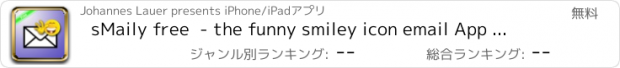sMaily free - the funny smiley icon email App with Stickers for WhatsApp |
| 価格 | 無料 | ダウンロード |
||
|---|---|---|---|---|
| ジャンル | エンターテインメント | |||
サイズ | 46.3MB | |||
| 開発者 | Johannes Lauer | |||
| 順位 |
| |||
| リリース日 | 2015-06-03 09:27:05 | 評価 | 評価が取得できませんでした。 | |
| 互換性 | iOS 6.0以降が必要です。 iPhone、iPad および iPod touch 対応。 | |||
** sMaily smilies and images are now also available as sMaily Stickers for iMessage ** Check it out ...
sMaily (Smiley Mail) - free
is the application if you want to send picture greeting cards, valentine or love greetings, birthday greetings and any other greetings or wishes that should be graphically enhanced.
It lets you create enhanced email picture post cards which can be enriched with icons, smilies and other emoticons. It also gives you the ability to store cards as templates. With this update it currently offers you over 330 smilies/icons.
After a message has been written it can be send by pressing the send button. The email then is automatically being handed over to Apples build in Email Application for sending. Furthermore a copy of the card is being stored in the saved card folder for later re-usage. If you want it to be send without saving just send it via the actions menu. When creating an email you can save it at any time within the saved cards folder and continue writing later.
Within the main menu you can either select a previously saved card or create a new one.
When the icon view is being displayed you can access more icons by swiping left and right over the icon view. The icon view can be hided again by touching "icons" again or by swiping down your finger on the icon view.
Icon being send should be displayed on any devices which can handle mime email format. People’s feedback so far is very positive that the icons are being displayed on their systems.
There also is an other buyable version of sMaily which comes without iAds and additionally offers a sMaily keyboard which can be used in any App that is able to support and paste images and also offers copying images to the clipboard and paste the images in any app that allow the pasting of images. The clipboard can be adjusted to support WhatsApp optimized images so that they look great in the preview and thus can perfectly used for your chats. It additionally also lets you adjust the size of smileys. You can choose between 3 different sizes. (Can be adjusted in the action menu)
If you have any comments or feedback please contact us at the email indicated within the application.
We hope you enjoy using the application
Thank you
更新履歴
This app has been updated by Apple to display the Apple Watch app icon.
Halloween images added.
IOS 9 Split View support.
sMaily (Smiley Mail) - free
is the application if you want to send picture greeting cards, valentine or love greetings, birthday greetings and any other greetings or wishes that should be graphically enhanced.
It lets you create enhanced email picture post cards which can be enriched with icons, smilies and other emoticons. It also gives you the ability to store cards as templates. With this update it currently offers you over 330 smilies/icons.
After a message has been written it can be send by pressing the send button. The email then is automatically being handed over to Apples build in Email Application for sending. Furthermore a copy of the card is being stored in the saved card folder for later re-usage. If you want it to be send without saving just send it via the actions menu. When creating an email you can save it at any time within the saved cards folder and continue writing later.
Within the main menu you can either select a previously saved card or create a new one.
When the icon view is being displayed you can access more icons by swiping left and right over the icon view. The icon view can be hided again by touching "icons" again or by swiping down your finger on the icon view.
Icon being send should be displayed on any devices which can handle mime email format. People’s feedback so far is very positive that the icons are being displayed on their systems.
There also is an other buyable version of sMaily which comes without iAds and additionally offers a sMaily keyboard which can be used in any App that is able to support and paste images and also offers copying images to the clipboard and paste the images in any app that allow the pasting of images. The clipboard can be adjusted to support WhatsApp optimized images so that they look great in the preview and thus can perfectly used for your chats. It additionally also lets you adjust the size of smileys. You can choose between 3 different sizes. (Can be adjusted in the action menu)
If you have any comments or feedback please contact us at the email indicated within the application.
We hope you enjoy using the application
Thank you
更新履歴
This app has been updated by Apple to display the Apple Watch app icon.
Halloween images added.
IOS 9 Split View support.
ブログパーツ第二弾を公開しました!ホームページでアプリの順位・価格・周辺ランキングをご紹介頂けます。
ブログパーツ第2弾!
アプリの周辺ランキングを表示するブログパーツです。価格・順位共に自動で最新情報に更新されるのでアプリの状態チェックにも最適です。
ランキング圏外の場合でも周辺ランキングの代わりに説明文を表示にするので安心です。
サンプルが気に入りましたら、下に表示されたHTMLタグをそのままページに貼り付けることでご利用頂けます。ただし、一般公開されているページでご使用頂かないと表示されませんのでご注意ください。
幅200px版
幅320px版
Now Loading...

「iPhone & iPad アプリランキング」は、最新かつ詳細なアプリ情報をご紹介しているサイトです。
お探しのアプリに出会えるように様々な切り口でページをご用意しております。
「メニュー」よりぜひアプリ探しにお役立て下さい。
Presents by $$308413110 スマホからのアクセスにはQRコードをご活用ください。 →
Now loading...