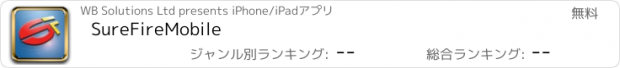SureFireMobile |
| この情報はストアのものより古い可能性がございます。 | ||||
| 価格 | 無料 | ダウンロード |
||
|---|---|---|---|---|
| ジャンル | ユーティリティ | |||
サイズ | 31.2MB | |||
| 開発者 | WB Solutions Ltd | |||
| 順位 |
| |||
| リリース日 | 2015-06-20 14:47:55 | 評価 | 評価が取得できませんでした。 | |
| 互換性 | iOS 8.0以降が必要です。 iPhone、iPad および iPod touch 対応。 | |||
The application is to be used in conjunction with a website and is used to transfer data to and from a mobile engineer carrying out service, maintenance, and installation work in the plumbing, heating, air-conditioning, and electrical industries using backend services to and from the app.
There is a function under the heading "Surveyor" then sub heading "Build a Quote" which will prepare a quote and post back the quote to the backend of the software, or create a PDF and e email directly from the app to the customer concerned.
It captures data while an engineer is on site, and transfers back to the server by capturing the data from pre populated fields, or in some cases free text fields, and populating templates at the back end of the software, these forms are then stored against the customer records, and often e mailed directly to the customer from the back end once they have been processed, depending on the size of the organisation using the app, it can also create a PDF version of the form, and send directly from the device via e mail.
It can also carry out stock control via the "Repair Completion Certificate" under "Service Engineer" heading, to find out the cost and availability of various components if required to carry out repairs whilst on site.
The ability to take payment is also available.
There is the ability to import engineer identification when they first log in to the app, and also the individual company logo's where applicable, both of these are stored at the back end initially, then after the initial login, are stored locally on the device for ease of access, both of these functions can be viewed under the miscellaneous heading on the home screen, and the engineer identification will pop up when an engineer taps "At Job" so they can show the homeowner their proof of identification.
By entering a specific Gas Council (GC) number against an appliance, the app has a function under "Current Job" then "Appliance details" to find the installation instructions in PFD format that are directly related to that appliance.
Also under "Current Job", there is "Customer history" button; this will query all historical certificates that have been carried out for this customer, including all service, maintenance, and installation certificates/forms.
The "Appliance details" button will show all the details, including the serial number, the Installer, the warranty expiry date etc, but as with the "Warranty details" function, only if the current company has installed the appliance.
The "Manage jobs" function allows an individual engineer to view the jobs in his/her diary, and if required, select an appointment, and use it as the current job, this function is used in the case where perhaps a customer is not at home when he/she calls, and they want to take another job from the diary, in order that they can return to this job later in the day.
The "Add photo" function allows an engineer to take pictures of an appliance, a part that may need identified, or an installation that has been carried out, and post back to the server, where it can be processed, and added to the customer record for future reference.
The App uses your GPS to update the office of you current location to see how close you are to your next job.
Continued use of GPS running in the background can dramatically decrease battery life.
更新履歴
Fix Few Bug
There is a function under the heading "Surveyor" then sub heading "Build a Quote" which will prepare a quote and post back the quote to the backend of the software, or create a PDF and e email directly from the app to the customer concerned.
It captures data while an engineer is on site, and transfers back to the server by capturing the data from pre populated fields, or in some cases free text fields, and populating templates at the back end of the software, these forms are then stored against the customer records, and often e mailed directly to the customer from the back end once they have been processed, depending on the size of the organisation using the app, it can also create a PDF version of the form, and send directly from the device via e mail.
It can also carry out stock control via the "Repair Completion Certificate" under "Service Engineer" heading, to find out the cost and availability of various components if required to carry out repairs whilst on site.
The ability to take payment is also available.
There is the ability to import engineer identification when they first log in to the app, and also the individual company logo's where applicable, both of these are stored at the back end initially, then after the initial login, are stored locally on the device for ease of access, both of these functions can be viewed under the miscellaneous heading on the home screen, and the engineer identification will pop up when an engineer taps "At Job" so they can show the homeowner their proof of identification.
By entering a specific Gas Council (GC) number against an appliance, the app has a function under "Current Job" then "Appliance details" to find the installation instructions in PFD format that are directly related to that appliance.
Also under "Current Job", there is "Customer history" button; this will query all historical certificates that have been carried out for this customer, including all service, maintenance, and installation certificates/forms.
The "Appliance details" button will show all the details, including the serial number, the Installer, the warranty expiry date etc, but as with the "Warranty details" function, only if the current company has installed the appliance.
The "Manage jobs" function allows an individual engineer to view the jobs in his/her diary, and if required, select an appointment, and use it as the current job, this function is used in the case where perhaps a customer is not at home when he/she calls, and they want to take another job from the diary, in order that they can return to this job later in the day.
The "Add photo" function allows an engineer to take pictures of an appliance, a part that may need identified, or an installation that has been carried out, and post back to the server, where it can be processed, and added to the customer record for future reference.
The App uses your GPS to update the office of you current location to see how close you are to your next job.
Continued use of GPS running in the background can dramatically decrease battery life.
更新履歴
Fix Few Bug
ブログパーツ第二弾を公開しました!ホームページでアプリの順位・価格・周辺ランキングをご紹介頂けます。
ブログパーツ第2弾!
アプリの周辺ランキングを表示するブログパーツです。価格・順位共に自動で最新情報に更新されるのでアプリの状態チェックにも最適です。
ランキング圏外の場合でも周辺ランキングの代わりに説明文を表示にするので安心です。
サンプルが気に入りましたら、下に表示されたHTMLタグをそのままページに貼り付けることでご利用頂けます。ただし、一般公開されているページでご使用頂かないと表示されませんのでご注意ください。
幅200px版
幅320px版
Now Loading...

「iPhone & iPad アプリランキング」は、最新かつ詳細なアプリ情報をご紹介しているサイトです。
お探しのアプリに出会えるように様々な切り口でページをご用意しております。
「メニュー」よりぜひアプリ探しにお役立て下さい。
Presents by $$308413110 スマホからのアクセスにはQRコードをご活用ください。 →
Now loading...