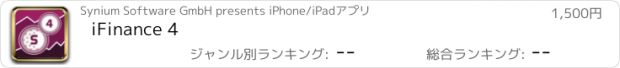iFinance 4 |
| 価格 | 1500円 | ダウンロード |
||
|---|---|---|---|---|
| ジャンル | ファイナンス | |||
サイズ | 66.5MB | |||
| 開発者 | Synium Software GmbH | |||
| 順位 |
| |||
| リリース日 | 2015-09-13 19:05:36 | 評価 |
|
|
| 互換性 | iOS 9.0以降が必要です。 iPhone、iPad および iPod touch 対応。 | |||
iFinance 4 allows you to keep track of your income and expenses in the most convenient and fastest way. By taking a quick look at its useful evaluations and charts, you'll immediately know what you spend money on and where your income comes from - optimizing your finances becomes a breeze! iFinance's automatic category assignment, keywords, budgets and analysis features will turn your bank account history into much more than a list of bare figures.
Would you like to find out how your assets perform or why you max out your bank account on a regular basis without really knowing where your salary goes each month? iFinance 4 has all the answers. Is it current spending such as rent or mortgage payments, insurances, food or loans? Or do nights out with friends, special treats, impulse purchases, and tobacco products add up to a hefty sum?
Have iFinance 4 analyze your finances and see immediately what your biggest spending items are and where there is potential for savings.
iFinance 4 in bullet points:
- Encrypted databases
- Password protection (Touch ID supported)
- Track your cash expenses
- Split transactions
- Transfer transactions
- Categories (with automatic assignment)
- Contacts
- Analyse
- Expenses
- Income
- Loss
- Profit
- Charts (2D and 3D)
- Reports
- Budgets
- Enter cash expenses quickly (3D Touch)
- Apple Watch App
- iCloud and WiFi-Sync
- File attachments (for single transactions)
- Account statements (PDF files)
- Stocks
- Reconciling
- Different currencies (in one database)
- VoiceOver-Support
-Supported file import formats
- CSV
- OFX
- QIF
- MT940
- Multiple databases
- Bank Accounts in Notification Center
- Export formats
- CSV
- PDF
Online Features and Import
Import your transactions as a CSV-, QIF-, OFX- or mt940 file in order to see all transactions in iFinance. iFinance is also able to print on money transfer forms. Customers of a German bank are able to use HBCI import and HBCI banking.
WiFi or iCloud Sync
Synchronize your data between Mac computers (Mac version sold separately at the Mac App Store), iPhones, and iPads via iCloud or the integrated WiFi sync. The latter also allows you to use and edit databases together with multiple users. This may for example become useful if you are in charge of a club's or association's finances or if you manage a bank account with another person.
Charts, Reports, Budgets, and Budget Analysis
iFinance 4 offers a broad range of easy-to-customize charts and reports. According to your specifications, iFinance analyzes precisely where your money comes from and where you spend it. Use the Budgets feature to find out how much money you have left for the current month or whether you've been successful at keeping your spending at bay this month. Budgets can also be created for specific categories, such as monthly budgets for clothing, groceries or movie nights.
更新履歴
- Bug fixes
Would you like to find out how your assets perform or why you max out your bank account on a regular basis without really knowing where your salary goes each month? iFinance 4 has all the answers. Is it current spending such as rent or mortgage payments, insurances, food or loans? Or do nights out with friends, special treats, impulse purchases, and tobacco products add up to a hefty sum?
Have iFinance 4 analyze your finances and see immediately what your biggest spending items are and where there is potential for savings.
iFinance 4 in bullet points:
- Encrypted databases
- Password protection (Touch ID supported)
- Track your cash expenses
- Split transactions
- Transfer transactions
- Categories (with automatic assignment)
- Contacts
- Analyse
- Expenses
- Income
- Loss
- Profit
- Charts (2D and 3D)
- Reports
- Budgets
- Enter cash expenses quickly (3D Touch)
- Apple Watch App
- iCloud and WiFi-Sync
- File attachments (for single transactions)
- Account statements (PDF files)
- Stocks
- Reconciling
- Different currencies (in one database)
- VoiceOver-Support
-Supported file import formats
- CSV
- OFX
- QIF
- MT940
- Multiple databases
- Bank Accounts in Notification Center
- Export formats
- CSV
Online Features and Import
Import your transactions as a CSV-, QIF-, OFX- or mt940 file in order to see all transactions in iFinance. iFinance is also able to print on money transfer forms. Customers of a German bank are able to use HBCI import and HBCI banking.
WiFi or iCloud Sync
Synchronize your data between Mac computers (Mac version sold separately at the Mac App Store), iPhones, and iPads via iCloud or the integrated WiFi sync. The latter also allows you to use and edit databases together with multiple users. This may for example become useful if you are in charge of a club's or association's finances or if you manage a bank account with another person.
Charts, Reports, Budgets, and Budget Analysis
iFinance 4 offers a broad range of easy-to-customize charts and reports. According to your specifications, iFinance analyzes precisely where your money comes from and where you spend it. Use the Budgets feature to find out how much money you have left for the current month or whether you've been successful at keeping your spending at bay this month. Budgets can also be created for specific categories, such as monthly budgets for clothing, groceries or movie nights.
更新履歴
- Bug fixes
ブログパーツ第二弾を公開しました!ホームページでアプリの順位・価格・周辺ランキングをご紹介頂けます。
ブログパーツ第2弾!
アプリの周辺ランキングを表示するブログパーツです。価格・順位共に自動で最新情報に更新されるのでアプリの状態チェックにも最適です。
ランキング圏外の場合でも周辺ランキングの代わりに説明文を表示にするので安心です。
サンプルが気に入りましたら、下に表示されたHTMLタグをそのままページに貼り付けることでご利用頂けます。ただし、一般公開されているページでご使用頂かないと表示されませんのでご注意ください。
幅200px版
幅320px版
Now Loading...

「iPhone & iPad アプリランキング」は、最新かつ詳細なアプリ情報をご紹介しているサイトです。
お探しのアプリに出会えるように様々な切り口でページをご用意しております。
「メニュー」よりぜひアプリ探しにお役立て下さい。
Presents by $$308413110 スマホからのアクセスにはQRコードをご活用ください。 →
Now loading...






 (1人)
(1人)