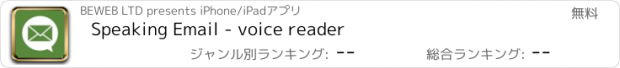Speaking Email - voice reader |
| この情報はストアのものより古い可能性がございます。 | ||||
| 価格 | 無料 | ダウンロード |
||
|---|---|---|---|---|
| ジャンル | 仕事効率化 | |||
サイズ | 34.0MB | |||
| 開発者 | BEWEB LTD | |||
| 順位 |
| |||
| リリース日 | 2015-07-07 12:14:38 | 評価 | 評価が取得できませんでした。 | |
| 互換性 | iOS 12.0以降が必要です。 iPhone、iPad および iPod touch 対応。 | |||
Reads your email out loud, lets you reply and manage mail by voice commands.
Ideal for visually impaired users, driving, or anytime you'd like to check email hands free & eyes free.
Premium Edition is free for 7 days. Then you are automatically switched to Basic Edition.
(Note for CarPlay users: see our other app 'Speaking Email CP')
— WHY DO I WANT IT? —
FOR DRIVERS
Get more time in your day when you check your email on the move.
Most people spend 1-2 hours in their inbox. With the help of Speaking Email during your daily drive to work, you can easily cut this time in half. Get more done, stay on top and keep a clean inbox.
Voice commands and simple gestures designed to be safe to use while driving give you the ability to archive, flag or even reply on the move.
(Note for CarPlay users: see also our other app "Speaking Email CP")
FOR ACCESSIBILITY
Makes email easy to use for those with visual impairment, blindness, dyslexia, stroke, motor dysfunction. Designed to be used without needing to see or touch the screen, Speaking Email works as a fully voice operated email app.
Note: a sighted assistant or VoiceOver is required to sign into your email account and configure the many preferences to your liking. The rest is all voice controlled!
— HOW DOES IT WORK? —
Speaking Email reads your latest emails out loud from your inbox, one by one. Swipe left and right to play your inbox like a jukebox.
Whip through your inbox, clear clutter, flag important items and make inbox zero a reality - all while on the go.
You can interact with your email using full screen taps, swipes and voice commands.
Voice recognition needs a trigger. You choose when to pause for a command - on full screen tap, every 30 seconds, at the start/end of emails.
— FEATURES —
- Smart content detection skips over disclaimers, reply headers, and email signatures to speak only the content without the clutter
- Multilingual mode automatically detects the email language and switches voices to match, using Apple text-to-speech voices
- Makes use of the latest Apple speech recognition technology lets you dictate your reply, which is read back to you before sending
- Our simple Ignore Sender command puts you in control, allowing you to avoid hearing emails from the sender in future
- Connects securely to all email servers, including Gmail (using Google Sign In), Microsoft 365 (aka Office 365 - using Microsoft Sign In supporting Intune, MFA and OAUTH), Exchange (via ActiveSync), IMAP, POP, iCloud (using app password), Outlook/Hotmail (using Microsoft Sign In), Yahoo (using Yahoo Sign In), AOL (using AOL Sign In)
- Voice commands and buttons include:
Next
Back
Archive/Done
Flag
Trash
Reply
Forward
Ignore (thumbs down)
Important (thumbs up)
Block Sender
Rewind
Fast Forward
Compose
Search
Voice
Slower
Faster
People
When
- Many preferences to set up your experience how you like
— QUESTIONS —
Reach us at feedback@speaking.email
See our FAQ: http://www.speaking.email/faq
Feature tour: http://www.speaking.email
— RECOGNITION —
- Gizmodo
- "Highly Recommended" by Marc Saltzman in USA Today
- TV3 News (NZ), Paul Henry Show, Sky News
- The Australian, Herald Sun, Daily Telegraph
- NZ Herald, National Business Review
- Featured by Apple in Best New Apps
- Voted Most Fundable App by Context.IO
- Finalist in NZ Hi Tech Awards
— QUOTES —
“This is a nifty app, and one that will make driving a little safer for inbox addicts”—NBR
“Brilliant idea”—Paul Henry, TV3
“My eyesight isn’t as it was years ago, and your Speaking Email makes it so much easier for me to keep in touch with folks” — Willis Hargrave
“I absolutely love the app and being an outside sales rep in the car 4-6 hours a day find it incredibly helpful. It is literally freeing up and hour or 2 of time for me every day I am on the road by having a lot less time at the desk doing email. THANKS!!!” — Scott Middleton
https://speaking.email/page/privacy
https://speaking.email/page/terms-of-use
更新履歴
Have your email read out to you and action it by voice command!
Ideal for visually impaired users, driving, or anytime you'd like to check email hands free & eyes free.
Premium Edition is free for 7 days. Then you are automatically switched to Basic Edition.
(Note for CarPlay users: see our other app 'Speaking Email CP')
— WHY DO I WANT IT? —
FOR DRIVERS
Get more time in your day when you check your email on the move.
Most people spend 1-2 hours in their inbox. With the help of Speaking Email during your daily drive to work, you can easily cut this time in half. Get more done, stay on top and keep a clean inbox.
Voice commands and simple gestures designed to be safe to use while driving give you the ability to archive, flag or even reply on the move.
(Note for CarPlay users: see also our other app "Speaking Email CP")
FOR ACCESSIBILITY
Makes email easy to use for those with visual impairment, blindness, dyslexia, stroke, motor dysfunction. Designed to be used without needing to see or touch the screen, Speaking Email works as a fully voice operated email app.
Note: a sighted assistant or VoiceOver is required to sign into your email account and configure the many preferences to your liking. The rest is all voice controlled!
— HOW DOES IT WORK? —
Speaking Email reads your latest emails out loud from your inbox, one by one. Swipe left and right to play your inbox like a jukebox.
Whip through your inbox, clear clutter, flag important items and make inbox zero a reality - all while on the go.
You can interact with your email using full screen taps, swipes and voice commands.
Voice recognition needs a trigger. You choose when to pause for a command - on full screen tap, every 30 seconds, at the start/end of emails.
— FEATURES —
- Smart content detection skips over disclaimers, reply headers, and email signatures to speak only the content without the clutter
- Multilingual mode automatically detects the email language and switches voices to match, using Apple text-to-speech voices
- Makes use of the latest Apple speech recognition technology lets you dictate your reply, which is read back to you before sending
- Our simple Ignore Sender command puts you in control, allowing you to avoid hearing emails from the sender in future
- Connects securely to all email servers, including Gmail (using Google Sign In), Microsoft 365 (aka Office 365 - using Microsoft Sign In supporting Intune, MFA and OAUTH), Exchange (via ActiveSync), IMAP, POP, iCloud (using app password), Outlook/Hotmail (using Microsoft Sign In), Yahoo (using Yahoo Sign In), AOL (using AOL Sign In)
- Voice commands and buttons include:
Next
Back
Archive/Done
Flag
Trash
Reply
Forward
Ignore (thumbs down)
Important (thumbs up)
Block Sender
Rewind
Fast Forward
Compose
Search
Voice
Slower
Faster
People
When
- Many preferences to set up your experience how you like
— QUESTIONS —
Reach us at feedback@speaking.email
See our FAQ: http://www.speaking.email/faq
Feature tour: http://www.speaking.email
— RECOGNITION —
- Gizmodo
- "Highly Recommended" by Marc Saltzman in USA Today
- TV3 News (NZ), Paul Henry Show, Sky News
- The Australian, Herald Sun, Daily Telegraph
- NZ Herald, National Business Review
- Featured by Apple in Best New Apps
- Voted Most Fundable App by Context.IO
- Finalist in NZ Hi Tech Awards
— QUOTES —
“This is a nifty app, and one that will make driving a little safer for inbox addicts”—NBR
“Brilliant idea”—Paul Henry, TV3
“My eyesight isn’t as it was years ago, and your Speaking Email makes it so much easier for me to keep in touch with folks” — Willis Hargrave
“I absolutely love the app and being an outside sales rep in the car 4-6 hours a day find it incredibly helpful. It is literally freeing up and hour or 2 of time for me every day I am on the road by having a lot less time at the desk doing email. THANKS!!!” — Scott Middleton
https://speaking.email/page/privacy
https://speaking.email/page/terms-of-use
更新履歴
Have your email read out to you and action it by voice command!
ブログパーツ第二弾を公開しました!ホームページでアプリの順位・価格・周辺ランキングをご紹介頂けます。
ブログパーツ第2弾!
アプリの周辺ランキングを表示するブログパーツです。価格・順位共に自動で最新情報に更新されるのでアプリの状態チェックにも最適です。
ランキング圏外の場合でも周辺ランキングの代わりに説明文を表示にするので安心です。
サンプルが気に入りましたら、下に表示されたHTMLタグをそのままページに貼り付けることでご利用頂けます。ただし、一般公開されているページでご使用頂かないと表示されませんのでご注意ください。
幅200px版
幅320px版
Now Loading...

「iPhone & iPad アプリランキング」は、最新かつ詳細なアプリ情報をご紹介しているサイトです。
お探しのアプリに出会えるように様々な切り口でページをご用意しております。
「メニュー」よりぜひアプリ探しにお役立て下さい。
Presents by $$308413110 スマホからのアクセスにはQRコードをご活用ください。 →
Now loading...