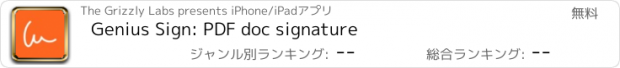Genius Sign: PDF doc signature |
| この情報はストアのものより古い可能性がございます。 | ||||
| 価格 | 無料 | ダウンロード |
||
|---|---|---|---|---|
| ジャンル | ビジネス | |||
サイズ | 37.6MB | |||
| 開発者 | The Grizzly Labs | |||
| 順位 |
| |||
| リリース日 | 2015-07-16 18:30:01 | 評価 |
|
|
| 互換性 | iOS 16.0以降が必要です。 iPhone、iPad および iPod touch 対応。 | |||
Genius Sign is the best app to sign, date, and annotate your documents.
“Genius Sign shaved off about 30 min of my daily routine.” – Jane D., realtor
“I wish I had known about this app before” – Mike C., business owner.
Have you ever had to print a contract you received by email, to be able to sign it and scan it before sending it back? Well, Genius Sign is now going to save you a lot of time, trouble, and paper.
With Genius Sign, import any document, insert your signature, some text, the date, and export it wherever you need to.
To sign, draw your signature on the screen with your finger. You can also scan your actual handwritten signature with our award-winning scanning technology for a realistic rendering.
Genius Sign features two smart technologies that save you tons of time:
“Sign Here” magically detects the pages you need to sign, avoiding you to browse through the entire document.
“Auto Repeat” enables you to repeat your initials on all the pages.
Genius Sign is free to use and has no limit on the number of documents or signatures that you can manage. Should you be interested in the premium features, you can decide to upgrade to Genius Sign+.
FEATURES:
- Create and save new signatures, either by drawing or scanning them.
- Import PDF, Word or image documents.
- Insert text and date, change their format, color, style or size.
- Precisely position your annotations.
- Quickly locate the signature fields with our Sign Here feature.
- Import documents from Genius Scan, your Photos library or any cloud service.
- Export your documents by email or to other apps.
PREMIUM FEATURES:
+ Have guests sign documents without keeping their signature in the app.
+ Flatten annotations so that no one can modify them.
+ Repeat your initials on every page of a document.
+ Export to your favorite cloud service (Box, Dropbox, Evernote, FTP, Google Drive, OneDrive, OneNote, SugarSync, WebDAV).
+ Print documents with AirPrint.
+ Duplicate documents with or without their annotations, to reuse them as templates.
+ Password-protect and encrypt your PDF files.
+ Protect Genius Sign with Face ID, Touch ID, or with a passcode.
We read and reply to every support email that we receive, and we are looking forward to your feedback. Contact us at any time at support@geniussign.com.
更新履歴
We're always making changes and improvements to Genius Sign. Install this new update to get the latest new features and bug fixes.
“Genius Sign shaved off about 30 min of my daily routine.” – Jane D., realtor
“I wish I had known about this app before” – Mike C., business owner.
Have you ever had to print a contract you received by email, to be able to sign it and scan it before sending it back? Well, Genius Sign is now going to save you a lot of time, trouble, and paper.
With Genius Sign, import any document, insert your signature, some text, the date, and export it wherever you need to.
To sign, draw your signature on the screen with your finger. You can also scan your actual handwritten signature with our award-winning scanning technology for a realistic rendering.
Genius Sign features two smart technologies that save you tons of time:
“Sign Here” magically detects the pages you need to sign, avoiding you to browse through the entire document.
“Auto Repeat” enables you to repeat your initials on all the pages.
Genius Sign is free to use and has no limit on the number of documents or signatures that you can manage. Should you be interested in the premium features, you can decide to upgrade to Genius Sign+.
FEATURES:
- Create and save new signatures, either by drawing or scanning them.
- Import PDF, Word or image documents.
- Insert text and date, change their format, color, style or size.
- Precisely position your annotations.
- Quickly locate the signature fields with our Sign Here feature.
- Import documents from Genius Scan, your Photos library or any cloud service.
- Export your documents by email or to other apps.
PREMIUM FEATURES:
+ Have guests sign documents without keeping their signature in the app.
+ Flatten annotations so that no one can modify them.
+ Repeat your initials on every page of a document.
+ Export to your favorite cloud service (Box, Dropbox, Evernote, FTP, Google Drive, OneDrive, OneNote, SugarSync, WebDAV).
+ Print documents with AirPrint.
+ Duplicate documents with or without their annotations, to reuse them as templates.
+ Password-protect and encrypt your PDF files.
+ Protect Genius Sign with Face ID, Touch ID, or with a passcode.
We read and reply to every support email that we receive, and we are looking forward to your feedback. Contact us at any time at support@geniussign.com.
更新履歴
We're always making changes and improvements to Genius Sign. Install this new update to get the latest new features and bug fixes.
ブログパーツ第二弾を公開しました!ホームページでアプリの順位・価格・周辺ランキングをご紹介頂けます。
ブログパーツ第2弾!
アプリの周辺ランキングを表示するブログパーツです。価格・順位共に自動で最新情報に更新されるのでアプリの状態チェックにも最適です。
ランキング圏外の場合でも周辺ランキングの代わりに説明文を表示にするので安心です。
サンプルが気に入りましたら、下に表示されたHTMLタグをそのままページに貼り付けることでご利用頂けます。ただし、一般公開されているページでご使用頂かないと表示されませんのでご注意ください。
幅200px版
幅320px版
Now Loading...

「iPhone & iPad アプリランキング」は、最新かつ詳細なアプリ情報をご紹介しているサイトです。
お探しのアプリに出会えるように様々な切り口でページをご用意しております。
「メニュー」よりぜひアプリ探しにお役立て下さい。
Presents by $$308413110 スマホからのアクセスにはQRコードをご活用ください。 →
Now loading...






 (18人)
(18人)