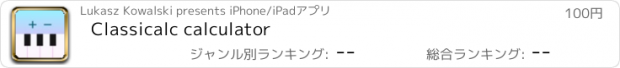Classicalc calculator |
| 価格 | 100円 | ダウンロード |
||
|---|---|---|---|---|
| ジャンル | ユーティリティ | |||
サイズ | 13.7MB | |||
| 開発者 | Lukasz Kowalski | |||
| 順位 |
| |||
| リリース日 | 2015-05-13 00:42:37 | 評価 | 評価が取得できませんでした。 | |
| 互換性 | iOS 12.0以降が必要です。 iPhone、iPad および iPod touch 対応。 | |||
Classicalc is a unique, the most classy calculator app on the App Store. It's designed to be beautiful and simple, but also… to sound amazing! Each color theme has its own, actual Grand Piano major scale! It's Chopin-awesome! Underneath it beautiful simplicity, there's some serious technology powering Classicalc:
## Instant Calculation calculates the formula as you type, so you never have to use the equals sign (=). We spare you one unnecessary tap at a time.
## Classicalc calculates result using mathematical order of operators (× ÷ + -) so if you would like to add 1 to 1 and then multiply the result by 2, you should write (1 + 1) × 2 instead of 1 + 1 × 2
## You can start your calculations on your iPhone, then Continue on your Apple Watch, and the other way around.
## Your most recent equation is always saved, even if you shut the app. When you run it again, The formula is instantly there.
## 14 great-looking backgrounds with related actual Grand Piano major scales. Change colors and major scales on iPhone app (by pressing little diamond in top-left corner) to change colors on Apple Watch.
## In case the numbers bore you, you can always play a song. It's Chopin-awesome!
*** Tips ***
- long press "backspace" button to clear whole expression (you can also force touch on your Watch)
- long press the result on your iPhone/iPad to copy it to the system clipboard
更新履歴
Version 3.0.1:
* Bug fixing
Version 3.0:
* Universal App for all your iOS and macOS devices (iPhone, iPad, iPhone Touch & Mac)
* Bug fixing & performance improvements
## Instant Calculation calculates the formula as you type, so you never have to use the equals sign (=). We spare you one unnecessary tap at a time.
## Classicalc calculates result using mathematical order of operators (× ÷ + -) so if you would like to add 1 to 1 and then multiply the result by 2, you should write (1 + 1) × 2 instead of 1 + 1 × 2
## You can start your calculations on your iPhone, then Continue on your Apple Watch, and the other way around.
## Your most recent equation is always saved, even if you shut the app. When you run it again, The formula is instantly there.
## 14 great-looking backgrounds with related actual Grand Piano major scales. Change colors and major scales on iPhone app (by pressing little diamond in top-left corner) to change colors on Apple Watch.
## In case the numbers bore you, you can always play a song. It's Chopin-awesome!
*** Tips ***
- long press "backspace" button to clear whole expression (you can also force touch on your Watch)
- long press the result on your iPhone/iPad to copy it to the system clipboard
更新履歴
Version 3.0.1:
* Bug fixing
Version 3.0:
* Universal App for all your iOS and macOS devices (iPhone, iPad, iPhone Touch & Mac)
* Bug fixing & performance improvements
ブログパーツ第二弾を公開しました!ホームページでアプリの順位・価格・周辺ランキングをご紹介頂けます。
ブログパーツ第2弾!
アプリの周辺ランキングを表示するブログパーツです。価格・順位共に自動で最新情報に更新されるのでアプリの状態チェックにも最適です。
ランキング圏外の場合でも周辺ランキングの代わりに説明文を表示にするので安心です。
サンプルが気に入りましたら、下に表示されたHTMLタグをそのままページに貼り付けることでご利用頂けます。ただし、一般公開されているページでご使用頂かないと表示されませんのでご注意ください。
幅200px版
幅320px版
Now Loading...

「iPhone & iPad アプリランキング」は、最新かつ詳細なアプリ情報をご紹介しているサイトです。
お探しのアプリに出会えるように様々な切り口でページをご用意しております。
「メニュー」よりぜひアプリ探しにお役立て下さい。
Presents by $$308413110 スマホからのアクセスにはQRコードをご活用ください。 →
Now loading...