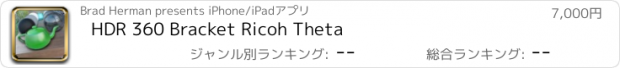HDR 360 Bracket Ricoh Theta |
| この情報はストアのものより古い可能性がございます。 | ||||
| 価格 | 7000円 | ダウンロード |
||
|---|---|---|---|---|
| ジャンル | 写真/ビデオ | |||
サイズ | 17.7MB | |||
| 開発者 | Brad Herman | |||
| 順位 |
| |||
| リリース日 | 2015-05-04 23:42:44 | 評価 | 評価が取得できませんでした。 | |
| 互換性 | iOS 12.1以降が必要です。 iPhone、iPad および iPod touch 対応。 | |||
YOU MUST HAVE A RICOH THETA or THETA S CAMERA.
Do you need 360 degree HDR Images for Visual Effects, Video Game Development, or Virtual Reality? Welcome to the best value for the process. The Theta S Camera and this App are 10% the cost of the next best solution. Images are great for Unity 5, Unreal, Nuke, Modo, Vray, Maya, IBL, PBS, PBR, Light Probe, Reflection, and more.
This app and it's results have been used in Film and TV by Visual Effects studios around the world.
A Full HDR Bracket Capture is done in 60 seconds or less.
This app is made for Professionals and Advanced Amateurs. It's not a toy and it's not a Tone Map Image Generator. This is for making real dynamic range. Yes you can use the images to generate a tone map "HDR" style image, and they look great, however the target for this app is Light probes on a set.
Our beta testers are VFX Sups, leading researchers, and game developers. Their feedback helps shape what this app can do.
Fixed Brackets
This mode takes the same exposures each time, the schedule is defined by the Image count you select. Ranging from 1/6400 to 1/1.6 seconds.
The point of this mode is that it shoots as fast as the camera can to slow enough for most scenes.
White Balance: We don’t have access to raw so you have to pick one. Daylight is recommended as it’s closest to the native sensor data.
EV Comp
This is the “Smart” Bracket mode. It has it’s limits, especially in low light. This shoots 1 image as an auto exposure then reads the exif data to calculate what the other exposures should be. This is limited by the fact that the theta S has a minimum shutter floor for the auto exposure. A future app update is planned to have a compensation for this.
This mode is great because it let’s you define your EV range and Shot count dynamically.
Night Master
Hey my interface is all dark! Yes. Because this mode is for use in night photography and it’s not nice to knock out your night vision. This mode is very different as it’s not HDR focused. It’s for shooting great theta images in low light. I have been taking late night long exposures for years and this is built around my workflow. Ideally I want to shoot at iso 100 for the best quality and longest light streaks. However that means very long shutter times. I also want to know what exposure setting to use without having to shoot 40 and 60 second images. The way I solve this is to have buttons to quickly change the ISO without effecting the exposure. This means you can move the slider in LQ mode, hit Capture Long Exposure and see a result quickly, repeat till your happy with the results then press Med or HQ and shoot your final image. This mode saves 20+ taps in the Theta S official app.
Ricoh Theta is Copyright © Ricoh Company, Ltd
This is a 3rd party app using the Ricoh Theta SDK
更新履歴
Theta V, Theta S, and newer support!
Do you need 360 degree HDR Images for Visual Effects, Video Game Development, or Virtual Reality? Welcome to the best value for the process. The Theta S Camera and this App are 10% the cost of the next best solution. Images are great for Unity 5, Unreal, Nuke, Modo, Vray, Maya, IBL, PBS, PBR, Light Probe, Reflection, and more.
This app and it's results have been used in Film and TV by Visual Effects studios around the world.
A Full HDR Bracket Capture is done in 60 seconds or less.
This app is made for Professionals and Advanced Amateurs. It's not a toy and it's not a Tone Map Image Generator. This is for making real dynamic range. Yes you can use the images to generate a tone map "HDR" style image, and they look great, however the target for this app is Light probes on a set.
Our beta testers are VFX Sups, leading researchers, and game developers. Their feedback helps shape what this app can do.
Fixed Brackets
This mode takes the same exposures each time, the schedule is defined by the Image count you select. Ranging from 1/6400 to 1/1.6 seconds.
The point of this mode is that it shoots as fast as the camera can to slow enough for most scenes.
White Balance: We don’t have access to raw so you have to pick one. Daylight is recommended as it’s closest to the native sensor data.
EV Comp
This is the “Smart” Bracket mode. It has it’s limits, especially in low light. This shoots 1 image as an auto exposure then reads the exif data to calculate what the other exposures should be. This is limited by the fact that the theta S has a minimum shutter floor for the auto exposure. A future app update is planned to have a compensation for this.
This mode is great because it let’s you define your EV range and Shot count dynamically.
Night Master
Hey my interface is all dark! Yes. Because this mode is for use in night photography and it’s not nice to knock out your night vision. This mode is very different as it’s not HDR focused. It’s for shooting great theta images in low light. I have been taking late night long exposures for years and this is built around my workflow. Ideally I want to shoot at iso 100 for the best quality and longest light streaks. However that means very long shutter times. I also want to know what exposure setting to use without having to shoot 40 and 60 second images. The way I solve this is to have buttons to quickly change the ISO without effecting the exposure. This means you can move the slider in LQ mode, hit Capture Long Exposure and see a result quickly, repeat till your happy with the results then press Med or HQ and shoot your final image. This mode saves 20+ taps in the Theta S official app.
Ricoh Theta is Copyright © Ricoh Company, Ltd
This is a 3rd party app using the Ricoh Theta SDK
更新履歴
Theta V, Theta S, and newer support!
ブログパーツ第二弾を公開しました!ホームページでアプリの順位・価格・周辺ランキングをご紹介頂けます。
ブログパーツ第2弾!
アプリの周辺ランキングを表示するブログパーツです。価格・順位共に自動で最新情報に更新されるのでアプリの状態チェックにも最適です。
ランキング圏外の場合でも周辺ランキングの代わりに説明文を表示にするので安心です。
サンプルが気に入りましたら、下に表示されたHTMLタグをそのままページに貼り付けることでご利用頂けます。ただし、一般公開されているページでご使用頂かないと表示されませんのでご注意ください。
幅200px版
幅320px版
Now Loading...

「iPhone & iPad アプリランキング」は、最新かつ詳細なアプリ情報をご紹介しているサイトです。
お探しのアプリに出会えるように様々な切り口でページをご用意しております。
「メニュー」よりぜひアプリ探しにお役立て下さい。
Presents by $$308413110 スマホからのアクセスにはQRコードをご活用ください。 →
Now loading...