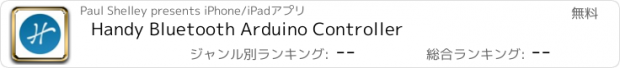Handy Bluetooth Arduino Controller |
| この情報はストアのものより古い可能性がございます。 | ||||
| 価格 | 無料 | ダウンロード |
||
|---|---|---|---|---|
| ジャンル | 教育 | |||
サイズ | 3.8MB | |||
| 開発者 | Paul Shelley | |||
| 順位 |
| |||
| リリース日 | 2015-07-21 10:25:20 | 評価 | 評価が取得できませんでした。 | |
| 互換性 | iOS 9.0以降が必要です。 iPhone、iPad および iPod touch 対応。 | |||
Are you making an electronics project and want a custom iPhone app to go with it? With Handy BLE you can control the world around you through Bluetooth Low Energy. Create a custom interface in minutes that can communicate directly to your Arduino project.
Easily design your own iPhone app without complicated iOS programming, then add a few simple commands to communicate with the LightBlue Bean through BLE (Bluetooth Low Energy). Buttons can be customized with different colors and text and then moved around the screen any way you would like. Set a command that you want sent to your device for each button. Then just power on your LightBlue Bean, tap to connect and control your Arduino project. It is as simple as that!
Features:
• Works with the LightBlue Bean
• Console / Terminal
• Send messages
• Receive messages
• Arduino Example Sketch provided
• Supports 3D Touch quick actions
• Built for beginners and experts
Plus:
• No iOS programming required
• No internet required
• No complicated connection process
Handy BLE is designed to help younger makers and beginners understand the basics of mobile Bluetooth communication and is powerful enough for rapid prototyping by experts. We have tried to simplify the process so you can be up and running with your own iPhone application that will control your Arduino project. We have abstracted away the complicated bits but left enough so that you have complete control over your project while learning the basics as you go.
更新履歴
This app has been updated by Apple to display the Apple Watch app icon.
Bug fixes.
Easily design your own iPhone app without complicated iOS programming, then add a few simple commands to communicate with the LightBlue Bean through BLE (Bluetooth Low Energy). Buttons can be customized with different colors and text and then moved around the screen any way you would like. Set a command that you want sent to your device for each button. Then just power on your LightBlue Bean, tap to connect and control your Arduino project. It is as simple as that!
Features:
• Works with the LightBlue Bean
• Console / Terminal
• Send messages
• Receive messages
• Arduino Example Sketch provided
• Supports 3D Touch quick actions
• Built for beginners and experts
Plus:
• No iOS programming required
• No internet required
• No complicated connection process
Handy BLE is designed to help younger makers and beginners understand the basics of mobile Bluetooth communication and is powerful enough for rapid prototyping by experts. We have tried to simplify the process so you can be up and running with your own iPhone application that will control your Arduino project. We have abstracted away the complicated bits but left enough so that you have complete control over your project while learning the basics as you go.
更新履歴
This app has been updated by Apple to display the Apple Watch app icon.
Bug fixes.
ブログパーツ第二弾を公開しました!ホームページでアプリの順位・価格・周辺ランキングをご紹介頂けます。
ブログパーツ第2弾!
アプリの周辺ランキングを表示するブログパーツです。価格・順位共に自動で最新情報に更新されるのでアプリの状態チェックにも最適です。
ランキング圏外の場合でも周辺ランキングの代わりに説明文を表示にするので安心です。
サンプルが気に入りましたら、下に表示されたHTMLタグをそのままページに貼り付けることでご利用頂けます。ただし、一般公開されているページでご使用頂かないと表示されませんのでご注意ください。
幅200px版
幅320px版
Now Loading...

「iPhone & iPad アプリランキング」は、最新かつ詳細なアプリ情報をご紹介しているサイトです。
お探しのアプリに出会えるように様々な切り口でページをご用意しております。
「メニュー」よりぜひアプリ探しにお役立て下さい。
Presents by $$308413110 スマホからのアクセスにはQRコードをご活用ください。 →
Now loading...