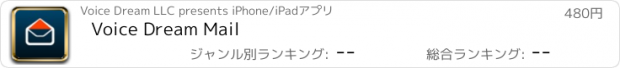Voice Dream Mail |
| この情報はストアのものより古い可能性がございます。 | ||||
| 価格 | 480円 | ダウンロード |
||
|---|---|---|---|---|
| ジャンル | 仕事効率化 | |||
サイズ | 77.4MB | |||
| 開発者 | Voice Dream LLC | |||
| 順位 |
| |||
| リリース日 | 2015-06-05 03:01:05 | 評価 | 評価が取得できませんでした。 | |
| 互換性 | iOS 10.3以降が必要です。 iPhone、iPad および iPod touch 対応。 | |||
Voice Dream Mail works by speech and touch, so you can efficiently go through your email inbox without having to look at your phone.
How It Works:
The app reads your email out loud using text-to-speech. You control it using the entire screen of your iPhone or iPad as a touchpad. For example, swipe right anywhere to advance to the next email, and swipe down to trash. In fact, here is no option to see the email message body.
Why It's Efficient:
Once you learn the handful of gestures, you will be able to triage your inbox very quickly. You know what to do with most emails after hearing the sender and subject. Because all commands can interrupt reading, it only takes a few seconds to handle each email. Plus, you can gradually increase speech rate: most people can listen at a higher speed than they can read visually.
Supported Email Services: (Please Read Carefully)
- Gmail, or other email accounts hosted by Google.
- Outlook.com.
- iCloud email. (Requires you to generate an application-specific password for your Apple ID.)
- Yahoo! Mail. (You need to enable "Allow apps that use less secure sign in" in Yahoo account settings.)
- AOL.
- Generic IMAP-based email services, including Exchange Server. Setting it up is complicated, so don't buy this app for these email services unless you're technically adept. Exchange is supported only if the Server has IMAP support enabled.
Support Commands:
- Previous and Next
- Flag
- Trash
- Reply and Reply All
- Unread
- Rewind
This app is for quickly triaging your inbox. It supplements your current email tool and does not replace it. Composing new email and forwarding are not supported right now.
更新履歴
Bug fixes.
How It Works:
The app reads your email out loud using text-to-speech. You control it using the entire screen of your iPhone or iPad as a touchpad. For example, swipe right anywhere to advance to the next email, and swipe down to trash. In fact, here is no option to see the email message body.
Why It's Efficient:
Once you learn the handful of gestures, you will be able to triage your inbox very quickly. You know what to do with most emails after hearing the sender and subject. Because all commands can interrupt reading, it only takes a few seconds to handle each email. Plus, you can gradually increase speech rate: most people can listen at a higher speed than they can read visually.
Supported Email Services: (Please Read Carefully)
- Gmail, or other email accounts hosted by Google.
- Outlook.com.
- iCloud email. (Requires you to generate an application-specific password for your Apple ID.)
- Yahoo! Mail. (You need to enable "Allow apps that use less secure sign in" in Yahoo account settings.)
- AOL.
- Generic IMAP-based email services, including Exchange Server. Setting it up is complicated, so don't buy this app for these email services unless you're technically adept. Exchange is supported only if the Server has IMAP support enabled.
Support Commands:
- Previous and Next
- Flag
- Trash
- Reply and Reply All
- Unread
- Rewind
This app is for quickly triaging your inbox. It supplements your current email tool and does not replace it. Composing new email and forwarding are not supported right now.
更新履歴
Bug fixes.
ブログパーツ第二弾を公開しました!ホームページでアプリの順位・価格・周辺ランキングをご紹介頂けます。
ブログパーツ第2弾!
アプリの周辺ランキングを表示するブログパーツです。価格・順位共に自動で最新情報に更新されるのでアプリの状態チェックにも最適です。
ランキング圏外の場合でも周辺ランキングの代わりに説明文を表示にするので安心です。
サンプルが気に入りましたら、下に表示されたHTMLタグをそのままページに貼り付けることでご利用頂けます。ただし、一般公開されているページでご使用頂かないと表示されませんのでご注意ください。
幅200px版
幅320px版
Now Loading...

「iPhone & iPad アプリランキング」は、最新かつ詳細なアプリ情報をご紹介しているサイトです。
お探しのアプリに出会えるように様々な切り口でページをご用意しております。
「メニュー」よりぜひアプリ探しにお役立て下さい。
Presents by $$308413110 スマホからのアクセスにはQRコードをご活用ください。 →
Now loading...