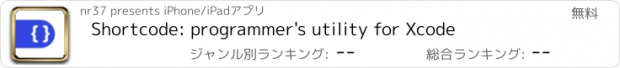Shortcode: programmer's utility for Xcode |
| この情報はストアのものより古い可能性がございます。 | ||||
| 価格 | 無料 | ダウンロード |
||
|---|---|---|---|---|
| ジャンル | ユーティリティ | |||
サイズ | 4.3MB | |||
| 開発者 | nr37 | |||
| 順位 |
| |||
| リリース日 | 2015-06-01 19:28:15 | 評価 |
|
|
| 互換性 | iOS 7.0以降が必要です。 iPhone、iPad および iPod touch 対応。 | |||
Shortcode is a usefull tool for Xcode developers. It is like Xcode's project navigator on iOS enabling you to quickly open source files in Xcode from your iOS device. Communication between your iOS device and your desktop machine runs via USB, Shortcode plugs right into it's desktop counterpart that is in turn responsible for opening the right files and selecting the right line in Xcode.
Apart from the project navigator Shortcode contains a superclass navigator, used for navigating source files ordered by their superclasses and an elements tab, that shows the summary of the selected or active source file's content.
Shortcode allows you to find your files quicker and easier, what may be the best feature to achieve this might be the Shortcodes tab: when projects tend to grow it sometimes is hard to find the stuff you're looking for. By adding comments in sourcefiles using the following syntax:
// SHORTCODE: label
Shortcode catches all of your shortcuts throughout your project, clicking them will automatically open the right file at the corresponding line number in Xcode.
Shortcode's desktop counterpart is available for free at http://www.nr37.nl/apps/Shortcode/Shortcode-Latest.zip. It lives inside your menubar and looks similar to { }.
Please note: Shortcode is free to download and use however some features are limited. In-app-purchase is available to enable all of Shortcode's features.
更新履歴
This app has been updated by Apple to display the Apple Watch app icon.
Apart from the project navigator Shortcode contains a superclass navigator, used for navigating source files ordered by their superclasses and an elements tab, that shows the summary of the selected or active source file's content.
Shortcode allows you to find your files quicker and easier, what may be the best feature to achieve this might be the Shortcodes tab: when projects tend to grow it sometimes is hard to find the stuff you're looking for. By adding comments in sourcefiles using the following syntax:
// SHORTCODE: label
Shortcode catches all of your shortcuts throughout your project, clicking them will automatically open the right file at the corresponding line number in Xcode.
Shortcode's desktop counterpart is available for free at http://www.nr37.nl/apps/Shortcode/Shortcode-Latest.zip. It lives inside your menubar and looks similar to { }.
Please note: Shortcode is free to download and use however some features are limited. In-app-purchase is available to enable all of Shortcode's features.
更新履歴
This app has been updated by Apple to display the Apple Watch app icon.
ブログパーツ第二弾を公開しました!ホームページでアプリの順位・価格・周辺ランキングをご紹介頂けます。
ブログパーツ第2弾!
アプリの周辺ランキングを表示するブログパーツです。価格・順位共に自動で最新情報に更新されるのでアプリの状態チェックにも最適です。
ランキング圏外の場合でも周辺ランキングの代わりに説明文を表示にするので安心です。
サンプルが気に入りましたら、下に表示されたHTMLタグをそのままページに貼り付けることでご利用頂けます。ただし、一般公開されているページでご使用頂かないと表示されませんのでご注意ください。
幅200px版
幅320px版
Now Loading...

「iPhone & iPad アプリランキング」は、最新かつ詳細なアプリ情報をご紹介しているサイトです。
お探しのアプリに出会えるように様々な切り口でページをご用意しております。
「メニュー」よりぜひアプリ探しにお役立て下さい。
Presents by $$308413110 スマホからのアクセスにはQRコードをご活用ください。 →
Now loading...






 (2人)
(2人)