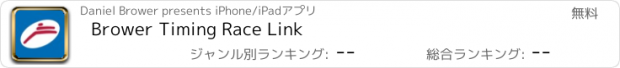Brower Timing Race Link |
| 価格 | 無料 | ダウンロード |
||
|---|---|---|---|---|
| ジャンル | スポーツ | |||
サイズ | 30.6MB | |||
| 開発者 | Daniel Brower | |||
| 順位 |
| |||
| リリース日 | 2015-03-27 04:40:35 | 評価 |
|
|
| 互換性 | iOS 8.1以降が必要です。 iPhone、iPad および iPod touch 対応。 | |||
Brower Timing Race Link app interfaces with the wireless Brower Timing RL System (2015). The app automatically downloads racer's bib id numbers and times when in proximity to the RL Timer. Coaches and athletes can view and compare racer times throughout a race session
- Only RL timing systems with the Smartphone Interface upgrade will work with the app. Contact Brower Timing for details. www.browertiming.com
- Connect to Brower Timing BIB ID RL-RACE LINK wireless timing system using Bluetooth 4.0
- No WiFi or cellular is required
- Device must have Bluetooth 4.0 (Bluetooth low energy)
- Auto connect mode will connect when in proximity to the RL Timer
- Manual connect mode will connect when the results page is swiped down.
- Create start lists from smartphone contacts and assign bib numbers
- Start list includes: Name, Year of Birth (YOB), and Gender
- Each race session is saved individually and includes: Start List, Time, Date, Event, Snow Conditions and Hill Name.
- Sort results by: Start Order, Overall, Age Class, or Bib Number
- View and sort historical data from previous sessions.
- Distribute start lists and result to athletes and coaches through email.
- Results are emailed in CSV format and can be imported into Excel.
- Date and time are logged for each sessions and runs
- Hold the left arrow next to a racer's time on the RL Timer to "DQ" the time. Hold down again to clear the "DQ"
- Times that are "DQed" on the RL Timer are marked in red and sort to the bottom of a session
- Pressing "nEW COUrSE" on the RL Timer will create a new session on the app
- Select "Phone ON" on the RL Timer and press enter to allow phones to connect to the RL System
更新履歴
This app has been updated by Apple to display the Apple Watch app icon.
Receiving timing updates through the internet is working again.
- Only RL timing systems with the Smartphone Interface upgrade will work with the app. Contact Brower Timing for details. www.browertiming.com
- Connect to Brower Timing BIB ID RL-RACE LINK wireless timing system using Bluetooth 4.0
- No WiFi or cellular is required
- Device must have Bluetooth 4.0 (Bluetooth low energy)
- Auto connect mode will connect when in proximity to the RL Timer
- Manual connect mode will connect when the results page is swiped down.
- Create start lists from smartphone contacts and assign bib numbers
- Start list includes: Name, Year of Birth (YOB), and Gender
- Each race session is saved individually and includes: Start List, Time, Date, Event, Snow Conditions and Hill Name.
- Sort results by: Start Order, Overall, Age Class, or Bib Number
- View and sort historical data from previous sessions.
- Distribute start lists and result to athletes and coaches through email.
- Results are emailed in CSV format and can be imported into Excel.
- Date and time are logged for each sessions and runs
- Hold the left arrow next to a racer's time on the RL Timer to "DQ" the time. Hold down again to clear the "DQ"
- Times that are "DQed" on the RL Timer are marked in red and sort to the bottom of a session
- Pressing "nEW COUrSE" on the RL Timer will create a new session on the app
- Select "Phone ON" on the RL Timer and press enter to allow phones to connect to the RL System
更新履歴
This app has been updated by Apple to display the Apple Watch app icon.
Receiving timing updates through the internet is working again.
ブログパーツ第二弾を公開しました!ホームページでアプリの順位・価格・周辺ランキングをご紹介頂けます。
ブログパーツ第2弾!
アプリの周辺ランキングを表示するブログパーツです。価格・順位共に自動で最新情報に更新されるのでアプリの状態チェックにも最適です。
ランキング圏外の場合でも周辺ランキングの代わりに説明文を表示にするので安心です。
サンプルが気に入りましたら、下に表示されたHTMLタグをそのままページに貼り付けることでご利用頂けます。ただし、一般公開されているページでご使用頂かないと表示されませんのでご注意ください。
幅200px版
幅320px版
Now Loading...

「iPhone & iPad アプリランキング」は、最新かつ詳細なアプリ情報をご紹介しているサイトです。
お探しのアプリに出会えるように様々な切り口でページをご用意しております。
「メニュー」よりぜひアプリ探しにお役立て下さい。
Presents by $$308413110 スマホからのアクセスにはQRコードをご活用ください。 →
Now loading...




 (2人)
(2人)