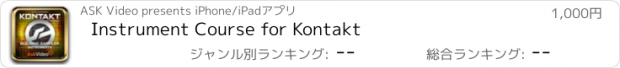Instrument Course for Kontakt |
| この情報はストアのものより古い可能性がございます。 | ||||
| 価格 | 1000円 | ダウンロード |
||
|---|---|---|---|---|
| ジャンル | 辞書/辞典/その他 | |||
サイズ | 1.0GB (ダウンロードにWIFIが必要) | |||
| 開発者 | ASK Video | |||
| 順位 |
| |||
| リリース日 | 2015-03-12 10:11:50 | 評価 | 評価が取得できませんでした。 | |
| 互換性 | iOS 9.0以降が必要です。 iPhone、iPad および iPod touch 対応。 | |||
Did you ever wonder how Kontakt instruments are created? If so, you've discovered the right course! Learn everything you need to know about creating your first sample instrument in this advanced Kontakt course by Scott Freiman.
Building your first Kontakt instrument begins with learning all the ins-and-outs of sampling. In this initial course in our new advanced Kontakt series, trainer Scott Freiman breaks down the process of building a sample instrument while demystifying the art of sampling.
First you see how a Kontakt instrument is constructed starting with the samples themselves. From there Scott explains how you inject all those audio recordings (samples) into Kontakt. You then learn how to map a simple sample across the keyboard using the Mapping Editor. But this is just the beginning... Scott explains how to batch load multiple samples and then AutoMap them! You also learn about the Group Editor and alternating between different sample groups to achieve more realistic performances. OK, now it's time to start tweaking...
Next up is a section of tutorials that zoom in on the art of looping. Scott explains all of Kontakt's advanced looping and editing tools and how to use them to create perfect, seamless looped samples.
By the time you complete this course you will know what building a simple sample instrument involves and how you can get started building you very own collection of Kontakt instruments.
更新履歴
• New look and feel
• Animated 3D background
• Updated video player engine
• New menu with section names
• Improved support across all platforms
Building your first Kontakt instrument begins with learning all the ins-and-outs of sampling. In this initial course in our new advanced Kontakt series, trainer Scott Freiman breaks down the process of building a sample instrument while demystifying the art of sampling.
First you see how a Kontakt instrument is constructed starting with the samples themselves. From there Scott explains how you inject all those audio recordings (samples) into Kontakt. You then learn how to map a simple sample across the keyboard using the Mapping Editor. But this is just the beginning... Scott explains how to batch load multiple samples and then AutoMap them! You also learn about the Group Editor and alternating between different sample groups to achieve more realistic performances. OK, now it's time to start tweaking...
Next up is a section of tutorials that zoom in on the art of looping. Scott explains all of Kontakt's advanced looping and editing tools and how to use them to create perfect, seamless looped samples.
By the time you complete this course you will know what building a simple sample instrument involves and how you can get started building you very own collection of Kontakt instruments.
更新履歴
• New look and feel
• Animated 3D background
• Updated video player engine
• New menu with section names
• Improved support across all platforms
ブログパーツ第二弾を公開しました!ホームページでアプリの順位・価格・周辺ランキングをご紹介頂けます。
ブログパーツ第2弾!
アプリの周辺ランキングを表示するブログパーツです。価格・順位共に自動で最新情報に更新されるのでアプリの状態チェックにも最適です。
ランキング圏外の場合でも周辺ランキングの代わりに説明文を表示にするので安心です。
サンプルが気に入りましたら、下に表示されたHTMLタグをそのままページに貼り付けることでご利用頂けます。ただし、一般公開されているページでご使用頂かないと表示されませんのでご注意ください。
幅200px版
幅320px版
Now Loading...

「iPhone & iPad アプリランキング」は、最新かつ詳細なアプリ情報をご紹介しているサイトです。
お探しのアプリに出会えるように様々な切り口でページをご用意しております。
「メニュー」よりぜひアプリ探しにお役立て下さい。
Presents by $$308413110 スマホからのアクセスにはQRコードをご活用ください。 →
Now loading...