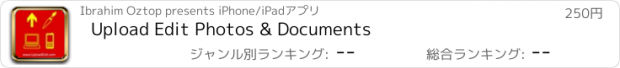Upload Edit Photos & Documents |
| このアプリは現在ストアで閲覧することができません。 | ||||
| 価格 | 250円 | ダウンロード |
||
|---|---|---|---|---|
| ジャンル | 写真/ビデオ | |||
サイズ | 86.5MB | |||
| 開発者 | Ibrahim Oztop | |||
| 順位 |
| |||
| リリース日 | 2015-03-14 07:42:32 | 評価 | 評価が取得できませんでした。 | |
| 互換性 | iOS 9.0以降が必要です。 iPhone、iPad および iPod touch 対応。 | |||
|
||||
Welcome To UploadEdit.com's Mobile Application !
By using this app you will be able to upload your images or documents onto the Internet freely and easily. And you will be able to do various operations on your images and docs.
For using this app you need an internet connection. Once you connect to the internet you can do the following operations with this app:
* Upload (send, post, share) unlimited JPG, JPEG, GIF, PNG, BMP image files up to 10 MB (megabytes) (10.485.760 bytes) per file.
* After iOS 9 update, in addition to uploading and sharing your images, you can also upload your PDF, Office and TXT file easily. With the “Locations” feature of the iOS you can upload, share or make photo/file albums with your documents on your “Google Drive” or on any other “Location”. You can see an infographic about this at this link:
http://www.UploadEdit.com/_apple_how_to_upload_documents_from_iphones_ipads.htm
* Upload PDF, OFFICE (WORD, EXCEL, POWER POINT, etc.) and PLAIN TEXT (txt) documents.
* Upload and auto-convert to JPG images the whole pages of your PDF, OFFICE (WORD, EXCEL, POWER POINT, etc.) and PLAIN TEXT documents.
* Apply tens of graphic effects or resize/crop/convert/optimize operations to your images.
* Automatically get the special QR CODE for each of your image, document or album.
* Delete the image or document you uploaded, immediately or later.
* Get full text url address links of your uploaded files. Hyperlinked thumbnail lists are also available.
* Make four different types of online photo album with your images and even with your documents. The photo albums are compatible with mobile phones and especially with Apple iPhones, iPads and other leading mobile devices.
* Send your uploaded images as special e-cards to your friends.
* Order special print gift orders with your images via Zazzle company easily.
* Take/Write online notes usign the app save it onto our site and share it immediately.
* Send remove/deletion request for your private files in case of you can not delete them because of any system failure or problem.
* Your files will be automatically deleted from the internet after 30 days.
* Please see our Terms of Use from this link: www.UploadEdit.com/_mterms.htm
* For going to image upload page tap on the "UPLOAD PHOTOS" button you see on the menu of this screen.
Thanks for your kind interest.
Sincerely,
www.UploadEdit.com - (Shortly: 4GP.ME )
更新履歴
1- Improved stability and view.
2- We added handy 3rd party "Pocket Tools" section into the app. We think these tools will help our users to do some tasks with ease without leaving the app. The "Pocket Tools" section contains following tools:
-Camera,
-Location (to find and share your location with ease),
-Calculator,
-QR Code Scanner (as you may know our service auto-creates QR codes for you when you upload any file onto our site),
-Sound Recorder,
-Weather,
-Video Recorder,
-Torch,
-Note tool (As you may know you can take online notes using our service. This mini note tool will help our users to edit their notes offline and save it on the phone. By this way our users can copy and share their notes online later.)
-Currency Converter.
We hope our site and app will be better in the future.
Thanks you for your kind and continued support.
By using this app you will be able to upload your images or documents onto the Internet freely and easily. And you will be able to do various operations on your images and docs.
For using this app you need an internet connection. Once you connect to the internet you can do the following operations with this app:
* Upload (send, post, share) unlimited JPG, JPEG, GIF, PNG, BMP image files up to 10 MB (megabytes) (10.485.760 bytes) per file.
* After iOS 9 update, in addition to uploading and sharing your images, you can also upload your PDF, Office and TXT file easily. With the “Locations” feature of the iOS you can upload, share or make photo/file albums with your documents on your “Google Drive” or on any other “Location”. You can see an infographic about this at this link:
http://www.UploadEdit.com/_apple_how_to_upload_documents_from_iphones_ipads.htm
* Upload PDF, OFFICE (WORD, EXCEL, POWER POINT, etc.) and PLAIN TEXT (txt) documents.
* Upload and auto-convert to JPG images the whole pages of your PDF, OFFICE (WORD, EXCEL, POWER POINT, etc.) and PLAIN TEXT documents.
* Apply tens of graphic effects or resize/crop/convert/optimize operations to your images.
* Automatically get the special QR CODE for each of your image, document or album.
* Delete the image or document you uploaded, immediately or later.
* Get full text url address links of your uploaded files. Hyperlinked thumbnail lists are also available.
* Make four different types of online photo album with your images and even with your documents. The photo albums are compatible with mobile phones and especially with Apple iPhones, iPads and other leading mobile devices.
* Send your uploaded images as special e-cards to your friends.
* Order special print gift orders with your images via Zazzle company easily.
* Take/Write online notes usign the app save it onto our site and share it immediately.
* Send remove/deletion request for your private files in case of you can not delete them because of any system failure or problem.
* Your files will be automatically deleted from the internet after 30 days.
* Please see our Terms of Use from this link: www.UploadEdit.com/_mterms.htm
* For going to image upload page tap on the "UPLOAD PHOTOS" button you see on the menu of this screen.
Thanks for your kind interest.
Sincerely,
www.UploadEdit.com - (Shortly: 4GP.ME )
更新履歴
1- Improved stability and view.
2- We added handy 3rd party "Pocket Tools" section into the app. We think these tools will help our users to do some tasks with ease without leaving the app. The "Pocket Tools" section contains following tools:
-Camera,
-Location (to find and share your location with ease),
-Calculator,
-QR Code Scanner (as you may know our service auto-creates QR codes for you when you upload any file onto our site),
-Sound Recorder,
-Weather,
-Video Recorder,
-Torch,
-Note tool (As you may know you can take online notes using our service. This mini note tool will help our users to edit their notes offline and save it on the phone. By this way our users can copy and share their notes online later.)
-Currency Converter.
We hope our site and app will be better in the future.
Thanks you for your kind and continued support.
ブログパーツ第二弾を公開しました!ホームページでアプリの順位・価格・周辺ランキングをご紹介頂けます。
ブログパーツ第2弾!
アプリの周辺ランキングを表示するブログパーツです。価格・順位共に自動で最新情報に更新されるのでアプリの状態チェックにも最適です。
ランキング圏外の場合でも周辺ランキングの代わりに説明文を表示にするので安心です。
サンプルが気に入りましたら、下に表示されたHTMLタグをそのままページに貼り付けることでご利用頂けます。ただし、一般公開されているページでご使用頂かないと表示されませんのでご注意ください。
幅200px版
幅320px版
Now Loading...

「iPhone & iPad アプリランキング」は、最新かつ詳細なアプリ情報をご紹介しているサイトです。
お探しのアプリに出会えるように様々な切り口でページをご用意しております。
「メニュー」よりぜひアプリ探しにお役立て下さい。
Presents by $$308413110 スマホからのアクセスにはQRコードをご活用ください。 →
Now loading...