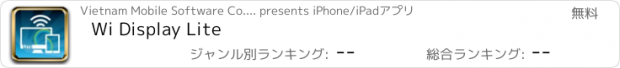Wi Display Lite |
| 価格 | 無料 | ダウンロード |
||
|---|---|---|---|---|
| ジャンル | ユーティリティ | |||
サイズ | 31.7MB | |||
| 開発者 | Vietnam Mobile Software Co., Ltd | |||
| 順位 |
| |||
| リリース日 | 2015-03-20 07:42:02 | 評価 |
|
|
| 互換性 | iOS 6.0以降が必要です。 iPhone、iPad および iPod touch 対応。 | |||
***** SUPPORT EXTENDED DISPLAY MODE FOR WINDOWS PC *****
Wi Display turns your iPhone, iPod Touch or iPad into a wireless extended display for your Windows or Mac OSX computer. Wi Display not only supports streaming high quality video but also supports streaming audio to extended displays.
• Realtime Audio & Video streaming Wireless Display for your devices. Up to 2K(2880x1800) video resolution with 24 fps, supports Retina resolution.
• Control your computer wirelessly via touch gestures from your iOS device. On screen extended keyboard, scroll input text control to visible area of screen automatically.
• Streams to multi extended displays simultaneously.
• Best performance of any app of its kind. Works well with iPad1 and above, iPhone4 and above.
• Unique Functionality: Record exactly the Video and Audio from your host computer. Standard mpeg4 with H264 video and AAC audio format.
High quality audio and video, small recording file size.
• One-click connection mechanism with Bonjour technology.
• Upload recorded video to Youtube directly.
System requirements:
• User needs to download the host (server) module in order for the app to work.
• Both computer and iOS device must be on the same Wi-Fi network.
• iOS device: iOS 5.1 and above.
• Mac OS X host: 10.7 and above.
• Windows host: Windows XP, Windows Vista, Windows 7 or 8 (32 or 64-bit).
更新履歴
This app has been updated by Apple to display the Apple Watch app icon.
Wi Display turns your iPhone, iPod Touch or iPad into a wireless extended display for your Windows or Mac OSX computer. Wi Display not only supports streaming high quality video but also supports streaming audio to extended displays.
• Realtime Audio & Video streaming Wireless Display for your devices. Up to 2K(2880x1800) video resolution with 24 fps, supports Retina resolution.
• Control your computer wirelessly via touch gestures from your iOS device. On screen extended keyboard, scroll input text control to visible area of screen automatically.
• Streams to multi extended displays simultaneously.
• Best performance of any app of its kind. Works well with iPad1 and above, iPhone4 and above.
• Unique Functionality: Record exactly the Video and Audio from your host computer. Standard mpeg4 with H264 video and AAC audio format.
High quality audio and video, small recording file size.
• One-click connection mechanism with Bonjour technology.
• Upload recorded video to Youtube directly.
System requirements:
• User needs to download the host (server) module in order for the app to work.
• Both computer and iOS device must be on the same Wi-Fi network.
• iOS device: iOS 5.1 and above.
• Mac OS X host: 10.7 and above.
• Windows host: Windows XP, Windows Vista, Windows 7 or 8 (32 or 64-bit).
更新履歴
This app has been updated by Apple to display the Apple Watch app icon.
ブログパーツ第二弾を公開しました!ホームページでアプリの順位・価格・周辺ランキングをご紹介頂けます。
ブログパーツ第2弾!
アプリの周辺ランキングを表示するブログパーツです。価格・順位共に自動で最新情報に更新されるのでアプリの状態チェックにも最適です。
ランキング圏外の場合でも周辺ランキングの代わりに説明文を表示にするので安心です。
サンプルが気に入りましたら、下に表示されたHTMLタグをそのままページに貼り付けることでご利用頂けます。ただし、一般公開されているページでご使用頂かないと表示されませんのでご注意ください。
幅200px版
幅320px版
Now Loading...

「iPhone & iPad アプリランキング」は、最新かつ詳細なアプリ情報をご紹介しているサイトです。
お探しのアプリに出会えるように様々な切り口でページをご用意しております。
「メニュー」よりぜひアプリ探しにお役立て下さい。
Presents by $$308413110 スマホからのアクセスにはQRコードをご活用ください。 →
Now loading...






 (38人)
(38人)