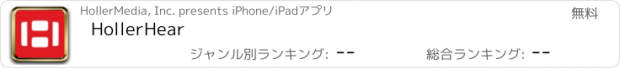HollerHear |
| この情報はストアのものより古い可能性がございます。 | ||||
| 価格 | 無料 | ダウンロード |
||
|---|---|---|---|---|
| ジャンル | ソーシャルネットワーキング | |||
サイズ | 29.5MB | |||
| 開発者 | HollerMedia, Inc. | |||
| 順位 |
| |||
| リリース日 | 2015-09-24 06:43:10 | |||
| 評価 | 評価が取得できませんでした。 | |||
| 互換性 | iOS 9.0以降が必要です。 iPhone、iPad および iPod touch 対応。 | |||
HollerHear™ is a pioneering micro-podcasting solution that brings Voice to social media. HollerHear allows you to create and share audio recordings (called “Hollers”) to multiple digital platforms, including smart speakers and social feeds. Just tap the record button, speak for up to 30 seconds and post to the HollerHear timeline and to Alexa, Google Assistant and Twitter in one easy step.
It’s your voice on social media and smart speakers. Authentic and personal. Hear And Be Heard™ with HollerHear.
Key features:
• Create a Holler by recording up to 30 seconds, or upload previously recorded content.
• Post your Holler to smart speakers and social networks including Alexa, Google Assistant, Twitter and HollerHear.
• Comment (with voice or text) on other’s Hollers.
• Save multiple Hollers to the “Drafts” folder and post them when you are ready.
• Search and listen by “People” or “Topics” (news, politics, sports, business, comedy and much more).
• Use Auto Play to listen hands-free while on the go.
更新履歴
You can now upload previously-recorded audio content directly into HollerHear. Just tap the 3 dots in upper left-hand corner of the Holler screen, tap “Load audio” and then choose a desired file. You can also upload a video file and HollerHear will take the audio track from the video to create a Holler. Note, as the length of Hollers is limited to 30 seconds, you can only upload content that is 30 seconds or less.
It’s your voice on social media and smart speakers. Authentic and personal. Hear And Be Heard™ with HollerHear.
Key features:
• Create a Holler by recording up to 30 seconds, or upload previously recorded content.
• Post your Holler to smart speakers and social networks including Alexa, Google Assistant, Twitter and HollerHear.
• Comment (with voice or text) on other’s Hollers.
• Save multiple Hollers to the “Drafts” folder and post them when you are ready.
• Search and listen by “People” or “Topics” (news, politics, sports, business, comedy and much more).
• Use Auto Play to listen hands-free while on the go.
更新履歴
You can now upload previously-recorded audio content directly into HollerHear. Just tap the 3 dots in upper left-hand corner of the Holler screen, tap “Load audio” and then choose a desired file. You can also upload a video file and HollerHear will take the audio track from the video to create a Holler. Note, as the length of Hollers is limited to 30 seconds, you can only upload content that is 30 seconds or less.
Now Loading...

「iPhone & iPad アプリランキング」は、最新かつ詳細なアプリ情報をご紹介しているサイトです。
お探しのアプリに出会えるように様々な切り口でページをご用意しております。
「メニュー」よりぜひアプリ探しにお役立て下さい。
Presents by $$308413110 スマホからのアクセスにはQRコードをご活用ください。 →
Now loading...