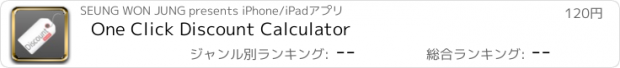One Click Discount Calculator |
| この情報はストアのものより古い可能性がございます。 | ||||
| 価格 | 120円 | ダウンロード |
||
|---|---|---|---|---|
| ジャンル | ユーティリティ | |||
サイズ | 879.0KB | |||
| 開発者 | SEUNG WON JUNG | |||
| 順位 |
| |||
| リリース日 | 2015-02-26 03:48:07 | 評価 | 評価が取得できませんでした。 | |
| 互換性 | iOS 8.0以降が必要です。 iPhone、iPad および iPod touch 対応。 | |||
- ショッピングやWebサーフィン時高速応答時間を使って、簡単かつ迅速に計算することができます。
- 一つは、割引計算はあなたが唯一のシングルクリックですぐに結果を見ることができるように、最も頻繁に使用される割合を示す特別な12個のボタンがあり、クリックします。
- あなたはできるカスタム列でも入力独自の数字キーパッドを使用しても、小数点(0.1のように)。
- あなたの便宜のために、あなたは簡単に書くことができますし、画面の一番下にあるメモパッドの一部の図を描く。
- また、画面の上部にあるアイコンをタッチすることで新たに追加された一般的な計算機を使用することができます。
[Update]
- Added a simple calculator
- A few minor UI improvements
- Add Currency Setting ( ₩, $, €, ¥ )
- A few minor UI improvements
[New Update]
-Support iOS 9
-Calculator button improvements
Instructions
- With a fast response time, you can calculate easily and quickly when shopping or web surfing.
- One Click Discount Calculator has special 12 buttons, which indicate the most frequently used percentages so that you can see the result quickly with only a single click.
- You can also input your own figures in Custom column even the decimal points (like 0.1) by using the keypad.
- For your convenience, you can simply write and draw some figures in Memo pad at the bottom of the screen.
更新履歴
[Ver 1.1.4 Update]
-Calculator button improvements
- 一つは、割引計算はあなたが唯一のシングルクリックですぐに結果を見ることができるように、最も頻繁に使用される割合を示す特別な12個のボタンがあり、クリックします。
- あなたはできるカスタム列でも入力独自の数字キーパッドを使用しても、小数点(0.1のように)。
- あなたの便宜のために、あなたは簡単に書くことができますし、画面の一番下にあるメモパッドの一部の図を描く。
- また、画面の上部にあるアイコンをタッチすることで新たに追加された一般的な計算機を使用することができます。
[Update]
- Added a simple calculator
- A few minor UI improvements
- Add Currency Setting ( ₩, $, €, ¥ )
- A few minor UI improvements
[New Update]
-Support iOS 9
-Calculator button improvements
Instructions
- With a fast response time, you can calculate easily and quickly when shopping or web surfing.
- One Click Discount Calculator has special 12 buttons, which indicate the most frequently used percentages so that you can see the result quickly with only a single click.
- You can also input your own figures in Custom column even the decimal points (like 0.1) by using the keypad.
- For your convenience, you can simply write and draw some figures in Memo pad at the bottom of the screen.
更新履歴
[Ver 1.1.4 Update]
-Calculator button improvements
ブログパーツ第二弾を公開しました!ホームページでアプリの順位・価格・周辺ランキングをご紹介頂けます。
ブログパーツ第2弾!
アプリの周辺ランキングを表示するブログパーツです。価格・順位共に自動で最新情報に更新されるのでアプリの状態チェックにも最適です。
ランキング圏外の場合でも周辺ランキングの代わりに説明文を表示にするので安心です。
サンプルが気に入りましたら、下に表示されたHTMLタグをそのままページに貼り付けることでご利用頂けます。ただし、一般公開されているページでご使用頂かないと表示されませんのでご注意ください。
幅200px版
幅320px版
Now Loading...

「iPhone & iPad アプリランキング」は、最新かつ詳細なアプリ情報をご紹介しているサイトです。
お探しのアプリに出会えるように様々な切り口でページをご用意しております。
「メニュー」よりぜひアプリ探しにお役立て下さい。
Presents by $$308413110 スマホからのアクセスにはQRコードをご活用ください。 →
Now loading...