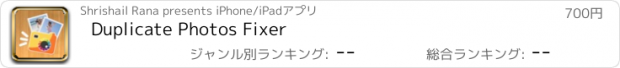Duplicate Photos Fixer |
| 価格 | 800円 | ダウンロード |
||
|---|---|---|---|---|
| ジャンル | 写真/ビデオ | |||
サイズ | 15.6MB | |||
| 開発者 | Shrishail Rana | |||
| 順位 |
| |||
| リリース日 | 2015-03-12 16:39:43 | 評価 |
|
|
| 互換性 | iOS 12.0以降が必要です。 iPhone、iPad および iPod touch 対応。 | |||
Many duplicate images gather up on iPhone storage over time. Lots of similar pictures and exact duplicates of images are saved in the Photos app. These duplicate photos fill up the iPhone Storage unnecessarily. To clean duplicate photos from the iPhone, you will need a duplicate photo remover.
Using Systweak Software’s Duplicate Photos Fixer on iPhone, you can :
• Easily get rid of duplicate images.
• Search exact and similar-looking photos.
• Free up storage space quickly.
• Organize Photos on iPhone.
Duplicate Photos Fixer is an easy-to-use application to delete duplicate photos on iPhone. It runs a quick scan to search duplicate photos, including exact and similar-looking images. This duplicate photo finder automatically marks the duplicates and saves time. Remove duplicate photos from the iPhone using this amazing duplicate image finder.
Highlights :
• Delete duplicate photos seamlessly.
• Similar photo finder will also select similar images.
• Customize scan settings for similarity level.
• Preview before removing duplicate photos on iPhone.
• Duplicates are shown in groups for easy to understand.
• Automark all copies leaving one in each group.
• Delete all marked images at once.
Get this Duplicate image finder for your iPhone now and avail all the features!
Duplicate Photos Fixer from Systweak Software will fix all your duplicate-related photo issues in a flash. Check out all of the awesome features of this best duplicate photo finder app -
Scan Criteria -
This duplicate photo cleaner provides you with three scan criteria to find duplicate images-
• Normal: Searches for photos that are similar.
• Aggressive: Searches only for similar and exact copies.
• Custom: To search with the customized scan settings.
Customize Scan Settings-
Get customized results with this similar photo cleaner. Set the criteria with these options-
• Pixels - Pictures with similar pixels.
• Matching Level - Set the similarity level of pictures.
• Time Difference - Pictures taken at the same time.
• GPS - Pictures taken at the same location.
Duplicate photos Scan -
• One-click on ‘Search for Duplicates’ scans your iPhone to find duplicate images.
• Preview available for you to check all the duplicate images found.
• It groups the duplicates to make it easy for you to identify.
Two methods to mark the duplicates in this similar photo finder app-
Automark -
• The Magic wand will automatically mark all duplicates at once.
• This will help you in quickly removing duplicate photos from the iPhone.
• All copies except one image in each group will be marked.
OR
Mark manually-
• Select each image manually.
Remove Duplicate Photos -
Tap on the ‘Trash’ icon and delete all marked images and remove duplicate photos on iPhone at once.
Steps to remove duplicate images -
• Download Duplicate Photos Fixer.
• Give permissions for Photos access.
• Select scan criteria to search duplicate images.
• Preview images in the groups of duplicates.
• Automark the duplicates for quick selection.
• Delete marked images to remove them permanently.
For any queries email us at support@systweak.com. We would appreciate your suggestions and look forward to improving the experience for our users. We constantly update our application and run safety checks. For more information you can visit our official website - https://www.duplicatephotosfixer.com/
更新履歴
Compatible with iOS 18
Improvements and minor bug fixes for a smoother user experience on the latest iOS version.
Using Systweak Software’s Duplicate Photos Fixer on iPhone, you can :
• Easily get rid of duplicate images.
• Search exact and similar-looking photos.
• Free up storage space quickly.
• Organize Photos on iPhone.
Duplicate Photos Fixer is an easy-to-use application to delete duplicate photos on iPhone. It runs a quick scan to search duplicate photos, including exact and similar-looking images. This duplicate photo finder automatically marks the duplicates and saves time. Remove duplicate photos from the iPhone using this amazing duplicate image finder.
Highlights :
• Delete duplicate photos seamlessly.
• Similar photo finder will also select similar images.
• Customize scan settings for similarity level.
• Preview before removing duplicate photos on iPhone.
• Duplicates are shown in groups for easy to understand.
• Automark all copies leaving one in each group.
• Delete all marked images at once.
Get this Duplicate image finder for your iPhone now and avail all the features!
Duplicate Photos Fixer from Systweak Software will fix all your duplicate-related photo issues in a flash. Check out all of the awesome features of this best duplicate photo finder app -
Scan Criteria -
This duplicate photo cleaner provides you with three scan criteria to find duplicate images-
• Normal: Searches for photos that are similar.
• Aggressive: Searches only for similar and exact copies.
• Custom: To search with the customized scan settings.
Customize Scan Settings-
Get customized results with this similar photo cleaner. Set the criteria with these options-
• Pixels - Pictures with similar pixels.
• Matching Level - Set the similarity level of pictures.
• Time Difference - Pictures taken at the same time.
• GPS - Pictures taken at the same location.
Duplicate photos Scan -
• One-click on ‘Search for Duplicates’ scans your iPhone to find duplicate images.
• Preview available for you to check all the duplicate images found.
• It groups the duplicates to make it easy for you to identify.
Two methods to mark the duplicates in this similar photo finder app-
Automark -
• The Magic wand will automatically mark all duplicates at once.
• This will help you in quickly removing duplicate photos from the iPhone.
• All copies except one image in each group will be marked.
OR
Mark manually-
• Select each image manually.
Remove Duplicate Photos -
Tap on the ‘Trash’ icon and delete all marked images and remove duplicate photos on iPhone at once.
Steps to remove duplicate images -
• Download Duplicate Photos Fixer.
• Give permissions for Photos access.
• Select scan criteria to search duplicate images.
• Preview images in the groups of duplicates.
• Automark the duplicates for quick selection.
• Delete marked images to remove them permanently.
For any queries email us at support@systweak.com. We would appreciate your suggestions and look forward to improving the experience for our users. We constantly update our application and run safety checks. For more information you can visit our official website - https://www.duplicatephotosfixer.com/
更新履歴
Compatible with iOS 18
Improvements and minor bug fixes for a smoother user experience on the latest iOS version.
ブログパーツ第二弾を公開しました!ホームページでアプリの順位・価格・周辺ランキングをご紹介頂けます。
ブログパーツ第2弾!
アプリの周辺ランキングを表示するブログパーツです。価格・順位共に自動で最新情報に更新されるのでアプリの状態チェックにも最適です。
ランキング圏外の場合でも周辺ランキングの代わりに説明文を表示にするので安心です。
サンプルが気に入りましたら、下に表示されたHTMLタグをそのままページに貼り付けることでご利用頂けます。ただし、一般公開されているページでご使用頂かないと表示されませんのでご注意ください。
幅200px版
幅320px版
Now Loading...

「iPhone & iPad アプリランキング」は、最新かつ詳細なアプリ情報をご紹介しているサイトです。
お探しのアプリに出会えるように様々な切り口でページをご用意しております。
「メニュー」よりぜひアプリ探しにお役立て下さい。
Presents by $$308413110 スマホからのアクセスにはQRコードをご活用ください。 →
Now loading...






 (15人)
(15人)