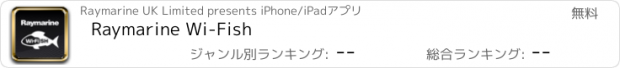Raymarine Wi-Fish |
| この情報はストアのものより古い可能性がございます。 | ||||
| 価格 | 無料 | ダウンロード |
||
|---|---|---|---|---|
| ジャンル | スポーツ | |||
サイズ | 20.3MB | |||
| 開発者 | Raymarine UK Limited | |||
| 順位 |
| |||
| リリース日 | 2015-02-26 05:21:36 | 評価 | 評価が取得できませんでした。 | |
| 互換性 | iOS 10.0以降が必要です。 iPhone、iPad および iPod touch 対応。 | |||
• The Enhanced Wi-Fish™ mobile app
• Wi-Fish™ targets your favourite hunting areas with viewing technology ‘Go-2-Fish’ view
• Arrive at your fishing destination and open Wi-Fish™ and select the target waypoint where you want to target fish
• Power toward the fish target using the Field of view target finder and view; you simply ‘point and shoot’ towards your hunting zone and distance count downs as you approach your target
• Target guide arrows, to keep you on track when target is not in your field of view
• View the fish on the Dragonfly or connected Wi-Fish™ sonar view; then cast your line and bring in those fish
• Waypoint sync and editing at home, with additional map view to see all your waypoints
• Go-2-Fish targeting, guides you towards the zone, so you can focus on catching fish, rather than looking for them!
• Transforms your smartphone into a powerful Dual Channel CHIRP conical and DownVision™ sonar:
• Anglers can stream Dragonfly Pro Dual Channel CHIRP sonar data right to their smartphone and tablet with the Raymarine Wi-Fish™ mobile app
• The Wi-Fish™ mobile application displays both Dragonfly conical sonar and our award DownVision™ technology, to put crystal clear photo-like fish images, right in the palm of your hand
• You can independently Pause, Zoom, Rewind and capture sonar images to share online with friends
• Raymarine’s Wi-Fish™ unique view switcher, allows users to seamlessly display both CHIRP Downvision™ & Conical Sonar or combine these onto a powerful split screen view.
• For the first time, you have the power to Pause, Zoom, Rewind multiple sonar data on multiple smartphones and tablets, independent on what is shown on the Dragonfly 4 & 5 Pro.
• Imagine a scenario of navigating to your fishing hotspot with the Dragonfly-5 Pro, whilst simultaneously having the power to display CHIRP conical sonar on your phone and rewinding DownVision™ sonar on your tablet
• Powerful Multi-screen CHIRP Sonar technology with Raymarine’s unique view switcher, gives the fish nowhere to hide!
• Raymarine’s Wi-Fish™ technology, makes it easier to catch fish!
Notes:
Requires the latest Dragonfly firmware V12.10 for waypoint synchronisation
Minimum requirements, iOS8; this application can still be used with the Wi-Fish, Black box CHIRP DownVision™ sonar module, but will automatically configure to display the DownVision™ sonar only & will have no waypoint synchronisation
更新履歴
- Added Support for devices with screen notch
- Pause Sonar works for devices that do not support iOS13
- Pause Down vision works for devices that do not support iOS13
- Settings Menu now working in Landscape on iPhone
- UI Elements now fitting correctly in Settings menu.
- Settings button no longer hidden by Sonar.
- App version number displaying correct one.
- In camera view navigation bar now correct size and visible in landscape.
- Vessel Direction now updates when changing orientation.
- Vessel Direction when in follow with heading mode now pointing to correct direction.
- Vessel Tracking Heading now is in center of map as you move.
• Wi-Fish™ targets your favourite hunting areas with viewing technology ‘Go-2-Fish’ view
• Arrive at your fishing destination and open Wi-Fish™ and select the target waypoint where you want to target fish
• Power toward the fish target using the Field of view target finder and view; you simply ‘point and shoot’ towards your hunting zone and distance count downs as you approach your target
• Target guide arrows, to keep you on track when target is not in your field of view
• View the fish on the Dragonfly or connected Wi-Fish™ sonar view; then cast your line and bring in those fish
• Waypoint sync and editing at home, with additional map view to see all your waypoints
• Go-2-Fish targeting, guides you towards the zone, so you can focus on catching fish, rather than looking for them!
• Transforms your smartphone into a powerful Dual Channel CHIRP conical and DownVision™ sonar:
• Anglers can stream Dragonfly Pro Dual Channel CHIRP sonar data right to their smartphone and tablet with the Raymarine Wi-Fish™ mobile app
• The Wi-Fish™ mobile application displays both Dragonfly conical sonar and our award DownVision™ technology, to put crystal clear photo-like fish images, right in the palm of your hand
• You can independently Pause, Zoom, Rewind and capture sonar images to share online with friends
• Raymarine’s Wi-Fish™ unique view switcher, allows users to seamlessly display both CHIRP Downvision™ & Conical Sonar or combine these onto a powerful split screen view.
• For the first time, you have the power to Pause, Zoom, Rewind multiple sonar data on multiple smartphones and tablets, independent on what is shown on the Dragonfly 4 & 5 Pro.
• Imagine a scenario of navigating to your fishing hotspot with the Dragonfly-5 Pro, whilst simultaneously having the power to display CHIRP conical sonar on your phone and rewinding DownVision™ sonar on your tablet
• Powerful Multi-screen CHIRP Sonar technology with Raymarine’s unique view switcher, gives the fish nowhere to hide!
• Raymarine’s Wi-Fish™ technology, makes it easier to catch fish!
Notes:
Requires the latest Dragonfly firmware V12.10 for waypoint synchronisation
Minimum requirements, iOS8; this application can still be used with the Wi-Fish, Black box CHIRP DownVision™ sonar module, but will automatically configure to display the DownVision™ sonar only & will have no waypoint synchronisation
更新履歴
- Added Support for devices with screen notch
- Pause Sonar works for devices that do not support iOS13
- Pause Down vision works for devices that do not support iOS13
- Settings Menu now working in Landscape on iPhone
- UI Elements now fitting correctly in Settings menu.
- Settings button no longer hidden by Sonar.
- App version number displaying correct one.
- In camera view navigation bar now correct size and visible in landscape.
- Vessel Direction now updates when changing orientation.
- Vessel Direction when in follow with heading mode now pointing to correct direction.
- Vessel Tracking Heading now is in center of map as you move.
ブログパーツ第二弾を公開しました!ホームページでアプリの順位・価格・周辺ランキングをご紹介頂けます。
ブログパーツ第2弾!
アプリの周辺ランキングを表示するブログパーツです。価格・順位共に自動で最新情報に更新されるのでアプリの状態チェックにも最適です。
ランキング圏外の場合でも周辺ランキングの代わりに説明文を表示にするので安心です。
サンプルが気に入りましたら、下に表示されたHTMLタグをそのままページに貼り付けることでご利用頂けます。ただし、一般公開されているページでご使用頂かないと表示されませんのでご注意ください。
幅200px版
幅320px版
Now Loading...

「iPhone & iPad アプリランキング」は、最新かつ詳細なアプリ情報をご紹介しているサイトです。
お探しのアプリに出会えるように様々な切り口でページをご用意しております。
「メニュー」よりぜひアプリ探しにお役立て下さい。
Presents by $$308413110 スマホからのアクセスにはQRコードをご活用ください。 →
Now loading...