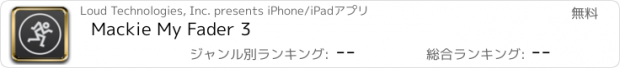Mackie My Fader 3 |
| このアプリは現在ストアで閲覧することができません。 | ||||
| 価格 | 無料 | ダウンロード |
||
|---|---|---|---|---|
| ジャンル | ミュージック | |||
サイズ | 51.1MB | |||
| 開発者 | Loud Technologies, Inc. | |||
| 順位 |
| |||
| リリース日 | 2015-03-11 00:11:44 | 評価 | 評価が取得できませんでした。 | |
| 互換性 | iOS 7.1以降が必要です。 iPhone、iPad および iPod touch 対応。 | |||
|
||||
***Master Fader 4 is now available for iPhone and iPod touch. Please search the App Store and update to Master Fader 4 for the latest features and bug fixes. My Fader 3.2.1 is no longer supported and remains available for compatibility only.***
The Mackie My Fader™ app gives you pocketable control over your Mackie DL Series digital live sound mixer with Mackie Master Fader v3. My Fader 3 provides the perfect set of features for on-stage performers controlling their own monitor mix and is also great for the FOH engineer who needs quick wireless control from anywhere in the venue.
Mackie My Fader provides a great way to try out the functions of the DL32R, DL1608 or DL806 mixer before you buy. For actual audio functionality, a Mackie DL Series Mixer is required.
Features:
* Wireless control allows band members to dial in monitor mixes from stage
* Support for DL32R, DL1608, and DL806
* Intuitive touch control over key mixing functions
* Mixer view allows fast adjustment of main and monitor mix levels and mutes with full metering
* Customize each iOS device’s control with Access Limiting
* Support for up to 10 iOS devices connected wirelessly
* Recall snapshots for instant changes during the show
* Easy channel identification with channel naming, colors and built in icons or take pictures with the built-in camera
* View groups improve organization and ease navigation
* Mute groups provides customizable control of channel muting
* Input channel linking and aux send linking for better control over stereo sources
* Grow and Glow™ clearly shows controls being adjusted
* Pair with Mackie Master Fader app for complete system control
Requirements:
* My Fader 3.2 requires Mackie Master Fader v3.2.
* My Fader 3.2 requires iOS 7.1 or greater.
* My Fader 3.2 is compatible with iPhone 4, iPhone 4s, iPhone 5, iPhone 5c, iPhone 6, iPhone 6 Plus, or iPod touch (5th generation).
* For wireless control, a Wi-Fi router is required. See the DL Series Reference Guide for complete information.
* My Fader 3.2 does not mix audio on its own. It requires a DL32R, DL1608 or DL806 Mixer and Master Fader 3.0 for full functionality.
Having trouble? Email techmail@mackie.com for support.
更新履歴
This app has been updated by Apple to display the Apple Watch app icon.
***Master Fader 4 is now available for iPhone and iPod touch. Please search the App Store and update to Master Fader 4 for the latest features and bug fixes. My Fader 3.2.1 is no longer supported and remains available for compatibility only.***
My Fader 3.2.1 requires Mackie Master Fader v3.2 or v3.2.1. Be sure to perform a full System Backup of Master Fader before updating the app from the Tools>Settings view. After updating the Master Fader, the mixer firmware will also need to be updated. This will happen when you next connect Master Fader to your DL Series mixer. Please ensure you have enough time for both before your next gig.
My Fader 3.2.1 adds the following enhancements and fixed the following bugs:
•Added Italian Localization to My Fader
•Fixed issue where mute and solo state of channels in a view group were not reflected when enabling mute or solo on VCA
•Fixed issue where My Fader could lose communication with DL Hardware when recalling snapshots with multiple iPad connected
•Fixed issue where My Fader could crash after pressing home after taking a photo
•Fixed issue where using Access Limit all shortcuts on My Fader would take a long time to complete
•Other small fixes
My Fader 3.2 adds the following New Features and Enhancements:
• Enhanced VCA display. Now, when a channel is assigned to a VCA, a semi-transparent fader cap is also shown so users can see level changes caused by VCAs on the input channel itself. Additionally, if a VCA is muted or soloed, assigned channels will now show that they are being remotely muted or soloed.
• Enhanced performance of recalling snapshots
• Reduced overall memory usage improving performance, especially for users with large number of shows or shows with lots of images
• Added quick select of All or None for access limits
• Switched to the latest iOS8 SDK and building for 64bit
My Fader 3.2 fixed the following bugs:
• Fixed issue where channel safes did not protect even numbered aux sends after they were unlinked
• Fixed issue where access limiting the even channel of a linked output didn't limit access to the pair
• Fixed issue where using My Fader on an iPad could show a black bar across the UI
• Fixed issue where switching between mixer's online and offline states could cause the meters to freeze showing signal when none is present
• Lots of other small fixes
The Mackie My Fader™ app gives you pocketable control over your Mackie DL Series digital live sound mixer with Mackie Master Fader v3. My Fader 3 provides the perfect set of features for on-stage performers controlling their own monitor mix and is also great for the FOH engineer who needs quick wireless control from anywhere in the venue.
Mackie My Fader provides a great way to try out the functions of the DL32R, DL1608 or DL806 mixer before you buy. For actual audio functionality, a Mackie DL Series Mixer is required.
Features:
* Wireless control allows band members to dial in monitor mixes from stage
* Support for DL32R, DL1608, and DL806
* Intuitive touch control over key mixing functions
* Mixer view allows fast adjustment of main and monitor mix levels and mutes with full metering
* Customize each iOS device’s control with Access Limiting
* Support for up to 10 iOS devices connected wirelessly
* Recall snapshots for instant changes during the show
* Easy channel identification with channel naming, colors and built in icons or take pictures with the built-in camera
* View groups improve organization and ease navigation
* Mute groups provides customizable control of channel muting
* Input channel linking and aux send linking for better control over stereo sources
* Grow and Glow™ clearly shows controls being adjusted
* Pair with Mackie Master Fader app for complete system control
Requirements:
* My Fader 3.2 requires Mackie Master Fader v3.2.
* My Fader 3.2 requires iOS 7.1 or greater.
* My Fader 3.2 is compatible with iPhone 4, iPhone 4s, iPhone 5, iPhone 5c, iPhone 6, iPhone 6 Plus, or iPod touch (5th generation).
* For wireless control, a Wi-Fi router is required. See the DL Series Reference Guide for complete information.
* My Fader 3.2 does not mix audio on its own. It requires a DL32R, DL1608 or DL806 Mixer and Master Fader 3.0 for full functionality.
Having trouble? Email techmail@mackie.com for support.
更新履歴
This app has been updated by Apple to display the Apple Watch app icon.
***Master Fader 4 is now available for iPhone and iPod touch. Please search the App Store and update to Master Fader 4 for the latest features and bug fixes. My Fader 3.2.1 is no longer supported and remains available for compatibility only.***
My Fader 3.2.1 requires Mackie Master Fader v3.2 or v3.2.1. Be sure to perform a full System Backup of Master Fader before updating the app from the Tools>Settings view. After updating the Master Fader, the mixer firmware will also need to be updated. This will happen when you next connect Master Fader to your DL Series mixer. Please ensure you have enough time for both before your next gig.
My Fader 3.2.1 adds the following enhancements and fixed the following bugs:
•Added Italian Localization to My Fader
•Fixed issue where mute and solo state of channels in a view group were not reflected when enabling mute or solo on VCA
•Fixed issue where My Fader could lose communication with DL Hardware when recalling snapshots with multiple iPad connected
•Fixed issue where My Fader could crash after pressing home after taking a photo
•Fixed issue where using Access Limit all shortcuts on My Fader would take a long time to complete
•Other small fixes
My Fader 3.2 adds the following New Features and Enhancements:
• Enhanced VCA display. Now, when a channel is assigned to a VCA, a semi-transparent fader cap is also shown so users can see level changes caused by VCAs on the input channel itself. Additionally, if a VCA is muted or soloed, assigned channels will now show that they are being remotely muted or soloed.
• Enhanced performance of recalling snapshots
• Reduced overall memory usage improving performance, especially for users with large number of shows or shows with lots of images
• Added quick select of All or None for access limits
• Switched to the latest iOS8 SDK and building for 64bit
My Fader 3.2 fixed the following bugs:
• Fixed issue where channel safes did not protect even numbered aux sends after they were unlinked
• Fixed issue where access limiting the even channel of a linked output didn't limit access to the pair
• Fixed issue where using My Fader on an iPad could show a black bar across the UI
• Fixed issue where switching between mixer's online and offline states could cause the meters to freeze showing signal when none is present
• Lots of other small fixes
ブログパーツ第二弾を公開しました!ホームページでアプリの順位・価格・周辺ランキングをご紹介頂けます。
ブログパーツ第2弾!
アプリの周辺ランキングを表示するブログパーツです。価格・順位共に自動で最新情報に更新されるのでアプリの状態チェックにも最適です。
ランキング圏外の場合でも周辺ランキングの代わりに説明文を表示にするので安心です。
サンプルが気に入りましたら、下に表示されたHTMLタグをそのままページに貼り付けることでご利用頂けます。ただし、一般公開されているページでご使用頂かないと表示されませんのでご注意ください。
幅200px版
幅320px版
Now Loading...

「iPhone & iPad アプリランキング」は、最新かつ詳細なアプリ情報をご紹介しているサイトです。
お探しのアプリに出会えるように様々な切り口でページをご用意しております。
「メニュー」よりぜひアプリ探しにお役立て下さい。
Presents by $$308413110 スマホからのアクセスにはQRコードをご活用ください。 →
Now loading...