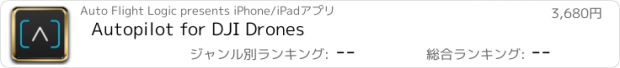Autopilot for DJI Drones |
| この情報はストアのものより古い可能性がございます。 | ||||
| 価格 | 3680円 | ダウンロード |
||
|---|---|---|---|---|
| ジャンル | ユーティリティ | |||
サイズ | 161.4MB (ダウンロードにWIFIが必要) | |||
| 開発者 | Auto Flight Logic | |||
| 順位 |
| |||
| リリース日 | 2015-03-22 10:10:33 | 評価 |
|
|
| 互換性 | iOS 10.0以降が必要です。 iPhone、iPad および iPod touch 対応。 | |||
Fly like a professional - capturing smooth, perfectly framed, and visually stunning imagery. With autonomous and semi-autonomous flight modes, Autopilot enables you to execute flight and camera control sequences that were previously too difficult or impossible to perform manually.
Autopilot has been extensively field tested, with over 250,000 flights in 195 countries. Autopilot is compatible with the Inspire 2, Inspire 1 (Regular, Pro, Raw, XT), Phantom 4 (Professional/v2.0, Standard), Phantom 3 (Professional, Advanced, Standard), Matrice (600, 200, 100), and N3/A3/A2.
**Important** Make sure to view the full system requirements at autoflightlogic.com/autopilot before purchasing. Also, all in-app purchases have been disabled, even though the App Store listing still shows that the app has in-app purchases.
App Features:
- Selectable Modes: Select a Flight Control Mode that best suits your needs for a given flight plan. New Modes will be released over time.
- Flight School: Make safety a priority and increase your situational awareness. Flight School was created with hundreds of hours of real-world flight testing and consultation with professional pilots.
- Motion Tracking: Use GPS to make your aircraft Follow you. Autopilot can even use Image Recognition in GPS denied situations via the Pattern Strategy in Focus Mode.
- Point-of-Interest: Select a point-of-interest for the Focus Subject, Orbit Center, Target Mark, Zip Line Point, or Intercept Origin.
- Airspace: Connect one or more devices and/or aircraft in an Airspace to share locations information which can be used for Point-of-Interest.
- Flight Dashboard: Monitor all the details of your flight, including telemetry, live video, and Google Maps with offline caching.
- Pre-Flight Planning: Set Mode Controls before flying to save battery power, and save a Flight Plan to repeat the same flight multiple times.
- User Accounts: Create a free Autopilot user account to enable syncing Flight Plans across devices.
- Flight Recorder: Automatically record audio, settings, telemetry, commands, and control inputs in the same way a black box does on a modern airliner.
- Barometric Altimeter: Take advantage of the barometer on newer iOS devices for increased accuracy in altimeter readings.
- Background Execution: Multi-task with other apps or lock your phone while Autopilot continues to execute in the background.
- Integration: Use Autopilot with services you already love such as AirMap, Healthy Drones and Drone Logbook.
Modes:
- Black Box: Fly the aircraft with the Remote Control while Autopilot records audio and flight telemetry.
- Focus: Fly the aircraft with the Remote Control while Autopilot controls the gimbal. Use the Inspire 1 to enable yaw in addition to pitch.
- Follow: Autopilot directs the aircraft to follow your device at a specified Bearing Angle, Altitude and Distance.
- Orbit: Orbit builds on Follow, adding a Bearing Angle that continually changes based on a Clockwise or Counterclockwise Pattern.
- Target: Autopilot directs the aircraft to fly to a Mark location and altitude.
- Zip Line: Zip Line builds on Target by adding a second point which defines a line that the aircraft can travel along.
- Pano: Pano builds on Target by capturing a series of photos that can be stitched into a panorama.
- Waypoint: Waypoint builds on Zip Line by adding multiple points which define a path that the aircraft can travel along.
- Cruise: Fly the aircraft with the Remote Control while Autopilot uses one or more strategies to control the throttle, pitch/roll, and yaw.
- Mimic: Tilt your device in any direction. The aircraft will mimic the tilting motion of the device to the directed pitch and roll.
- Intercept: Point your device in any direction as if it were a laser pointer. The aircraft will intersect the imaginary laser created by your device.
更新履歴
Improvements and bug fixes
Autopilot has been extensively field tested, with over 250,000 flights in 195 countries. Autopilot is compatible with the Inspire 2, Inspire 1 (Regular, Pro, Raw, XT), Phantom 4 (Professional/v2.0, Standard), Phantom 3 (Professional, Advanced, Standard), Matrice (600, 200, 100), and N3/A3/A2.
**Important** Make sure to view the full system requirements at autoflightlogic.com/autopilot before purchasing. Also, all in-app purchases have been disabled, even though the App Store listing still shows that the app has in-app purchases.
App Features:
- Selectable Modes: Select a Flight Control Mode that best suits your needs for a given flight plan. New Modes will be released over time.
- Flight School: Make safety a priority and increase your situational awareness. Flight School was created with hundreds of hours of real-world flight testing and consultation with professional pilots.
- Motion Tracking: Use GPS to make your aircraft Follow you. Autopilot can even use Image Recognition in GPS denied situations via the Pattern Strategy in Focus Mode.
- Point-of-Interest: Select a point-of-interest for the Focus Subject, Orbit Center, Target Mark, Zip Line Point, or Intercept Origin.
- Airspace: Connect one or more devices and/or aircraft in an Airspace to share locations information which can be used for Point-of-Interest.
- Flight Dashboard: Monitor all the details of your flight, including telemetry, live video, and Google Maps with offline caching.
- Pre-Flight Planning: Set Mode Controls before flying to save battery power, and save a Flight Plan to repeat the same flight multiple times.
- User Accounts: Create a free Autopilot user account to enable syncing Flight Plans across devices.
- Flight Recorder: Automatically record audio, settings, telemetry, commands, and control inputs in the same way a black box does on a modern airliner.
- Barometric Altimeter: Take advantage of the barometer on newer iOS devices for increased accuracy in altimeter readings.
- Background Execution: Multi-task with other apps or lock your phone while Autopilot continues to execute in the background.
- Integration: Use Autopilot with services you already love such as AirMap, Healthy Drones and Drone Logbook.
Modes:
- Black Box: Fly the aircraft with the Remote Control while Autopilot records audio and flight telemetry.
- Focus: Fly the aircraft with the Remote Control while Autopilot controls the gimbal. Use the Inspire 1 to enable yaw in addition to pitch.
- Follow: Autopilot directs the aircraft to follow your device at a specified Bearing Angle, Altitude and Distance.
- Orbit: Orbit builds on Follow, adding a Bearing Angle that continually changes based on a Clockwise or Counterclockwise Pattern.
- Target: Autopilot directs the aircraft to fly to a Mark location and altitude.
- Zip Line: Zip Line builds on Target by adding a second point which defines a line that the aircraft can travel along.
- Pano: Pano builds on Target by capturing a series of photos that can be stitched into a panorama.
- Waypoint: Waypoint builds on Zip Line by adding multiple points which define a path that the aircraft can travel along.
- Cruise: Fly the aircraft with the Remote Control while Autopilot uses one or more strategies to control the throttle, pitch/roll, and yaw.
- Mimic: Tilt your device in any direction. The aircraft will mimic the tilting motion of the device to the directed pitch and roll.
- Intercept: Point your device in any direction as if it were a laser pointer. The aircraft will intersect the imaginary laser created by your device.
更新履歴
Improvements and bug fixes
ブログパーツ第二弾を公開しました!ホームページでアプリの順位・価格・周辺ランキングをご紹介頂けます。
ブログパーツ第2弾!
アプリの周辺ランキングを表示するブログパーツです。価格・順位共に自動で最新情報に更新されるのでアプリの状態チェックにも最適です。
ランキング圏外の場合でも周辺ランキングの代わりに説明文を表示にするので安心です。
サンプルが気に入りましたら、下に表示されたHTMLタグをそのままページに貼り付けることでご利用頂けます。ただし、一般公開されているページでご使用頂かないと表示されませんのでご注意ください。
幅200px版
幅320px版
Now Loading...

「iPhone & iPad アプリランキング」は、最新かつ詳細なアプリ情報をご紹介しているサイトです。
お探しのアプリに出会えるように様々な切り口でページをご用意しております。
「メニュー」よりぜひアプリ探しにお役立て下さい。
Presents by $$308413110 スマホからのアクセスにはQRコードをご活用ください。 →
Now loading...





 (4人)
(4人)