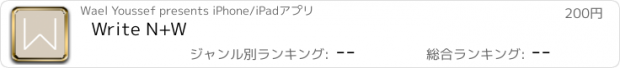Write N+W |
| この情報はストアのものより古い可能性がございます。 | ||||
| 価格 | 200円 | ダウンロード |
||
|---|---|---|---|---|
| ジャンル | 仕事効率化 | |||
サイズ | 822.2KB | |||
| 開発者 | Wael Youssef | |||
| 順位 |
| |||
| リリース日 | 2015-01-30 17:24:08 | 評価 | 評価が取得できませんでした。 | |
| 互換性 | iOS 7.0以降が必要です。 iPhone、iPad および iPod touch 対応。 | |||
Write N+W is an app that helps you write down whatever you want, using plain text ( & saving files in .txt too ). A choice of background & text colors, all the system built in fonts, & word character count when needed. Using colorful Write Stripes to tell them apart. In two words, Its Instantaneous & Colorful !
How To :
- Tap the Plus to start writing !. A Write Stripe is added automatically.
- Tap the upper left Corner Triangle to access the Write Stripe.
- Tap the List Circle to ReOrder & Delete Stripes.
- Tap the Checkmark when Done.
- Tap the Circle to change a Stripes color.
- Tap the ( B ) to change the Writing Background Color.
- Tap the ( T ) to change the Typography Color, Size & Font.
- Tap the Rectangle to iTunes Import, iTunes Export or Mail Document(s).
- Tap the upper right corner while writing to see Word Character Count ( it appears for 10 seconds then disappears automatically ).
- Tap the Circle, then tap ( i ) to access customization options.
Customizations :
- Background : Choose from the 25 colors, or from your own Photos.
- Plus : Choose from the 25 colors, & the Thickness or Thinness of the Plus.
- Stripe : Choose from different Stripe styles. Spaced, Full, No ( Text takes color of Stripe instead ), Sidelined & Underlined stripe styles.
- Font : Choose color of font from Black, Grey & White. & six font options.
- Journal Mode : Activates Journaling Mode, which creates only one file a day, named after a ( Y M D, Day Name ) format, & automatically takes you into Today's file every time you tap the plus.
- Keyboard : Choose to use the iOS keyboard, or a Custom Qwerty, Dvorak or ABC layout instead. Key Shape, Color, & Characters appearing or hiding are all options.
How To :
- Tap the Plus to start writing !. A Write Stripe is added automatically.
- Tap the upper left Corner Triangle to access the Write Stripe.
- Tap the List Circle to ReOrder & Delete Stripes.
- Tap the Checkmark when Done.
- Tap the Circle to change a Stripes color.
- Tap the ( B ) to change the Writing Background Color.
- Tap the ( T ) to change the Typography Color, Size & Font.
- Tap the Rectangle to iTunes Import, iTunes Export or Mail Document(s).
- Tap the upper right corner while writing to see Word Character Count ( it appears for 10 seconds then disappears automatically ).
- Tap the Circle, then tap ( i ) to access customization options.
Customizations :
- Background : Choose from the 25 colors, or from your own Photos.
- Plus : Choose from the 25 colors, & the Thickness or Thinness of the Plus.
- Stripe : Choose from different Stripe styles. Spaced, Full, No ( Text takes color of Stripe instead ), Sidelined & Underlined stripe styles.
- Font : Choose color of font from Black, Grey & White. & six font options.
- Journal Mode : Activates Journaling Mode, which creates only one file a day, named after a ( Y M D, Day Name ) format, & automatically takes you into Today's file every time you tap the plus.
- Keyboard : Choose to use the iOS keyboard, or a Custom Qwerty, Dvorak or ABC layout instead. Key Shape, Color, & Characters appearing or hiding are all options.
ブログパーツ第二弾を公開しました!ホームページでアプリの順位・価格・周辺ランキングをご紹介頂けます。
ブログパーツ第2弾!
アプリの周辺ランキングを表示するブログパーツです。価格・順位共に自動で最新情報に更新されるのでアプリの状態チェックにも最適です。
ランキング圏外の場合でも周辺ランキングの代わりに説明文を表示にするので安心です。
サンプルが気に入りましたら、下に表示されたHTMLタグをそのままページに貼り付けることでご利用頂けます。ただし、一般公開されているページでご使用頂かないと表示されませんのでご注意ください。
幅200px版
幅320px版
Now Loading...

「iPhone & iPad アプリランキング」は、最新かつ詳細なアプリ情報をご紹介しているサイトです。
お探しのアプリに出会えるように様々な切り口でページをご用意しております。
「メニュー」よりぜひアプリ探しにお役立て下さい。
Presents by $$308413110 スマホからのアクセスにはQRコードをご活用ください。 →
Now loading...