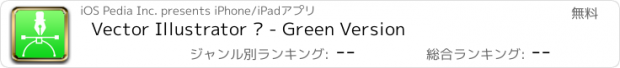Vector Illustrator ™ - Green Version |
| この情報はストアのものより古い可能性がございます。 | ||||
| 価格 | 無料 | ダウンロード |
||
|---|---|---|---|---|
| ジャンル | 写真/ビデオ | |||
サイズ | 5.1MB | |||
| 開発者 | iOS Pedia Inc. | |||
| 順位 |
| |||
| リリース日 | 2015-02-25 13:14:17 | 評価 | 評価が取得できませんでした。 | |
| 互換性 | iOS 7.0以降が必要です。 iPhone、iPad および iPod touch 対応。 | |||
* Finally comes to your iPhone and iPod Touch as well as your iPad *
Extra Features:
√80+ Image Filters.
√Universal: Available on iPhone, iPod Touch, and iPad.
√Passcode Lock for the whole App to secure your Drawings.
√Export/Import your Drawings directly to/from your PC, and MAC.
√Send/Receive your Drawings via AirDrop (Device to Device directly).
'Vector Illustrator ™' is your Ultimate Vector Illustration App for your iPhone, iPod Touch, and iPad. It supports Paths, Compound Paths, Text, Images, Groups, Masks, Gradient Fills, and an unlimited number of Layers. It was designed with performance in mind. It can easily handle Drawings with hundreds to thousands of shapes without bogging down. Export/Import your Drawings directly to/from your Dropbox, PC, MAC, and Send/Receive them Device-to-Device directly via AirDrop.
Main Features:
√80+ Image Filters to be applied to any of your Drawings.
√Passcode Lock for the whole App to secure your Drawings.
√Very high performance. Select, Scale and Rotate hundreds of objects with zero lag.
√Create arbitrary Bezier Paths with the Pen tool.
√Create Compound Paths, Masks and Groups.
√Create Text objects with many available Fonts and your own Fonts.
√Place Photos from your Albums.
√Boolean operators on Paths (Unite, Intersect, Exclude, Subtract Front)
√Powerful Scale and Rotate tools.
√Gradient Fills with interactive editing on canvas.
√Arbitrary Stroke dash patterns.
√Swatch Library.
√Unlimited Layers per Drawing.
√Rename, Rearrange, Delete, Hide and Lock Layers.
√Adjust Layer transparency.
√Snap to Grid, Points, and Path edges.
√Isolate the active Layer for easy editing.
√Show/Hide Grid, and Ruler.
√Outline Mode.
√Duplicate in Place, Duplicate from one Drawing to another, and Transform Again.
√Cut and Copy in Place and from one Drawing to another.
√Blend, Set Color Balance, and Set Hue and Saturation.
√Stroke, Fill, Shadow, Gradient, and Opacity settings.
√Import your own Font.
√Save Drawings to your Album, Copy Drawings, Duplicate Drawings, Print Drawings, Post Drawings on Facebook, and Tweet Drawings on Twitter.
√Email Drawings as SVG, PDF, PNG and JPEG.
√Send/Receive (Export/Import) SVG, PDF, PNG, and JPEG directly to/from your Dropbox.
√Send/Receive (Export/Import) SVG, PDF, PNG, and JPEG directly to/from your PC or MAC with iTunes via USB Cable.
√Send/Receive Drawings via AirDrop Device-to-Device directly.
Extra Features:
√80+ Image Filters.
√Universal: Available on iPhone, iPod Touch, and iPad.
√Passcode Lock for the whole App to secure your Drawings.
√Export/Import your Drawings directly to/from your PC, and MAC.
√Send/Receive your Drawings via AirDrop (Device to Device directly).
'Vector Illustrator ™' is your Ultimate Vector Illustration App for your iPhone, iPod Touch, and iPad. It supports Paths, Compound Paths, Text, Images, Groups, Masks, Gradient Fills, and an unlimited number of Layers. It was designed with performance in mind. It can easily handle Drawings with hundreds to thousands of shapes without bogging down. Export/Import your Drawings directly to/from your Dropbox, PC, MAC, and Send/Receive them Device-to-Device directly via AirDrop.
Main Features:
√80+ Image Filters to be applied to any of your Drawings.
√Passcode Lock for the whole App to secure your Drawings.
√Very high performance. Select, Scale and Rotate hundreds of objects with zero lag.
√Create arbitrary Bezier Paths with the Pen tool.
√Create Compound Paths, Masks and Groups.
√Create Text objects with many available Fonts and your own Fonts.
√Place Photos from your Albums.
√Boolean operators on Paths (Unite, Intersect, Exclude, Subtract Front)
√Powerful Scale and Rotate tools.
√Gradient Fills with interactive editing on canvas.
√Arbitrary Stroke dash patterns.
√Swatch Library.
√Unlimited Layers per Drawing.
√Rename, Rearrange, Delete, Hide and Lock Layers.
√Adjust Layer transparency.
√Snap to Grid, Points, and Path edges.
√Isolate the active Layer for easy editing.
√Show/Hide Grid, and Ruler.
√Outline Mode.
√Duplicate in Place, Duplicate from one Drawing to another, and Transform Again.
√Cut and Copy in Place and from one Drawing to another.
√Blend, Set Color Balance, and Set Hue and Saturation.
√Stroke, Fill, Shadow, Gradient, and Opacity settings.
√Import your own Font.
√Save Drawings to your Album, Copy Drawings, Duplicate Drawings, Print Drawings, Post Drawings on Facebook, and Tweet Drawings on Twitter.
√Email Drawings as SVG, PDF, PNG and JPEG.
√Send/Receive (Export/Import) SVG, PDF, PNG, and JPEG directly to/from your Dropbox.
√Send/Receive (Export/Import) SVG, PDF, PNG, and JPEG directly to/from your PC or MAC with iTunes via USB Cable.
√Send/Receive Drawings via AirDrop Device-to-Device directly.
ブログパーツ第二弾を公開しました!ホームページでアプリの順位・価格・周辺ランキングをご紹介頂けます。
ブログパーツ第2弾!
アプリの周辺ランキングを表示するブログパーツです。価格・順位共に自動で最新情報に更新されるのでアプリの状態チェックにも最適です。
ランキング圏外の場合でも周辺ランキングの代わりに説明文を表示にするので安心です。
サンプルが気に入りましたら、下に表示されたHTMLタグをそのままページに貼り付けることでご利用頂けます。ただし、一般公開されているページでご使用頂かないと表示されませんのでご注意ください。
幅200px版
幅320px版
Now Loading...

「iPhone & iPad アプリランキング」は、最新かつ詳細なアプリ情報をご紹介しているサイトです。
お探しのアプリに出会えるように様々な切り口でページをご用意しております。
「メニュー」よりぜひアプリ探しにお役立て下さい。
Presents by $$308413110 スマホからのアクセスにはQRコードをご活用ください。 →
Now loading...