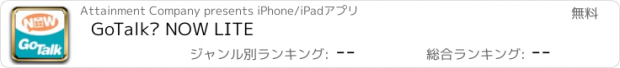GoTalk® NOW LITE |
| この情報はストアのものより古い可能性がございます。 | ||||
| 価格 | 無料 | ダウンロード |
||
|---|---|---|---|---|
| ジャンル | メディカル | |||
サイズ | 261.2MB (ダウンロードにWIFIが必要) | |||
| 開発者 | Attainment Company | |||
| 順位 |
| |||
| リリース日 | 2015-01-12 03:34:46 | 評価 | 評価が取得できませんでした。 | |
| 互換性 | iOS 12.0以降が必要です。 iPad 対応。 | |||
Attainment has been making augmentative and alternative communication (AAC) tools for 25 years. Our experience is front and center in GoTalk NOW LITE, a communication app that introduces you to the flexibility, ease of use, and power of Attainment’s popular GoTalk NOW.
GoTalk NOW LITE is a fully functional augmentative communication app for those who have difficulty speaking. Create up to three personalized communication pages in this free app! GoTalk NOW LITE has all the essentials of an effective AAC app, like adjustable page layouts, customizable navigation, recorded and text-to-speech capabilities, and an included symbol set. If you need more Communication Pages or the ability to share, simply upgrade your GoTalk NOW LITE to full GoTalk NOW Features via an in-app purchase.
The new LITE offers three styles of communication pages: Standard, Express, and Scene. In Standard pages, the action occurs when the location is pressed. In Express pages, recorded or text-to-speech messages build in a speech bar and play in sequence when the bar is pressed. Scene pages are built around a single photo or image. When you arrange invisible hotspots over people or objects in the photo, the hotspots play speech, music, or videos! Feel free to mix and match pages within a communication book.
Create a communication book with unique settings and up to 5 pages in length. Envision the impact of blending video, music, and jump to actions among your pages. Plus, GoTalk NOW LITE is a full-feature scanning app!
Features:
• Choose 1, 2, 4, 9, 16, 25 or 36 locations per page.
• Use images from your iPad camera, photo library, or the GoTalk Image Library.
• Search the Internet in-app for the perfect image or icon.
• Purchase SymbolStix, PCS, or Widgit Symbols libraries in-app.
• Crop, scale, or rotate an image using your fingers.
• Combine multiple images in a single communication location.
• Color pages, borders, and text with any hue.
• Move and size text with your fingers so it feels just right.
• Record your voice or use our free text-to-speech voice.
• Add spoken labels (auditory cues) to any button. Great for scanning, guiding visually impaired users, and identifying any new or difficult vocabulary.
• Trim videos in-app, and play them from any communication location.
• Select our alternate video interface to pause or exit the video easily.
• Link songs from your playlist to any communication location and control them with Pause/Play, Next, and Previous.
• Include a core vocabulary button for extra quick access to important messages.
• Create multimedia social stories and step-by-step instruction layouts by linking pages with an after action.
•In-app purchase allows for back up of communication books via Dropbox or to any Mac or PC for safekeeping.
• Ability to create multiple books with unlimited pages via in-app purchase.
• Store and share interactive templates (each including speech, video, text, and jump to links) on our online gallery via in-app purchase.
• Download and edit premade templates from Attainment’s collection on the public gallery available via in-app purchase.
• Print and save communication book layouts via PDFs.
• Access LITE with single or two-switch scanning.
Attainment is well known for top-notch customer service. Email us with questions or comments and check our website for free webinars. And yes, we're happy to talk to you on the telephone!
更新履歴
New in 6.0.15
• Fixed a bug that prevented searching for symbols via keyword.
New in 6.0.13
• Fixed a bug that prevented adding new pages to certain Communication Books.
• Fixed a bug that had some PCS Symbols not displaying correctly.
• Fixed a bug that would cause the Wifi Transfer to occasionally freeze.
New in 6.0.12
• Improvements for general iPadOS 18 stability, including restored access to some app settings in the iPad’s Settings app.
• Restored the ability to pair with a Google account for backing up & restoring books.
• Fixed an issue where duplicating certain pages would cause an app crash.
• Fixed an issue where importing a page from another book would cause an app crash.
• Fixed an issue where some settings would unexpectedly affect other books.
GoTalk NOW LITE is a fully functional augmentative communication app for those who have difficulty speaking. Create up to three personalized communication pages in this free app! GoTalk NOW LITE has all the essentials of an effective AAC app, like adjustable page layouts, customizable navigation, recorded and text-to-speech capabilities, and an included symbol set. If you need more Communication Pages or the ability to share, simply upgrade your GoTalk NOW LITE to full GoTalk NOW Features via an in-app purchase.
The new LITE offers three styles of communication pages: Standard, Express, and Scene. In Standard pages, the action occurs when the location is pressed. In Express pages, recorded or text-to-speech messages build in a speech bar and play in sequence when the bar is pressed. Scene pages are built around a single photo or image. When you arrange invisible hotspots over people or objects in the photo, the hotspots play speech, music, or videos! Feel free to mix and match pages within a communication book.
Create a communication book with unique settings and up to 5 pages in length. Envision the impact of blending video, music, and jump to actions among your pages. Plus, GoTalk NOW LITE is a full-feature scanning app!
Features:
• Choose 1, 2, 4, 9, 16, 25 or 36 locations per page.
• Use images from your iPad camera, photo library, or the GoTalk Image Library.
• Search the Internet in-app for the perfect image or icon.
• Purchase SymbolStix, PCS, or Widgit Symbols libraries in-app.
• Crop, scale, or rotate an image using your fingers.
• Combine multiple images in a single communication location.
• Color pages, borders, and text with any hue.
• Move and size text with your fingers so it feels just right.
• Record your voice or use our free text-to-speech voice.
• Add spoken labels (auditory cues) to any button. Great for scanning, guiding visually impaired users, and identifying any new or difficult vocabulary.
• Trim videos in-app, and play them from any communication location.
• Select our alternate video interface to pause or exit the video easily.
• Link songs from your playlist to any communication location and control them with Pause/Play, Next, and Previous.
• Include a core vocabulary button for extra quick access to important messages.
• Create multimedia social stories and step-by-step instruction layouts by linking pages with an after action.
•In-app purchase allows for back up of communication books via Dropbox or to any Mac or PC for safekeeping.
• Ability to create multiple books with unlimited pages via in-app purchase.
• Store and share interactive templates (each including speech, video, text, and jump to links) on our online gallery via in-app purchase.
• Download and edit premade templates from Attainment’s collection on the public gallery available via in-app purchase.
• Print and save communication book layouts via PDFs.
• Access LITE with single or two-switch scanning.
Attainment is well known for top-notch customer service. Email us with questions or comments and check our website for free webinars. And yes, we're happy to talk to you on the telephone!
更新履歴
New in 6.0.15
• Fixed a bug that prevented searching for symbols via keyword.
New in 6.0.13
• Fixed a bug that prevented adding new pages to certain Communication Books.
• Fixed a bug that had some PCS Symbols not displaying correctly.
• Fixed a bug that would cause the Wifi Transfer to occasionally freeze.
New in 6.0.12
• Improvements for general iPadOS 18 stability, including restored access to some app settings in the iPad’s Settings app.
• Restored the ability to pair with a Google account for backing up & restoring books.
• Fixed an issue where duplicating certain pages would cause an app crash.
• Fixed an issue where importing a page from another book would cause an app crash.
• Fixed an issue where some settings would unexpectedly affect other books.
ブログパーツ第二弾を公開しました!ホームページでアプリの順位・価格・周辺ランキングをご紹介頂けます。
ブログパーツ第2弾!
アプリの周辺ランキングを表示するブログパーツです。価格・順位共に自動で最新情報に更新されるのでアプリの状態チェックにも最適です。
ランキング圏外の場合でも周辺ランキングの代わりに説明文を表示にするので安心です。
サンプルが気に入りましたら、下に表示されたHTMLタグをそのままページに貼り付けることでご利用頂けます。ただし、一般公開されているページでご使用頂かないと表示されませんのでご注意ください。
幅200px版
幅320px版
Now Loading...

「iPhone & iPad アプリランキング」は、最新かつ詳細なアプリ情報をご紹介しているサイトです。
お探しのアプリに出会えるように様々な切り口でページをご用意しております。
「メニュー」よりぜひアプリ探しにお役立て下さい。
Presents by $$308413110 スマホからのアクセスにはQRコードをご活用ください。 →
Now loading...