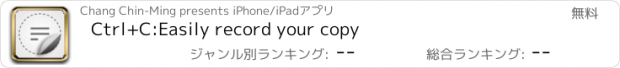Ctrl+C:Easily record your copy |
| この情報はストアのものより古い可能性がございます。 | ||||
| 価格 | 無料 | ダウンロード |
||
|---|---|---|---|---|
| ジャンル | 仕事効率化 | |||
サイズ | 11.1MB | |||
| 開発者 | Chang Chin-Ming | |||
| 順位 |
| |||
| リリース日 | 2014-12-31 04:07:40 | 評価 |
|
|
| 互換性 | iOS 13.0以降が必要です。 iPhone、iPad および iPod touch 対応。 | |||
Ctrl+C like a clipboard in widget and you can copy words automatically in it.
It's a useful, simple and quick tool. Help you to copy and edit words.
All you need to do is copy words and pull down Notification Center, then Ctrl+C in widget will record these contents automatically.
"Copy all" function can combine all contents to one content and copy it. You can paste it to every platforms you want to share.
- Requirement
◎ Support iOS 8 and above, iPhone 4S and newer devices.
- Features
◎ Support iPhone 6, iPhone 6 plus resolution.
◎ Support iOS 8 widget to record the text that you copied from other place
When you copied a text from other place and scroll down Notification Center, the text will be appeared in widget and you can press + button to record it.
◎ Keep and list multi texts
Can record up to 10 texts, and support text editing, sorting or deleted.
◎ A key to copy all the text merge
Just one button, combine all texts listed in app for easy sharing and pasting anywhere.
◎ Save and load archive
Support save the texts to archive, you can save 10 texts in one archive, and the number of archive is unlimited.
◎ Edit text through gestures
1. Single press: Copy text
2. Long press: Edit text
3. Left slide: Delete text
◎ New user interface and themes
Now,you can change other themes anytime.
- Future updates
◎ We will provide more and better customize features!
更新履歴
iOS 18 no longer supports Today Extension, so Shortcuts are used as a replacement for its functionality.
Shortcuts Link:
https://www.icloud.com/shortcuts/25a6607bdafa4f8c8b08e1f818a1051f
How to use:
https://youtube.com/shorts/UWFlRxBYnsI
It's a useful, simple and quick tool. Help you to copy and edit words.
All you need to do is copy words and pull down Notification Center, then Ctrl+C in widget will record these contents automatically.
"Copy all" function can combine all contents to one content and copy it. You can paste it to every platforms you want to share.
- Requirement
◎ Support iOS 8 and above, iPhone 4S and newer devices.
- Features
◎ Support iPhone 6, iPhone 6 plus resolution.
◎ Support iOS 8 widget to record the text that you copied from other place
When you copied a text from other place and scroll down Notification Center, the text will be appeared in widget and you can press + button to record it.
◎ Keep and list multi texts
Can record up to 10 texts, and support text editing, sorting or deleted.
◎ A key to copy all the text merge
Just one button, combine all texts listed in app for easy sharing and pasting anywhere.
◎ Save and load archive
Support save the texts to archive, you can save 10 texts in one archive, and the number of archive is unlimited.
◎ Edit text through gestures
1. Single press: Copy text
2. Long press: Edit text
3. Left slide: Delete text
◎ New user interface and themes
Now,you can change other themes anytime.
- Future updates
◎ We will provide more and better customize features!
更新履歴
iOS 18 no longer supports Today Extension, so Shortcuts are used as a replacement for its functionality.
Shortcuts Link:
https://www.icloud.com/shortcuts/25a6607bdafa4f8c8b08e1f818a1051f
How to use:
https://youtube.com/shorts/UWFlRxBYnsI
ブログパーツ第二弾を公開しました!ホームページでアプリの順位・価格・周辺ランキングをご紹介頂けます。
ブログパーツ第2弾!
アプリの周辺ランキングを表示するブログパーツです。価格・順位共に自動で最新情報に更新されるのでアプリの状態チェックにも最適です。
ランキング圏外の場合でも周辺ランキングの代わりに説明文を表示にするので安心です。
サンプルが気に入りましたら、下に表示されたHTMLタグをそのままページに貼り付けることでご利用頂けます。ただし、一般公開されているページでご使用頂かないと表示されませんのでご注意ください。
幅200px版
幅320px版
Now Loading...

「iPhone & iPad アプリランキング」は、最新かつ詳細なアプリ情報をご紹介しているサイトです。
お探しのアプリに出会えるように様々な切り口でページをご用意しております。
「メニュー」よりぜひアプリ探しにお役立て下さい。
Presents by $$308413110 スマホからのアクセスにはQRコードをご活用ください。 →
Now loading...





 (2人)
(2人)