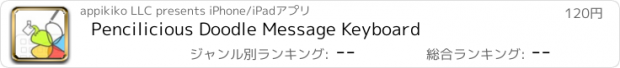Pencilicious Doodle Message Keyboard |
| このアプリは現在ストアで閲覧することができません。 | ||||
| 価格 | 120円 | ダウンロード |
||
|---|---|---|---|---|
| ジャンル | ユーティリティ | |||
サイズ | 48.7MB | |||
| 開発者 | appikiko LLC | |||
| 順位 |
| |||
| リリース日 | 2015-03-14 11:44:58 | 評価 | 評価が取得できませんでした。 | |
| 互換性 | iOS 8.0以降が必要です。 iPhone、iPad および iPod touch 対応。 | |||
|
||||
If you are looking to doodle and save your own stickers. . . look to our newest app: STICKER DOODLE MACHINE. Find it by tapping on "appikiko, LLC."
Featured by Apple as a "Best New App"! A Top 10 App Worldwide!
Personalize all your messages with hand-drawn doodles!
Simply THE BEST keyboard drawing app out there.
Updates to our family of apps:
• gifoodles! doodle your own animated GIFs - so fast and easy!
• doodles! doodle your own digital stickers and drawings in a full-featured app!
PRIVACY:
We DO NOT receive ANY information that our users are typing or drawing.
Please note that iOs Keyboard Extensions all need "Full Access" to work.
This just means that "Copy" and "Paste" functions can be used. No information whatsoever is sent to us. We are not interested in that. As app users and developers, we respect your privacy. (See below for some tips!)
Now the beautifully smooth digital ink of your favorite doodling app, Pencilicious, is available as a keyboard extension on ALL your devices - iPhones and iPads!
Pencilicious goes beyond what most digital drawing apps let you do.
DRAW expressive lines
&
FILL any shapes you make
Copy * Paste * Stretch * Scale * Change
ANYTHING you draw at ANYTIME
What will your Pencilicious Doodle Message say?
Draw your own stick figure cartoons to send to friends.
What funny thing did your cat just do?
Someone in the seat next to you inspire you?
Feeling like expressing your random wandering doodling patterns?
Copy and paste multiples to create fun patterns.
Please READ and FOLLOW the instructions given on how to install a custom keyboard extension on your device. That's the only way this feature works;-)
***How to COPY & PASTE***
In iMessage:
1. Doodle
2. Press the rectangle with the upwards-pointing arrow (this "copies" the doodle.)
3. Press and briefly hold your finger in the iMessages text entry box, right above the doodling canvas.
4. A "Paste" bubble will pop-up.
5. Tap this "Paste" bubble.
6. Your Pencilicious Doodle will appear as an image.
7. Press the blue "Send" on the right, as you normally send a message.
8. Repeat and have fun!
Have suggestions about what we should improve?
What messaging apps should we be compatible with?
Check out doodles! the app to doodle and save your own digital stickers on iPhone and iPad. Same great ink, full size screen.
Thank you!
更新履歴
Minor bug fixes
Featured by Apple as a "Best New App"! A Top 10 App Worldwide!
Personalize all your messages with hand-drawn doodles!
Simply THE BEST keyboard drawing app out there.
Updates to our family of apps:
• gifoodles! doodle your own animated GIFs - so fast and easy!
• doodles! doodle your own digital stickers and drawings in a full-featured app!
PRIVACY:
We DO NOT receive ANY information that our users are typing or drawing.
Please note that iOs Keyboard Extensions all need "Full Access" to work.
This just means that "Copy" and "Paste" functions can be used. No information whatsoever is sent to us. We are not interested in that. As app users and developers, we respect your privacy. (See below for some tips!)
Now the beautifully smooth digital ink of your favorite doodling app, Pencilicious, is available as a keyboard extension on ALL your devices - iPhones and iPads!
Pencilicious goes beyond what most digital drawing apps let you do.
DRAW expressive lines
&
FILL any shapes you make
Copy * Paste * Stretch * Scale * Change
ANYTHING you draw at ANYTIME
What will your Pencilicious Doodle Message say?
Draw your own stick figure cartoons to send to friends.
What funny thing did your cat just do?
Someone in the seat next to you inspire you?
Feeling like expressing your random wandering doodling patterns?
Copy and paste multiples to create fun patterns.
Please READ and FOLLOW the instructions given on how to install a custom keyboard extension on your device. That's the only way this feature works;-)
***How to COPY & PASTE***
In iMessage:
1. Doodle
2. Press the rectangle with the upwards-pointing arrow (this "copies" the doodle.)
3. Press and briefly hold your finger in the iMessages text entry box, right above the doodling canvas.
4. A "Paste" bubble will pop-up.
5. Tap this "Paste" bubble.
6. Your Pencilicious Doodle will appear as an image.
7. Press the blue "Send" on the right, as you normally send a message.
8. Repeat and have fun!
Have suggestions about what we should improve?
What messaging apps should we be compatible with?
Check out doodles! the app to doodle and save your own digital stickers on iPhone and iPad. Same great ink, full size screen.
Thank you!
更新履歴
Minor bug fixes
ブログパーツ第二弾を公開しました!ホームページでアプリの順位・価格・周辺ランキングをご紹介頂けます。
ブログパーツ第2弾!
アプリの周辺ランキングを表示するブログパーツです。価格・順位共に自動で最新情報に更新されるのでアプリの状態チェックにも最適です。
ランキング圏外の場合でも周辺ランキングの代わりに説明文を表示にするので安心です。
サンプルが気に入りましたら、下に表示されたHTMLタグをそのままページに貼り付けることでご利用頂けます。ただし、一般公開されているページでご使用頂かないと表示されませんのでご注意ください。
幅200px版
幅320px版
Now Loading...

「iPhone & iPad アプリランキング」は、最新かつ詳細なアプリ情報をご紹介しているサイトです。
お探しのアプリに出会えるように様々な切り口でページをご用意しております。
「メニュー」よりぜひアプリ探しにお役立て下さい。
Presents by $$308413110 スマホからのアクセスにはQRコードをご活用ください。 →
Now loading...