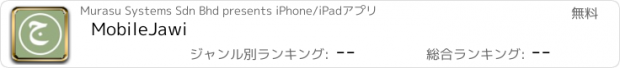MobileJawi |
| この情報はストアのものより古い可能性がございます。 | ||||
| 価格 | 無料 | ダウンロード |
||
|---|---|---|---|---|
| ジャンル | ユーティリティ | |||
サイズ | 25.1MB | |||
| 開発者 | Murasu Systems Sdn Bhd | |||
| 順位 |
| |||
| リリース日 | 2020-12-15 17:00:00 | 評価 | 評価が取得できませんでした。 | |
| 互換性 | iOS 12.0以降が必要です。 iPhone、iPad および iPod touch 対応。 | |||
MobileJawi app includes two keyboards for typing text in Jawi. One is the Rumi -> Jawi transliteration keyboard and the other is the native Jawi keyboard. These are keyboard extensions, which allows you to type in any iOS app directly. There is no need to cut-and-paste!
With the Rumi -> Jawi keyboard, you type the text with the standard qwerty keyboard used for English and Malay. MobileJawi includes an engine that will transliterate the Malay words from Rumi to Jawi as you are typing.
For example, to get ساي in Jawi, you just type saya in Rumi. You can type Jawi text like a pro, even if you are not a Jawi pro!
MobileJawi predicts the word you are trying to type and presents a list of suggested words. These words are shown in both Jawi and Rumi letters so you can cross check and be comfortable that you are indeed getting the word you want. It also auto-corrects the word before transliterating. Touching any of the suggested words will insert only the word spelt in Jawi into the text.
Once a word is selected from the suggestions and inserted into the text, MobileJawi will then present a list of possible words as the next word. These words will also be shown in Jawi and Rumi. You can select the correct word from the Rumi spelling, even if you can't read Jawi.
MobileJawi handles some of the common short-cuts used in Malay. For example, when you type jln, MobileJawi will expand jln into jalan and then provide the Jawi spelling for this word in the suggestions list.
For words that MobileJawi can not transliterate, like words from other languages, you can always switch to the Jawi keyboard and type the word directly in Jawi. Even there, MobileJawi shows the Rumi spelling of the word spelt in Jawi!
更新履歴
- Updated for iOS 18 and iPhone 16 devices
With the Rumi -> Jawi keyboard, you type the text with the standard qwerty keyboard used for English and Malay. MobileJawi includes an engine that will transliterate the Malay words from Rumi to Jawi as you are typing.
For example, to get ساي in Jawi, you just type saya in Rumi. You can type Jawi text like a pro, even if you are not a Jawi pro!
MobileJawi predicts the word you are trying to type and presents a list of suggested words. These words are shown in both Jawi and Rumi letters so you can cross check and be comfortable that you are indeed getting the word you want. It also auto-corrects the word before transliterating. Touching any of the suggested words will insert only the word spelt in Jawi into the text.
Once a word is selected from the suggestions and inserted into the text, MobileJawi will then present a list of possible words as the next word. These words will also be shown in Jawi and Rumi. You can select the correct word from the Rumi spelling, even if you can't read Jawi.
MobileJawi handles some of the common short-cuts used in Malay. For example, when you type jln, MobileJawi will expand jln into jalan and then provide the Jawi spelling for this word in the suggestions list.
For words that MobileJawi can not transliterate, like words from other languages, you can always switch to the Jawi keyboard and type the word directly in Jawi. Even there, MobileJawi shows the Rumi spelling of the word spelt in Jawi!
更新履歴
- Updated for iOS 18 and iPhone 16 devices
ブログパーツ第二弾を公開しました!ホームページでアプリの順位・価格・周辺ランキングをご紹介頂けます。
ブログパーツ第2弾!
アプリの周辺ランキングを表示するブログパーツです。価格・順位共に自動で最新情報に更新されるのでアプリの状態チェックにも最適です。
ランキング圏外の場合でも周辺ランキングの代わりに説明文を表示にするので安心です。
サンプルが気に入りましたら、下に表示されたHTMLタグをそのままページに貼り付けることでご利用頂けます。ただし、一般公開されているページでご使用頂かないと表示されませんのでご注意ください。
幅200px版
幅320px版
Now Loading...

「iPhone & iPad アプリランキング」は、最新かつ詳細なアプリ情報をご紹介しているサイトです。
お探しのアプリに出会えるように様々な切り口でページをご用意しております。
「メニュー」よりぜひアプリ探しにお役立て下さい。
Presents by $$308413110 スマホからのアクセスにはQRコードをご活用ください。 →
Now loading...