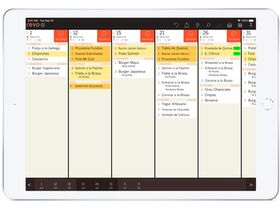Revo KDS |
| この情報はストアのものより古い可能性がございます。 | ||||
| 価格 | 無料 | ダウンロード |
||
|---|---|---|---|---|
| ジャンル | ビジネス | |||
サイズ | 12.4MB | |||
| 開発者 | Revo Systems | |||
| 順位 |
| |||
| リリース日 | 2015-01-28 22:54:34 | 評価 | 評価が取得できませんでした。 | |
| 互換性 | iOS 13.0以降が必要です。 iPad 対応。 | |||
Be more productive with Revo Kitchen Display, no papers, no mistakes, total control.
Features:
· Really simple and fast interface
· Check/uncheck the items already cooked or delivered
· Reopen closed orders
· Uses local wifi connection
· No need of paper!
· Revo kitchen notes are displayed as well
· Customizable sound for new orders
更新履歴
** The following options have been added:
- you can now display Revo KDS tickets on a second screen (e.g. on a TV monitor). You can choose between four options on this second screen:
Duplicate: View the same content from the iPad.
Show the summary: shows the summary of all the dishes to be cooked, being able to customize even the font size.
Show tickets: see tickets sorted by the number of rows selected, seizing the TV monitor size. In this way, you can view more tickets at once.
Status summary: shows different order status: summary, pending, in progress and done.
*** Connect the KDS to a second screen (TV) via HDMI cable.
- You can choose how many rows of tickets you want to see both on the iPad and on the second screen.
- Now you have new filters available to sort and filter orders by channels.
- new option to make the timers start when one of the items in the order changes to the status "in progress".
- now the courses orders no longer have to arrive at the KDS alphabetically, but in the order that you define in the back-office.
- if you have activated the option "sum quantities" and you have the same items in different states ("in progress" or "done"), the items are no longer added to the same row, but added to a new row.
- now you can mark as "already seen" and remove the "new" dot by long-pres on the item for 2 seconds.
- if an item is marked with the "new" dot, and you change the status of the item as done", this first mark disappears. In this way, when a new item arrives at the order, you can identify in a way clearer what was the last change.
- the order notes are adjusted to your screen length. It especially helps to visualize much better the orders that arrive from the delivery platforms.
- orders from delivery platforms (Glovo, Uber Eats, Deliveroo, Deliverect, etc.), arrive with their corresponding icon to identify them more easily.
- self-print individually marked products. With this option enabled, marking an item as "done" automatically prints an individual waiter ticket.
*** This option disables the general waiter ticket printing.
** The following incidents have been resolved:
- you see again the name of the WiFi network where you are connected.
- if you send the same kitchen note multiple times, it is now duplicated and no longer deleted as before.
- various issues that impact the overall performance of the app have been improved.
Features:
· Really simple and fast interface
· Check/uncheck the items already cooked or delivered
· Reopen closed orders
· Uses local wifi connection
· No need of paper!
· Revo kitchen notes are displayed as well
· Customizable sound for new orders
更新履歴
** The following options have been added:
- you can now display Revo KDS tickets on a second screen (e.g. on a TV monitor). You can choose between four options on this second screen:
Duplicate: View the same content from the iPad.
Show the summary: shows the summary of all the dishes to be cooked, being able to customize even the font size.
Show tickets: see tickets sorted by the number of rows selected, seizing the TV monitor size. In this way, you can view more tickets at once.
Status summary: shows different order status: summary, pending, in progress and done.
*** Connect the KDS to a second screen (TV) via HDMI cable.
- You can choose how many rows of tickets you want to see both on the iPad and on the second screen.
- Now you have new filters available to sort and filter orders by channels.
- new option to make the timers start when one of the items in the order changes to the status "in progress".
- now the courses orders no longer have to arrive at the KDS alphabetically, but in the order that you define in the back-office.
- if you have activated the option "sum quantities" and you have the same items in different states ("in progress" or "done"), the items are no longer added to the same row, but added to a new row.
- now you can mark as "already seen" and remove the "new" dot by long-pres on the item for 2 seconds.
- if an item is marked with the "new" dot, and you change the status of the item as done", this first mark disappears. In this way, when a new item arrives at the order, you can identify in a way clearer what was the last change.
- the order notes are adjusted to your screen length. It especially helps to visualize much better the orders that arrive from the delivery platforms.
- orders from delivery platforms (Glovo, Uber Eats, Deliveroo, Deliverect, etc.), arrive with their corresponding icon to identify them more easily.
- self-print individually marked products. With this option enabled, marking an item as "done" automatically prints an individual waiter ticket.
*** This option disables the general waiter ticket printing.
** The following incidents have been resolved:
- you see again the name of the WiFi network where you are connected.
- if you send the same kitchen note multiple times, it is now duplicated and no longer deleted as before.
- various issues that impact the overall performance of the app have been improved.
ブログパーツ第二弾を公開しました!ホームページでアプリの順位・価格・周辺ランキングをご紹介頂けます。
ブログパーツ第2弾!
アプリの周辺ランキングを表示するブログパーツです。価格・順位共に自動で最新情報に更新されるのでアプリの状態チェックにも最適です。
ランキング圏外の場合でも周辺ランキングの代わりに説明文を表示にするので安心です。
サンプルが気に入りましたら、下に表示されたHTMLタグをそのままページに貼り付けることでご利用頂けます。ただし、一般公開されているページでご使用頂かないと表示されませんのでご注意ください。
幅200px版
幅320px版
Now Loading...

「iPhone & iPad アプリランキング」は、最新かつ詳細なアプリ情報をご紹介しているサイトです。
お探しのアプリに出会えるように様々な切り口でページをご用意しております。
「メニュー」よりぜひアプリ探しにお役立て下さい。
Presents by $$308413110 スマホからのアクセスにはQRコードをご活用ください。 →
Now loading...