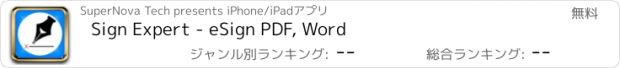Sign Expert - eSign PDF, Word |
| この情報はストアのものより古い可能性がございます。 | ||||
| 価格 | 無料 | ダウンロード |
||
|---|---|---|---|---|
| ジャンル | ビジネス | |||
サイズ | 31.2MB | |||
| 開発者 | SuperNova Tech | |||
| 順位 |
| |||
| リリース日 | 2014-12-05 10:38:50 | 評価 | 評価が取得できませんでした。 | |
| 互換性 | iOS 9.0以降が必要です。 iPhone、iPad および iPod touch 対応。 | |||
SignExpert helps to sign a PDF document in a simple and powerful way and collaborate it with other stakeholders.
Features
• Supports PDF, Word, Excel format in the current version
• Multiple Signers, and n-number of signatures, absolutely no restriction
• Fill in text to document (name, initials, date, etc.) absolutely no restriction
• Save fill in text as a template for reuse and less typing
• Insert images (signature, company logs, personal ID)
• Import pictures from picture library
• Drag and drop your signatures, images, initials, custom text and other items and resize to fit any form
• Mark and select checkbox annotations from predefined library
• Supports many ink colors, text styles, font etc.
• Quick access of history of most recently used annotations
• Quick access of thumbnail view of larger document
• Bookmark the pages where PDF document with multi-pages
• Key Value pair text annotation to annotate the document with label and value line items like (contact details with name, address, email, phone, website), (addressing multiple stakeholders with name, designation)
• Save work-in progress as draft and later come to finalize as signed document
• Easy printing of documents by wirelessly
• Connect and download documents from Google Drive, Sky Drive, Drop Box and even from browser
The other support tools other than signature tool.
• Initial to create and add initials to document
• Text tool to enter text and add to PDF
• Key value pair tool, Check box tool
• Picture tool to include picture from library
• Annotate list tool to get list of changes made in the PDF
• Thumbnail view tool
• Bookmark tool
• Print tool to print the document wirelessly
In App Purchase
Unlock one time to sign unlimited documents
App presentation in Slide Share
http://www.slideshare.net/SNAdmin/sign-expert
更新履歴
Release Note
* Bug fixes
* Latest OS 13.4 and devices support
Please contact us contact@supernovatechapps.com if you have any queries or changes needed.
Like the app? Please rate us in App Store
Features
• Supports PDF, Word, Excel format in the current version
• Multiple Signers, and n-number of signatures, absolutely no restriction
• Fill in text to document (name, initials, date, etc.) absolutely no restriction
• Save fill in text as a template for reuse and less typing
• Insert images (signature, company logs, personal ID)
• Import pictures from picture library
• Drag and drop your signatures, images, initials, custom text and other items and resize to fit any form
• Mark and select checkbox annotations from predefined library
• Supports many ink colors, text styles, font etc.
• Quick access of history of most recently used annotations
• Quick access of thumbnail view of larger document
• Bookmark the pages where PDF document with multi-pages
• Key Value pair text annotation to annotate the document with label and value line items like (contact details with name, address, email, phone, website), (addressing multiple stakeholders with name, designation)
• Save work-in progress as draft and later come to finalize as signed document
• Easy printing of documents by wirelessly
• Connect and download documents from Google Drive, Sky Drive, Drop Box and even from browser
The other support tools other than signature tool.
• Initial to create and add initials to document
• Text tool to enter text and add to PDF
• Key value pair tool, Check box tool
• Picture tool to include picture from library
• Annotate list tool to get list of changes made in the PDF
• Thumbnail view tool
• Bookmark tool
• Print tool to print the document wirelessly
In App Purchase
Unlock one time to sign unlimited documents
App presentation in Slide Share
http://www.slideshare.net/SNAdmin/sign-expert
更新履歴
Release Note
* Bug fixes
* Latest OS 13.4 and devices support
Please contact us contact@supernovatechapps.com if you have any queries or changes needed.
Like the app? Please rate us in App Store
ブログパーツ第二弾を公開しました!ホームページでアプリの順位・価格・周辺ランキングをご紹介頂けます。
ブログパーツ第2弾!
アプリの周辺ランキングを表示するブログパーツです。価格・順位共に自動で最新情報に更新されるのでアプリの状態チェックにも最適です。
ランキング圏外の場合でも周辺ランキングの代わりに説明文を表示にするので安心です。
サンプルが気に入りましたら、下に表示されたHTMLタグをそのままページに貼り付けることでご利用頂けます。ただし、一般公開されているページでご使用頂かないと表示されませんのでご注意ください。
幅200px版
幅320px版
Now Loading...

「iPhone & iPad アプリランキング」は、最新かつ詳細なアプリ情報をご紹介しているサイトです。
お探しのアプリに出会えるように様々な切り口でページをご用意しております。
「メニュー」よりぜひアプリ探しにお役立て下さい。
Presents by $$308413110 スマホからのアクセスにはQRコードをご活用ください。 →
Now loading...