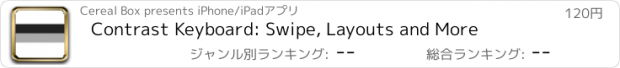Contrast Keyboard: Swipe, Layouts and More |
| この情報はストアのものより古い可能性がございます。 | ||||
| 価格 | 120円 | ダウンロード |
||
|---|---|---|---|---|
| ジャンル | ユーティリティ | |||
サイズ | 5.2MB | |||
| 開発者 | Cereal Box | |||
| 順位 |
| |||
| リリース日 | 2014-11-18 19:17:12 | 評価 | 評価が取得できませんでした。 | |
| 互換性 | iOS 8.0以降が必要です。 iPhone、iPad および iPod touch 対応。 | |||
Contrast Keyboard was designed to be simple and yet feel familiar. Autocorrect, auto capitalization and quick period make using Contrast feel familiar. Slide the keyboard from the right to reveal the number keys. Slide the keyboard from the left to reveal more special characters. To keep things simple, pick among three color choices - White, Black or Gray. Or keep it set to automatic and let iOS tell Contrast which color to be.
SWIPE
Numbers, punctuation and special characters are just a swipe of the finger away.
KEYBOARD LAYOUTS
7 Layouts to choose from: QWERTY, AZERTY, QWERTZ, QZERTY, Dvorak, Colmak, Qwpr.
KEYBOARD COLORS
They keyboard color choice is automatic. If you would prefer one single color, there are 3 to choose from.
SHIFT / CAPS LOCK
Everyone seems to really like the design of the shift key. So much that they told me I should tell you its great in app the description.
LANDSCAPE
The keyboard works great in landscape mode as well.
DESIGN
Flat and simple design.
FAMILIAR
You are already used to auto capitalization, auto-correct and adding a period automatically to the end of the sentence. Contrast does all of that - which the option to shut them off.
LANGUAGE SUPPORT
Currently on English based character keys are supported.
PRIVACY
Full Access is only used to update the settings made in the Contrast App to the Contrast Keyboard. If Full Access is not enabled, they keyboard will continue to work, but with its default settings only.
更新履歴
Now when you make changes in the Contrast App, the Contrast Keyboard will be updated with those changes! To enable this fix, you must grant Full Access to Contrast Keyboard. We’re sorry to have to require you to enable Full Access but in order for changes made in the app to reflect in the Keyboard it is necessary. We are looking for ways to address this in the future.
To enable Full Access for Contrast: Open the iOS Settings app and navigate: General > Keyboard > Keyboards > Keyboard - Contrast. Enable the Full Access switch. We assure you, the only use of Full Access is to communicate the Settings changes made in the app and nothing else!!!
**Full Access is only used to update the settings made in the Contrast App to the Contrast Keyboard. If Full Access is not enabled, they keyboard will continue to work, but with its default settings only.**
SWIPE
Numbers, punctuation and special characters are just a swipe of the finger away.
KEYBOARD LAYOUTS
7 Layouts to choose from: QWERTY, AZERTY, QWERTZ, QZERTY, Dvorak, Colmak, Qwpr.
KEYBOARD COLORS
They keyboard color choice is automatic. If you would prefer one single color, there are 3 to choose from.
SHIFT / CAPS LOCK
Everyone seems to really like the design of the shift key. So much that they told me I should tell you its great in app the description.
LANDSCAPE
The keyboard works great in landscape mode as well.
DESIGN
Flat and simple design.
FAMILIAR
You are already used to auto capitalization, auto-correct and adding a period automatically to the end of the sentence. Contrast does all of that - which the option to shut them off.
LANGUAGE SUPPORT
Currently on English based character keys are supported.
PRIVACY
Full Access is only used to update the settings made in the Contrast App to the Contrast Keyboard. If Full Access is not enabled, they keyboard will continue to work, but with its default settings only.
更新履歴
Now when you make changes in the Contrast App, the Contrast Keyboard will be updated with those changes! To enable this fix, you must grant Full Access to Contrast Keyboard. We’re sorry to have to require you to enable Full Access but in order for changes made in the app to reflect in the Keyboard it is necessary. We are looking for ways to address this in the future.
To enable Full Access for Contrast: Open the iOS Settings app and navigate: General > Keyboard > Keyboards > Keyboard - Contrast. Enable the Full Access switch. We assure you, the only use of Full Access is to communicate the Settings changes made in the app and nothing else!!!
**Full Access is only used to update the settings made in the Contrast App to the Contrast Keyboard. If Full Access is not enabled, they keyboard will continue to work, but with its default settings only.**
ブログパーツ第二弾を公開しました!ホームページでアプリの順位・価格・周辺ランキングをご紹介頂けます。
ブログパーツ第2弾!
アプリの周辺ランキングを表示するブログパーツです。価格・順位共に自動で最新情報に更新されるのでアプリの状態チェックにも最適です。
ランキング圏外の場合でも周辺ランキングの代わりに説明文を表示にするので安心です。
サンプルが気に入りましたら、下に表示されたHTMLタグをそのままページに貼り付けることでご利用頂けます。ただし、一般公開されているページでご使用頂かないと表示されませんのでご注意ください。
幅200px版
幅320px版
Now Loading...

「iPhone & iPad アプリランキング」は、最新かつ詳細なアプリ情報をご紹介しているサイトです。
お探しのアプリに出会えるように様々な切り口でページをご用意しております。
「メニュー」よりぜひアプリ探しにお役立て下さい。
Presents by $$308413110 スマホからのアクセスにはQRコードをご活用ください。 →
Now loading...