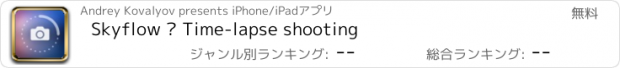Skyflow – Time-lapse shooting |
| 価格 | 無料 | ダウンロード |
||
|---|---|---|---|---|
| ジャンル | 写真/ビデオ | |||
サイズ | 88.5MB | |||
| 開発者 | Andrei Kovalev | |||
| 順位 |
| |||
| リリース日 | 2014-11-22 11:50:47 | 評価 |
|
|
| 互換性 | iOS 10.3以降が必要です。 iPhone、iPad および iPod touch 対応。 | |||
Skyflow is an incredibly handy and functional tool for photographers who aim for the best quality time-lapse shooting!
It has many options, such as choise of shooting resolution and format, motion blur and light trails effects, HDR, panning motion and more.
After shooting is complete you'll need to export your time-lapse as a video file or image sequence.
And the most amazing feature of Skyflow is that it allows you to change the playback speed of the final video even after the end of shooting!
Highlights:
• Shooting and exporting with a resolution of up to 4K
• RAW shooting and export (for iPhone 6S and above)
• Manual ISO, shutter speed, EV, WB and focus control
• Noise Reduction for cleaner shots
• Low-Light Boost for night shots
• Long Exposure effects: Light Trails & Motion Blur
• Exposure Bracketing for HDR export
• Horizon Stabilizer for shooting in motion or from a vehicle
• Zoom with lens distortion control
• Panning motion for dramatic effect in your shots
• Support for DJI OSMO Mobile and DJI OSMO Mobile 2 handheld gimbals
Attention: DJI OSMO Mobile 3 is not supported (for reasons beyond our control)!
Other features:
• Support for the telephoto lens (on dual camera devices)
• System time, memory and battery indicators in the status bar (pressing the memory indicator changes the viewing mode)
• Setting the shooting Start Time, Interval and Duration
• Ability to change some parameters directly during shooting
• Although the shooting Interval is fixed, you can change the speed of your time-lapse in the Editor before exporting the final video!
• Photo grid with guidelines for the rule of thirds, 1:1 (square) and 2.39:1 (cinematic) aspect ratios
• Geotagging (GPS metadata in photos)
Also:
• A quick view of your time-lapse projects straight on the home screen by just swiping your finger
• A rich featured editor: ability to trim time-lapse, add music or continue time-lapse
• Flexible HDR settings with real time preview in the editor
• Convenient and understandable export settings with the choice of resolution, format, video frame rate and quality
• The resulting video can be saved to a Photo Library, sent to iTunes, or sent to another application
Important!
In the free version, you can shoot time-lapses without worrying about any limitations,
but the export will be limited to the 540p resolution, 30 fps and the video will contain a watermark.
Restrictions are unlocked via a one-time In-App purchases.
Note that if your device has an 8-megapixel camera, which has a 15% lower resolution than the actual 4K, there will be a bit of quality loss while exporting 4K video.
更新履歴
Changes:
• Dark Mode Support on iOS 13
• Ultra Wide Lens Support for iPhone 11/Pro
Fixes:
• Fixed crash on launch on iOS 10
• Fixes of screen flickering when using manual ISO or Shutter Speed settings under certain lighting conditions
• Increased quality of Light Trails effect
It has many options, such as choise of shooting resolution and format, motion blur and light trails effects, HDR, panning motion and more.
After shooting is complete you'll need to export your time-lapse as a video file or image sequence.
And the most amazing feature of Skyflow is that it allows you to change the playback speed of the final video even after the end of shooting!
Highlights:
• Shooting and exporting with a resolution of up to 4K
• RAW shooting and export (for iPhone 6S and above)
• Manual ISO, shutter speed, EV, WB and focus control
• Noise Reduction for cleaner shots
• Low-Light Boost for night shots
• Long Exposure effects: Light Trails & Motion Blur
• Exposure Bracketing for HDR export
• Horizon Stabilizer for shooting in motion or from a vehicle
• Zoom with lens distortion control
• Panning motion for dramatic effect in your shots
• Support for DJI OSMO Mobile and DJI OSMO Mobile 2 handheld gimbals
Attention: DJI OSMO Mobile 3 is not supported (for reasons beyond our control)!
Other features:
• Support for the telephoto lens (on dual camera devices)
• System time, memory and battery indicators in the status bar (pressing the memory indicator changes the viewing mode)
• Setting the shooting Start Time, Interval and Duration
• Ability to change some parameters directly during shooting
• Although the shooting Interval is fixed, you can change the speed of your time-lapse in the Editor before exporting the final video!
• Photo grid with guidelines for the rule of thirds, 1:1 (square) and 2.39:1 (cinematic) aspect ratios
• Geotagging (GPS metadata in photos)
Also:
• A quick view of your time-lapse projects straight on the home screen by just swiping your finger
• A rich featured editor: ability to trim time-lapse, add music or continue time-lapse
• Flexible HDR settings with real time preview in the editor
• Convenient and understandable export settings with the choice of resolution, format, video frame rate and quality
• The resulting video can be saved to a Photo Library, sent to iTunes, or sent to another application
Important!
In the free version, you can shoot time-lapses without worrying about any limitations,
but the export will be limited to the 540p resolution, 30 fps and the video will contain a watermark.
Restrictions are unlocked via a one-time In-App purchases.
Note that if your device has an 8-megapixel camera, which has a 15% lower resolution than the actual 4K, there will be a bit of quality loss while exporting 4K video.
更新履歴
Changes:
• Dark Mode Support on iOS 13
• Ultra Wide Lens Support for iPhone 11/Pro
Fixes:
• Fixed crash on launch on iOS 10
• Fixes of screen flickering when using manual ISO or Shutter Speed settings under certain lighting conditions
• Increased quality of Light Trails effect
ブログパーツ第二弾を公開しました!ホームページでアプリの順位・価格・周辺ランキングをご紹介頂けます。
ブログパーツ第2弾!
アプリの周辺ランキングを表示するブログパーツです。価格・順位共に自動で最新情報に更新されるのでアプリの状態チェックにも最適です。
ランキング圏外の場合でも周辺ランキングの代わりに説明文を表示にするので安心です。
サンプルが気に入りましたら、下に表示されたHTMLタグをそのままページに貼り付けることでご利用頂けます。ただし、一般公開されているページでご使用頂かないと表示されませんのでご注意ください。
幅200px版
幅320px版
Now Loading...

「iPhone & iPad アプリランキング」は、最新かつ詳細なアプリ情報をご紹介しているサイトです。
お探しのアプリに出会えるように様々な切り口でページをご用意しております。
「メニュー」よりぜひアプリ探しにお役立て下さい。
Presents by $$308413110 スマホからのアクセスにはQRコードをご活用ください。 →
Now loading...






 (293人)
(293人)