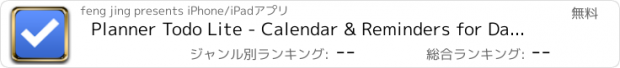Planner Todo Lite - Calendar & Reminders for Daily Schedule, Task Manager and Personal Organizer |
| この情報はストアのものより古い可能性がございます。 | ||||
| 価格 | 無料 | ダウンロード |
||
|---|---|---|---|---|
| ジャンル | ビジネス | |||
サイズ | 8.0MB | |||
| 開発者 | feng jing | |||
| 順位 |
| |||
| リリース日 | 2014-11-13 07:55:22 | |||
| 評価 | 評価が取得できませんでした。 | |||
| 互換性 | iOS 7.0以降が必要です。 iPhone、iPad および iPod touch 対応。 | |||
Planner Todo lets you take a completely different approach to managing your tasks. With its extremely simple-to-use interface and a comprehensive and flexible set of powerful features, it lets you focus on what's most important to you: your life. There is no wrong way of using Planner Todo Lite, and unlike other to-do apps, it won't force you in adhering to a particular task management methodology.
SIMPLE TASKS, CHECKLISTS & PROJECTS
• Create simple tasks, or checklists and projects with sub-tasks. Tasks can have notes, attachments and multiple alarms.
• Set any task to repeat using a flexible set of options.
LIST GROUPS, LISTS, INBOX & SMART LISTS
• In addition to built-in Focus lists that allow you to conveniently view upcoming, starred or scheduled tasks, you can create multiple lists to manage and organize your tasks.
• For GTD enthusiasts we’ve added built-in Inbox support to serve as the default collection list
• Smart lists let you harness the true potential of Planner Todo using a number of search options, filters and search pre-sets. Using Smart Lists, you can create custom views of your tasks and use them to focus-in or find frequently managed tasks.
PINCH ZOOMING
• Control the amount of information you wish to see with a simple pinch-to-zoom gesture, from single line titles to multiple lines of titles, notes and tags.
BATCH EDITING & SHARING
• Drag & Drop support to move tasks between lists or drop on calendar to defer
• Batch tagging, starring, marking tasks done and more
• Task Sharing via AirDrop, iMessage and Email
REIMAGINED TASK EDITOR & QUICK ADD
• With focus on switching between editors effortlessly using a single tap only, you’ll save dozens of taps and swipes when editing your tasks.
• Save your thoughts as they come to you, by using Quick Add (Tap-hold on [+])
• With support for URL Schemes along with X-callback-url, Planner Todo is now a power-user playground
TAGS
• Manage tags from a dedicated Tags Panel which is just a swipe away
• Organize your tags within groups
• Leverage the easy to use yet powerful integration of Tags & Smart Lists to filter on frequently managed tasks.
• Find Used vs. Unused tags
YOUR TASKS UNLIMITED
• Set a Start Date to hide tasks from a list before they're relevant and add Duration to put an estimate on the amount of time you’ll be spending on your task
• Let your tasks be interactive. Add an action to call, write an email or message, navigate or trigger a URL Scheme right from Planner Todo.
• Attach an image or a voice memo to your tasks
NEARBY ALERTS
• Attach locations to tasks and get nearby alerts as you approach assigned locations
• Your Lists, Tasks, Daily Summary and Calendar, including Calendar Events, can all be viewed and managed from the same screen.
• Use keyboard shortcuts with your Bluetooth keyboard
更新履歴
bug fix;
SIMPLE TASKS, CHECKLISTS & PROJECTS
• Create simple tasks, or checklists and projects with sub-tasks. Tasks can have notes, attachments and multiple alarms.
• Set any task to repeat using a flexible set of options.
LIST GROUPS, LISTS, INBOX & SMART LISTS
• In addition to built-in Focus lists that allow you to conveniently view upcoming, starred or scheduled tasks, you can create multiple lists to manage and organize your tasks.
• For GTD enthusiasts we’ve added built-in Inbox support to serve as the default collection list
• Smart lists let you harness the true potential of Planner Todo using a number of search options, filters and search pre-sets. Using Smart Lists, you can create custom views of your tasks and use them to focus-in or find frequently managed tasks.
PINCH ZOOMING
• Control the amount of information you wish to see with a simple pinch-to-zoom gesture, from single line titles to multiple lines of titles, notes and tags.
BATCH EDITING & SHARING
• Drag & Drop support to move tasks between lists or drop on calendar to defer
• Batch tagging, starring, marking tasks done and more
• Task Sharing via AirDrop, iMessage and Email
REIMAGINED TASK EDITOR & QUICK ADD
• With focus on switching between editors effortlessly using a single tap only, you’ll save dozens of taps and swipes when editing your tasks.
• Save your thoughts as they come to you, by using Quick Add (Tap-hold on [+])
• With support for URL Schemes along with X-callback-url, Planner Todo is now a power-user playground
TAGS
• Manage tags from a dedicated Tags Panel which is just a swipe away
• Organize your tags within groups
• Leverage the easy to use yet powerful integration of Tags & Smart Lists to filter on frequently managed tasks.
• Find Used vs. Unused tags
YOUR TASKS UNLIMITED
• Set a Start Date to hide tasks from a list before they're relevant and add Duration to put an estimate on the amount of time you’ll be spending on your task
• Let your tasks be interactive. Add an action to call, write an email or message, navigate or trigger a URL Scheme right from Planner Todo.
• Attach an image or a voice memo to your tasks
NEARBY ALERTS
• Attach locations to tasks and get nearby alerts as you approach assigned locations
• Your Lists, Tasks, Daily Summary and Calendar, including Calendar Events, can all be viewed and managed from the same screen.
• Use keyboard shortcuts with your Bluetooth keyboard
更新履歴
bug fix;
Now Loading...

「iPhone & iPad アプリランキング」は、最新かつ詳細なアプリ情報をご紹介しているサイトです。
お探しのアプリに出会えるように様々な切り口でページをご用意しております。
「メニュー」よりぜひアプリ探しにお役立て下さい。
Presents by $$308413110 スマホからのアクセスにはQRコードをご活用ください。 →
Now loading...