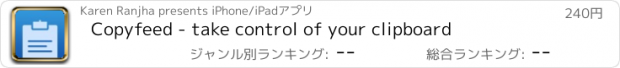Copyfeed - take control of your clipboard |
| この情報はストアのものより古い可能性がございます。 | ||||
| 価格 | 240円 | ダウンロード |
||
|---|---|---|---|---|
| ジャンル | ユーティリティ | |||
サイズ | 4.4MB | |||
| 開発者 | Karen Ranjha | |||
| 順位 |
| |||
| リリース日 | 2014-11-03 12:10:39 | 評価 |
|
|
| 互換性 | iOS 9.0以降が必要です。 iPhone、iPad および iPod touch 対応。 | |||
Copyfeed is the easiest way to manage everything you copy on your iPhone, iPad, and Mac. You can access your clipboard history in the app, Today widget, or with the Copyfeed keyboard extension!
If you find yourself copying and pasting a lot of text or even images, then Copyfeed is about to make your life easier. Copyfeed makes managing the contents of your clipboard simpler than ever. It works like this: every time you copy something, simply open up the app or Notification Center to import it into Copyfeed. When you need that information later, you can retrieve it one of three ways: opening up the app, pull down Notification Center, or use the keyboard extension to quickly insert it.
- Copyfeed has an auto-import function so you don't need to press any buttons when you open the app or Notification Center.
- Want to manually add text or an image to Copyfeed? You can do that too!
- Today widget shows the last 5 things you copied, recopy them with just a tap!
- Keyboard extension allows you to insert any of your clips into ANY app!
- Copyfeed uses iCloud to keep your clips secure and synced across your devices!
- Clear your clipboard from Notification Center!
- Want to store images without adding them to the Photos app? Use Copyfeed!
- Quickly add text or links with the share extension!
We use copy and paste so many times each day, its a wonder why there wasn't a simple, intuitive clipboard manager out there—well now there is! Download Copyfeed now!
更新履歴
- Better error handling than before, especially for iCloud.
- Added "Recopy Last Item" Quick Action to the home screen.
- Various localization updates.
If you find yourself copying and pasting a lot of text or even images, then Copyfeed is about to make your life easier. Copyfeed makes managing the contents of your clipboard simpler than ever. It works like this: every time you copy something, simply open up the app or Notification Center to import it into Copyfeed. When you need that information later, you can retrieve it one of three ways: opening up the app, pull down Notification Center, or use the keyboard extension to quickly insert it.
- Copyfeed has an auto-import function so you don't need to press any buttons when you open the app or Notification Center.
- Want to manually add text or an image to Copyfeed? You can do that too!
- Today widget shows the last 5 things you copied, recopy them with just a tap!
- Keyboard extension allows you to insert any of your clips into ANY app!
- Copyfeed uses iCloud to keep your clips secure and synced across your devices!
- Clear your clipboard from Notification Center!
- Want to store images without adding them to the Photos app? Use Copyfeed!
- Quickly add text or links with the share extension!
We use copy and paste so many times each day, its a wonder why there wasn't a simple, intuitive clipboard manager out there—well now there is! Download Copyfeed now!
更新履歴
- Better error handling than before, especially for iCloud.
- Added "Recopy Last Item" Quick Action to the home screen.
- Various localization updates.
ブログパーツ第二弾を公開しました!ホームページでアプリの順位・価格・周辺ランキングをご紹介頂けます。
ブログパーツ第2弾!
アプリの周辺ランキングを表示するブログパーツです。価格・順位共に自動で最新情報に更新されるのでアプリの状態チェックにも最適です。
ランキング圏外の場合でも周辺ランキングの代わりに説明文を表示にするので安心です。
サンプルが気に入りましたら、下に表示されたHTMLタグをそのままページに貼り付けることでご利用頂けます。ただし、一般公開されているページでご使用頂かないと表示されませんのでご注意ください。
幅200px版
幅320px版
Now Loading...

「iPhone & iPad アプリランキング」は、最新かつ詳細なアプリ情報をご紹介しているサイトです。
お探しのアプリに出会えるように様々な切り口でページをご用意しております。
「メニュー」よりぜひアプリ探しにお役立て下さい。
Presents by $$308413110 スマホからのアクセスにはQRコードをご活用ください。 →
Now loading...





 (1人)
(1人) (5人)
(5人)