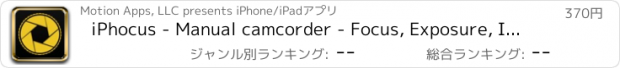iPhocus - Manual camcorder - Focus, Exposure, ISO and White Balance controls for your videos like in a DSLR |
| この情報はストアのものより古い可能性がございます。 | ||||
| 価格 | 370円 | ダウンロード |
||
|---|---|---|---|---|
| ジャンル | 写真/ビデオ | |||
サイズ | 16.0MB | |||
| 開発者 | Motion Apps, LLC | |||
| 順位 |
| |||
| リリース日 | 2014-11-01 02:51:01 | 評価 |
|
|
| 互換性 | iOS 8.0以降が必要です。 iPhone、iPad および iPod touch 対応。 | |||
With iPhocus you will have access to the manual controls for shooting your videos
FEATURES:
● EXCLUSIVE AirFocus: With iPhocus installed in two devices you can control the parameters via Wi-Fi.
No more work only done by yourself. One does the framing and the other precisely controls the focus or other parameters, just like in a real movie shooting. Remote controls on your hands.
● Focus: Now is possible to focus (and blur) how you would like.
Use the rack focus to change the foreground in focus. Also you can enclose the distance to get the initial and final focal points of the shot saved with the Focus Range.
● Exposure: Modify the exposure value, balancing the light that your iPhone measures to see details in the darkness and in the bright.
● Frames per Second (FPS): Choose the frame rate of your video up to 240fps in an iPhone 6/iPhone 6 Plus Get ready for slo-mo!
● ISO: is the measure of light-sensitivity.
The lower the ISO number, the less sensitive it is to the light, while a higher ISO number increases the sensitivity of your camera. Your results will be sharper images with less noise depending how you want to adjust it.
● White balance: Set the right color of your images.
No more orange tones. Use the presets settings, the automatic calibration or make your own white balances. iPhocus will show you the value of temperature and dye to show you in real time the image changes .
● Auto/Manual: With the press of a button (or the "turn down volume button") you can give iPhocus full control over the parameters and tap any place of the screen to have the right focus, exposure and white balance.
"A professional tool in my hands! Mandatory purchase for those who use their iPhone on video projects" - Brokentugs
iPhocus is the video camera with manual controls you will always carry in your pocket
It has a simple but highly efficient interface, that won’t distract you from what is most important: the image.
This is the first video app that allows you to take the iPhone in horizontal position and use your thumb fingers to control the focus and exposure. IPhocus has made it easier tan ever.
"The video camera designed for professionals to professionals" - Samuel Smith
"Mobile filmmakers are often frustrated by the fact that depth of field is all too often lost on their smartphones. There are many times when a good rack focus would make a shot more dramatic, if not artsy. However, while the state of the art with smartphone video is improving rather dramatically with even ultra high definition resolution, the ability to ramp through depth of field has been elusive. But apps like iPhocus promise to change all that. And you know what? It actually works." - James DeRuvo
iPhocus was developed by a team of filmmakers, engineers and developers from US, Spain and Colombia who while looking for expensive video cameras realized they had the key in their pockets.
Don’t miss any moment, use your iPhocus app and control the focus on your images and videos.
Help us with the next updates asking for new features
Thank you for using iPhocus
Comments: hello@iphocusapp.com
Marketing and Advertising can reach us at marketing@iphocusapp.com
更新履歴
Now working on Iphone 4S too!
Minor Bug Fixes
Improved performance of AirFocus
FEATURES:
● EXCLUSIVE AirFocus: With iPhocus installed in two devices you can control the parameters via Wi-Fi.
No more work only done by yourself. One does the framing and the other precisely controls the focus or other parameters, just like in a real movie shooting. Remote controls on your hands.
● Focus: Now is possible to focus (and blur) how you would like.
Use the rack focus to change the foreground in focus. Also you can enclose the distance to get the initial and final focal points of the shot saved with the Focus Range.
● Exposure: Modify the exposure value, balancing the light that your iPhone measures to see details in the darkness and in the bright.
● Frames per Second (FPS): Choose the frame rate of your video up to 240fps in an iPhone 6/iPhone 6 Plus Get ready for slo-mo!
● ISO: is the measure of light-sensitivity.
The lower the ISO number, the less sensitive it is to the light, while a higher ISO number increases the sensitivity of your camera. Your results will be sharper images with less noise depending how you want to adjust it.
● White balance: Set the right color of your images.
No more orange tones. Use the presets settings, the automatic calibration or make your own white balances. iPhocus will show you the value of temperature and dye to show you in real time the image changes .
● Auto/Manual: With the press of a button (or the "turn down volume button") you can give iPhocus full control over the parameters and tap any place of the screen to have the right focus, exposure and white balance.
"A professional tool in my hands! Mandatory purchase for those who use their iPhone on video projects" - Brokentugs
iPhocus is the video camera with manual controls you will always carry in your pocket
It has a simple but highly efficient interface, that won’t distract you from what is most important: the image.
This is the first video app that allows you to take the iPhone in horizontal position and use your thumb fingers to control the focus and exposure. IPhocus has made it easier tan ever.
"The video camera designed for professionals to professionals" - Samuel Smith
"Mobile filmmakers are often frustrated by the fact that depth of field is all too often lost on their smartphones. There are many times when a good rack focus would make a shot more dramatic, if not artsy. However, while the state of the art with smartphone video is improving rather dramatically with even ultra high definition resolution, the ability to ramp through depth of field has been elusive. But apps like iPhocus promise to change all that. And you know what? It actually works." - James DeRuvo
iPhocus was developed by a team of filmmakers, engineers and developers from US, Spain and Colombia who while looking for expensive video cameras realized they had the key in their pockets.
Don’t miss any moment, use your iPhocus app and control the focus on your images and videos.
Help us with the next updates asking for new features
Thank you for using iPhocus
Comments: hello@iphocusapp.com
Marketing and Advertising can reach us at marketing@iphocusapp.com
更新履歴
Now working on Iphone 4S too!
Minor Bug Fixes
Improved performance of AirFocus
ブログパーツ第二弾を公開しました!ホームページでアプリの順位・価格・周辺ランキングをご紹介頂けます。
ブログパーツ第2弾!
アプリの周辺ランキングを表示するブログパーツです。価格・順位共に自動で最新情報に更新されるのでアプリの状態チェックにも最適です。
ランキング圏外の場合でも周辺ランキングの代わりに説明文を表示にするので安心です。
サンプルが気に入りましたら、下に表示されたHTMLタグをそのままページに貼り付けることでご利用頂けます。ただし、一般公開されているページでご使用頂かないと表示されませんのでご注意ください。
幅200px版
幅320px版
Now Loading...

「iPhone & iPad アプリランキング」は、最新かつ詳細なアプリ情報をご紹介しているサイトです。
お探しのアプリに出会えるように様々な切り口でページをご用意しております。
「メニュー」よりぜひアプリ探しにお役立て下さい。
Presents by $$308413110 スマホからのアクセスにはQRコードをご活用ください。 →
Now loading...





 (6人)
(6人) (7人)
(7人)