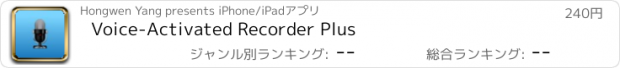Voice-Activated Recorder Plus |
| この情報はストアのものより古い可能性がございます。 | ||||
| 価格 | 240円 | ダウンロード |
||
|---|---|---|---|---|
| ジャンル | ユーティリティ | |||
サイズ | 2.2MB | |||
| 開発者 | Hongwen Yang | |||
| 順位 |
| |||
| リリース日 | 2014-10-15 09:48:02 | 評価 | 評価が取得できませんでした。 | |
| 互換性 | iOS 8.0以降が必要です。 iPhone、iPad および iPod touch 対応。 | |||
Voice-activated Recorder Plus is designed with the latest adaptive UI technology for all sizes of iPhone,iPod and iPad full screen as well as both of portrait and landscape orientations. Users can also share recording files easily between different devices via built-in iCloud backup and restore functions.
Once the start button clicked, the app monitors the intensity of voice, and a real recording with flash light starts only if the strength exceeds the set level,and if less than the level up to the silence duration in the settings, stops recording automatically. Only a real recording can be saved as a file.
All recordings can be saved as one single file or multiple files.
Simple to use, set the sensitivity threshold with the slider or +/- button, click start button, then good to go.
More Features:
+ For long recording, greatly extend the effective length of recording time,saving power and storage space.
+ All files are named by the date and time stamp automatically,and can be sorted by date.
+ Users can add a label to any file manually.
+ Silence Duration can be set by users from 5s to 10s for the multiple files mode, for the single file mode,the duration is 3s.
+ All files can be played continuously by one click after checking the auto play option.
+ Multiple sharing features: File sharing of iTunes, iCloud, Email.
+ Swipe down or up to show/hide the black cover to the main recording UI.
+ For continuous recording, set the threshold value to zero.
+ Storage space reminder feature.
Usage scenarios:
* Monitoring sleep status,such as dream talk, snoring (can be calculated according to the time stamp) etc.
* Long time recording scenarios,such as classroom,lecture,meeting etc..
* Recording privately in the Hidden mode.
* Any regular recording scenarios.
******Tips for using*******
1. Press power button, you can see signal strength bar moving, then slide the thumb to set the threshold (0.00~1.00), the value will be saved for next time use.
2.If the indicator start flashing, that means a real recording start. check the recorded files,some test files can be found there .
3.In each scenario, the threshold value could be different, set it according to the situation. For example,for snoring and dream talk recording at night, set the value to 0.05, but at daytime, you probably have to set it at 0.10.
4. Attention for naming a label: all files can be saved to your computer. Label,as a part of a file name, has to follow some rules for different computer OS.For this app, make it simple as follows,the name length is better to be limited to within 125 characters,as for the kind of characters, for Windows,you can't use ?\|/ etc. in your label, otherwise iTunes will report a error such as no files found, just rename it as windows' requirement to fix it.
**About Volume**
Speaker mode or earphone mode, the speaker hardware is shared by all apps in your device, please check both modes and adjust the volume if you can't hear anything.
**How to download recording files**
For file downloading, iTunes File sharing Feature is recommended. The basic steps : connect to iTunes->click "iPhone" ->click "App"->scroll down to find "File sharing"->click this app's icon -> select recording fils on the right box ->click " Save". You can also find more details in the help section of iTunes.
If you have any issues, please email us: support@mobilehaha.com, thanks!
更新履歴
Fixed a bug related to the slider thumb missing issue for the latest iOS version
Once the start button clicked, the app monitors the intensity of voice, and a real recording with flash light starts only if the strength exceeds the set level,and if less than the level up to the silence duration in the settings, stops recording automatically. Only a real recording can be saved as a file.
All recordings can be saved as one single file or multiple files.
Simple to use, set the sensitivity threshold with the slider or +/- button, click start button, then good to go.
More Features:
+ For long recording, greatly extend the effective length of recording time,saving power and storage space.
+ All files are named by the date and time stamp automatically,and can be sorted by date.
+ Users can add a label to any file manually.
+ Silence Duration can be set by users from 5s to 10s for the multiple files mode, for the single file mode,the duration is 3s.
+ All files can be played continuously by one click after checking the auto play option.
+ Multiple sharing features: File sharing of iTunes, iCloud, Email.
+ Swipe down or up to show/hide the black cover to the main recording UI.
+ For continuous recording, set the threshold value to zero.
+ Storage space reminder feature.
Usage scenarios:
* Monitoring sleep status,such as dream talk, snoring (can be calculated according to the time stamp) etc.
* Long time recording scenarios,such as classroom,lecture,meeting etc..
* Recording privately in the Hidden mode.
* Any regular recording scenarios.
******Tips for using*******
1. Press power button, you can see signal strength bar moving, then slide the thumb to set the threshold (0.00~1.00), the value will be saved for next time use.
2.If the indicator start flashing, that means a real recording start. check the recorded files,some test files can be found there .
3.In each scenario, the threshold value could be different, set it according to the situation. For example,for snoring and dream talk recording at night, set the value to 0.05, but at daytime, you probably have to set it at 0.10.
4. Attention for naming a label: all files can be saved to your computer. Label,as a part of a file name, has to follow some rules for different computer OS.For this app, make it simple as follows,the name length is better to be limited to within 125 characters,as for the kind of characters, for Windows,you can't use ?\|/ etc. in your label, otherwise iTunes will report a error such as no files found, just rename it as windows' requirement to fix it.
**About Volume**
Speaker mode or earphone mode, the speaker hardware is shared by all apps in your device, please check both modes and adjust the volume if you can't hear anything.
**How to download recording files**
For file downloading, iTunes File sharing Feature is recommended. The basic steps : connect to iTunes->click "iPhone" ->click "App"->scroll down to find "File sharing"->click this app's icon -> select recording fils on the right box ->click " Save". You can also find more details in the help section of iTunes.
If you have any issues, please email us: support@mobilehaha.com, thanks!
更新履歴
Fixed a bug related to the slider thumb missing issue for the latest iOS version
ブログパーツ第二弾を公開しました!ホームページでアプリの順位・価格・周辺ランキングをご紹介頂けます。
ブログパーツ第2弾!
アプリの周辺ランキングを表示するブログパーツです。価格・順位共に自動で最新情報に更新されるのでアプリの状態チェックにも最適です。
ランキング圏外の場合でも周辺ランキングの代わりに説明文を表示にするので安心です。
サンプルが気に入りましたら、下に表示されたHTMLタグをそのままページに貼り付けることでご利用頂けます。ただし、一般公開されているページでご使用頂かないと表示されませんのでご注意ください。
幅200px版
幅320px版
Now Loading...

「iPhone & iPad アプリランキング」は、最新かつ詳細なアプリ情報をご紹介しているサイトです。
お探しのアプリに出会えるように様々な切り口でページをご用意しております。
「メニュー」よりぜひアプリ探しにお役立て下さい。
Presents by $$308413110 スマホからのアクセスにはQRコードをご活用ください。 →
Now loading...