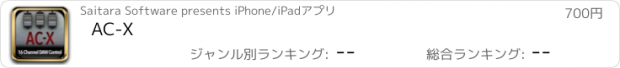AC-X |
| この情報はストアのものより古い可能性がございます。 | ||||
| 価格 | 700円 | ダウンロード |
||
|---|---|---|---|---|
| ジャンル | ミュージック | |||
サイズ | 26.9MB | |||
| 開発者 | Saitara Software | |||
| 順位 |
| |||
| リリース日 | 2014-10-18 06:29:38 | 評価 |
|
|
| 互換性 | iOS 8.0以降が必要です。 iPad 対応。 | |||
Introducing AC-X, a 16 channel wireless control surface for Apple’s Logic Pro X and other recording/mixing systems.
It uses Wi-Fi and/or Bluetooth for connecting to the host computer.
(MIDI over Bluetooth LE requires compatible hardware and operating systems - see below for details)
It was designed to maximise screen real estate for hands on mixing, whilst also giving quick access to deeper functions via a slide-in control panel which can be summoned to either side of the mixer screen. This ensures the channels you need to access are never obscured.
Likewise, the transport buttons (play, stop etc) are integrated into the time display at the top of the screen to always be available.
The app uses the industry standard MCU protocol, so should work with most recording/mixing software out there (but not Pro Tools yet). For the initial release, the control panel button layout is set up for Logic Pro X… but the main mixing screen should work with most other systems too. We will add button layouts for more systems when we have completed testing them.
UPDATE: We have added control layouts for:
*MOTU Digital Performer
*Cubase
*Reaper
*Ableton Live
*Reason
*Studio One
*Adobe Audition
If you’re system is not supported, drop us an email at saitarasoftsupport@gmail.com and we’ll try to get it added.
Compatibility:
Remember that you don’t need an existing Wi-Fi network. Indeed you can sometimes get better results by creating a private Wi-Fi network between your Mac and the iPad.
Your iPad needs iOS 8 and Bluetooth 4.0 in order to use the MIDI over Bluetooth system (basically iPad 3rd generation or newer), but will happily run in 8 channel mode using Wi-Fi only.
The host computer also needs Bluetooth 4.0 and OS X 10.10 Yosemite for MIDI over Bluetooth, older OS X versions can support Wi-Fi only (8 channels).
If using Wi-Fi only, flip the switch in the control panel to “Wi-Fi + BT”
If using Bluetooth only or Bluetooth AND Wi-Fi, switch to “BT +Wi-Fi”
更新履歴
This app has been updated by Apple to display the Apple Watch app icon.
Added control layouts for:
*MOTU Digital Performer
*Cubase
*Reaper
*Ableton Live
*Reason
*Studio One
*Adobe Audition
It uses Wi-Fi and/or Bluetooth for connecting to the host computer.
(MIDI over Bluetooth LE requires compatible hardware and operating systems - see below for details)
It was designed to maximise screen real estate for hands on mixing, whilst also giving quick access to deeper functions via a slide-in control panel which can be summoned to either side of the mixer screen. This ensures the channels you need to access are never obscured.
Likewise, the transport buttons (play, stop etc) are integrated into the time display at the top of the screen to always be available.
The app uses the industry standard MCU protocol, so should work with most recording/mixing software out there (but not Pro Tools yet). For the initial release, the control panel button layout is set up for Logic Pro X… but the main mixing screen should work with most other systems too. We will add button layouts for more systems when we have completed testing them.
UPDATE: We have added control layouts for:
*MOTU Digital Performer
*Cubase
*Reaper
*Ableton Live
*Reason
*Studio One
*Adobe Audition
If you’re system is not supported, drop us an email at saitarasoftsupport@gmail.com and we’ll try to get it added.
Compatibility:
Remember that you don’t need an existing Wi-Fi network. Indeed you can sometimes get better results by creating a private Wi-Fi network between your Mac and the iPad.
Your iPad needs iOS 8 and Bluetooth 4.0 in order to use the MIDI over Bluetooth system (basically iPad 3rd generation or newer), but will happily run in 8 channel mode using Wi-Fi only.
The host computer also needs Bluetooth 4.0 and OS X 10.10 Yosemite for MIDI over Bluetooth, older OS X versions can support Wi-Fi only (8 channels).
If using Wi-Fi only, flip the switch in the control panel to “Wi-Fi + BT”
If using Bluetooth only or Bluetooth AND Wi-Fi, switch to “BT +Wi-Fi”
更新履歴
This app has been updated by Apple to display the Apple Watch app icon.
Added control layouts for:
*MOTU Digital Performer
*Cubase
*Reaper
*Ableton Live
*Reason
*Studio One
*Adobe Audition
ブログパーツ第二弾を公開しました!ホームページでアプリの順位・価格・周辺ランキングをご紹介頂けます。
ブログパーツ第2弾!
アプリの周辺ランキングを表示するブログパーツです。価格・順位共に自動で最新情報に更新されるのでアプリの状態チェックにも最適です。
ランキング圏外の場合でも周辺ランキングの代わりに説明文を表示にするので安心です。
サンプルが気に入りましたら、下に表示されたHTMLタグをそのままページに貼り付けることでご利用頂けます。ただし、一般公開されているページでご使用頂かないと表示されませんのでご注意ください。
幅200px版
幅320px版
Now Loading...

「iPhone & iPad アプリランキング」は、最新かつ詳細なアプリ情報をご紹介しているサイトです。
お探しのアプリに出会えるように様々な切り口でページをご用意しております。
「メニュー」よりぜひアプリ探しにお役立て下さい。
Presents by $$308413110 スマホからのアクセスにはQRコードをご活用ください。 →
Now loading...




 (3人)
(3人)