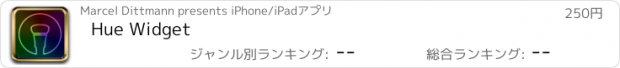Hue Widget |
| この情報はストアのものより古い可能性がございます。 | ||||
| 価格 | 250円 | ダウンロード |
||
|---|---|---|---|---|
| ジャンル | ライフスタイル | |||
サイズ | 66.4MB | |||
| 開発者 | Marcel Dittmann | |||
| 順位 |
| |||
| リリース日 | 2014-10-13 00:05:37 | 評価 |
|
|
| 互換性 | iOS 10.0以降が必要です。 iPhone、iPad および iPod touch 対応。 | |||
The hue control for everyday life.
Switch your lights on or off from the Notification Center - This is the idea of Hue Widget.
Turning on or off of your Hue lights has never been so easy. Just select a group , and your actions are limited to this group. The innovative widget allows you to control your lights through different views using its vertical Tabbar. So you can decide whether you want to manage your groups, individual lamps or scenes.
The integrated brightness control of the groups or lights view provides you for every situation in your daily life an appropriate brightness level. So you can use your lights quickly as a nightlight, subtle lighting while watching TV, as normal lighting or very bright lighting. In addition, the widget contains a random button. Be inspired by the random button by leaving your lights shine in random colors.
The app itself allows you to configure your widget. The widget uses the connection to the bridge that you have set via the app. In addition, you can control and manage your lights, groups and scenes. As in the widget you can quickly select between different views by the Tabbar. In each view for controlling the lamps, groups or scenes you can tap the left button to turn your lights on or off. By simply swiping over one row you can control the brightness precisely. With a tap on a row you will reach the detail view of a lamp, group or scene and can configure more detailed settings.
Addon Store
Expand Hue Widget with addons. You can find the Addon Store in the settings menu of Hue Widget. Currently you can purchase four addons.
- Buttons Plus Addon
The Buttons Plus addon includes additional features for Hue Widget.
Alternative Functions
The control buttons of the widget provide alternative functions if you tap them twice . For example you can tap the ON button twice to activate lights in your favorite color.
Fade
If you hold a Control Button you activate its function in a transition. For example you can use the OFF button to turn off your lights slowly over time.
In the app you can use the additional functions by tapping the „more button“.
- Color Schemes Addon
With this addon you can create your own Color Schemes and manage them. The widget receives an additional button to circle through your Color Schemes. In the app you activate a Color Scheme in the detail view of a light or group. A Color Scheme represents a set of percentage distributed colors. If you use a Color Scheme, the specified colors are randomly assigned to your lamps.
- GUI Color Addon
With this addon you can use your favorite color to give your widget a personal appearance.
Follow Hue Widget on social to stay updated.
Facebook: www.facebook.com/HueWidget
Twitter: @HueWidget
更新履歴
- Improved Bridge-Search
- Bug fixes and stability improvements
Switch your lights on or off from the Notification Center - This is the idea of Hue Widget.
Turning on or off of your Hue lights has never been so easy. Just select a group , and your actions are limited to this group. The innovative widget allows you to control your lights through different views using its vertical Tabbar. So you can decide whether you want to manage your groups, individual lamps or scenes.
The integrated brightness control of the groups or lights view provides you for every situation in your daily life an appropriate brightness level. So you can use your lights quickly as a nightlight, subtle lighting while watching TV, as normal lighting or very bright lighting. In addition, the widget contains a random button. Be inspired by the random button by leaving your lights shine in random colors.
The app itself allows you to configure your widget. The widget uses the connection to the bridge that you have set via the app. In addition, you can control and manage your lights, groups and scenes. As in the widget you can quickly select between different views by the Tabbar. In each view for controlling the lamps, groups or scenes you can tap the left button to turn your lights on or off. By simply swiping over one row you can control the brightness precisely. With a tap on a row you will reach the detail view of a lamp, group or scene and can configure more detailed settings.
Addon Store
Expand Hue Widget with addons. You can find the Addon Store in the settings menu of Hue Widget. Currently you can purchase four addons.
- Buttons Plus Addon
The Buttons Plus addon includes additional features for Hue Widget.
Alternative Functions
The control buttons of the widget provide alternative functions if you tap them twice . For example you can tap the ON button twice to activate lights in your favorite color.
Fade
If you hold a Control Button you activate its function in a transition. For example you can use the OFF button to turn off your lights slowly over time.
In the app you can use the additional functions by tapping the „more button“.
- Color Schemes Addon
With this addon you can create your own Color Schemes and manage them. The widget receives an additional button to circle through your Color Schemes. In the app you activate a Color Scheme in the detail view of a light or group. A Color Scheme represents a set of percentage distributed colors. If you use a Color Scheme, the specified colors are randomly assigned to your lamps.
- GUI Color Addon
With this addon you can use your favorite color to give your widget a personal appearance.
Follow Hue Widget on social to stay updated.
Facebook: www.facebook.com/HueWidget
Twitter: @HueWidget
更新履歴
- Improved Bridge-Search
- Bug fixes and stability improvements
ブログパーツ第二弾を公開しました!ホームページでアプリの順位・価格・周辺ランキングをご紹介頂けます。
ブログパーツ第2弾!
アプリの周辺ランキングを表示するブログパーツです。価格・順位共に自動で最新情報に更新されるのでアプリの状態チェックにも最適です。
ランキング圏外の場合でも周辺ランキングの代わりに説明文を表示にするので安心です。
サンプルが気に入りましたら、下に表示されたHTMLタグをそのままページに貼り付けることでご利用頂けます。ただし、一般公開されているページでご使用頂かないと表示されませんのでご注意ください。
幅200px版
幅320px版
Now Loading...

「iPhone & iPad アプリランキング」は、最新かつ詳細なアプリ情報をご紹介しているサイトです。
お探しのアプリに出会えるように様々な切り口でページをご用意しております。
「メニュー」よりぜひアプリ探しにお役立て下さい。
Presents by $$308413110 スマホからのアクセスにはQRコードをご活用ください。 →
Now loading...






 (3人)
(3人)