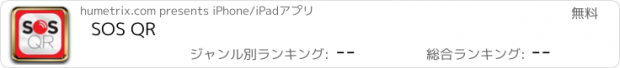SOS QR |
| この情報はストアのものより古い可能性がございます。 | ||||
| 価格 | 無料 | ダウンロード |
||
|---|---|---|---|---|
| ジャンル | ヘルスケア/フィットネス | |||
サイズ | 36.7MB | |||
| 開発者 | humetrix.com | |||
| 順位 |
| |||
| リリース日 | 2014-10-23 04:33:46 | 評価 | 評価が取得できませんでした。 | |
| 互換性 | iOS 12.0以降が必要です。 iPhone、iPad および iPod touch 対応。 | |||
The SOS QR app will help you be prepared and stay safe during an emergency situation, either at or away from home, with: a one-touch SOS button that alerts your emergency contacts with your GPS location, an emergency record attached to a personal QR code that lets emergency responders view your critical health information, in their own language.
EMERGENCY RECORDS
SOS QR allows you to create emergency records for multiple profiles, with easy entry of emergency medical and contact information. SOS QR creates two versions of the emergency record for each profile: (1) a private one accessed from the SOS QR app itself, for you to edit or share in person (e.g., in an emergency room), and which has all detailed information viewable; and (2) a public, de-identified online version published to a secure Humetrix SOS QR server so that it is available to emergency responders who scan the record’s QR code when you are incapacitated and cannot open your phone. By default, the public version of the emergency record is de-identified so that information such as Last Name or Date of Birth do not appear in the record.
Emergency records include different categories-of-information for you to use as needed: Personal Details, Spoken Languages, Emergency Contacts, Allergies, Immunizations, Medical Conditions, Medications, Other Health Info, Implanted Devices, and Special Needs. Enter pertinent information in each category for your emergency record. You should include any vital information in an emergency situation like a life-threatening allergy, or any underlying chronic condition so that emergency medical personnel will know about it. It is important to fill out the Emergency Contacts section with the name and contact information of the person(s) you want to be directly alerted in case of an emergency.
Some fields in a few of the categories are masked so that the public version of the record is de-identified. To unmask any of these fields, simply tap the red-shield icon next to the field.
MEDICAL CONDITION CARE GUIDELINE NOTIFICATIONS
As you enter a common chronic medical condition (e.g. asthma or diabetes), SOS QR will automatically let you know of the recommended quality-of-care guideline for this condition so that you and your healthcare providers can be informed.
WALLET CARDS
A wallet card that includes your QR code, retrieval PIN code, and your profile photo can be printed from within the application if you have a WIFI printer.
QR CODE SCANNING FOR EMERGENCY RECORD ACCESS
In an emergency, emergency personnel can scan the QR code with any QR code scanner to see your pertinent health information. When the QR code is scanned, SOS QR automatically sends an email to your listed contacts, with a map of the emergency location.
AUTOMATED RECORD TRANSLATION WHEN TRAVELING
When your QR code is access while on travel, SOS QR provides for a translation of your record (including medical conditions and medications) so that emergency responders view your records in their language. Languages supported by SOS QR include: English US and English UK, French, Spanish, Portuguese, and Mandarin Chinese.
SOS QR Service Subscription:
SOS QR is offered with two subscription choices: either 1-month or 1-year. After a 2-month free trial, payment for the Service Subscription of your choice will be charged to your Apple ID account unless it is canceled at least 24 hours before the end of the trial. The Subscription automatically renews unless it is canceled at least 24 hours before the end of the current period. You can manage and cancel your subscriptions by going to your account settings on the App Store after purchase.
Terms: http://www.humetrix.com/sosqr/eula_en.html
更新履歴
Localization improvements.
EMERGENCY RECORDS
SOS QR allows you to create emergency records for multiple profiles, with easy entry of emergency medical and contact information. SOS QR creates two versions of the emergency record for each profile: (1) a private one accessed from the SOS QR app itself, for you to edit or share in person (e.g., in an emergency room), and which has all detailed information viewable; and (2) a public, de-identified online version published to a secure Humetrix SOS QR server so that it is available to emergency responders who scan the record’s QR code when you are incapacitated and cannot open your phone. By default, the public version of the emergency record is de-identified so that information such as Last Name or Date of Birth do not appear in the record.
Emergency records include different categories-of-information for you to use as needed: Personal Details, Spoken Languages, Emergency Contacts, Allergies, Immunizations, Medical Conditions, Medications, Other Health Info, Implanted Devices, and Special Needs. Enter pertinent information in each category for your emergency record. You should include any vital information in an emergency situation like a life-threatening allergy, or any underlying chronic condition so that emergency medical personnel will know about it. It is important to fill out the Emergency Contacts section with the name and contact information of the person(s) you want to be directly alerted in case of an emergency.
Some fields in a few of the categories are masked so that the public version of the record is de-identified. To unmask any of these fields, simply tap the red-shield icon next to the field.
MEDICAL CONDITION CARE GUIDELINE NOTIFICATIONS
As you enter a common chronic medical condition (e.g. asthma or diabetes), SOS QR will automatically let you know of the recommended quality-of-care guideline for this condition so that you and your healthcare providers can be informed.
WALLET CARDS
A wallet card that includes your QR code, retrieval PIN code, and your profile photo can be printed from within the application if you have a WIFI printer.
QR CODE SCANNING FOR EMERGENCY RECORD ACCESS
In an emergency, emergency personnel can scan the QR code with any QR code scanner to see your pertinent health information. When the QR code is scanned, SOS QR automatically sends an email to your listed contacts, with a map of the emergency location.
AUTOMATED RECORD TRANSLATION WHEN TRAVELING
When your QR code is access while on travel, SOS QR provides for a translation of your record (including medical conditions and medications) so that emergency responders view your records in their language. Languages supported by SOS QR include: English US and English UK, French, Spanish, Portuguese, and Mandarin Chinese.
SOS QR Service Subscription:
SOS QR is offered with two subscription choices: either 1-month or 1-year. After a 2-month free trial, payment for the Service Subscription of your choice will be charged to your Apple ID account unless it is canceled at least 24 hours before the end of the trial. The Subscription automatically renews unless it is canceled at least 24 hours before the end of the current period. You can manage and cancel your subscriptions by going to your account settings on the App Store after purchase.
Terms: http://www.humetrix.com/sosqr/eula_en.html
更新履歴
Localization improvements.
ブログパーツ第二弾を公開しました!ホームページでアプリの順位・価格・周辺ランキングをご紹介頂けます。
ブログパーツ第2弾!
アプリの周辺ランキングを表示するブログパーツです。価格・順位共に自動で最新情報に更新されるのでアプリの状態チェックにも最適です。
ランキング圏外の場合でも周辺ランキングの代わりに説明文を表示にするので安心です。
サンプルが気に入りましたら、下に表示されたHTMLタグをそのままページに貼り付けることでご利用頂けます。ただし、一般公開されているページでご使用頂かないと表示されませんのでご注意ください。
幅200px版
幅320px版
Now Loading...

「iPhone & iPad アプリランキング」は、最新かつ詳細なアプリ情報をご紹介しているサイトです。
お探しのアプリに出会えるように様々な切り口でページをご用意しております。
「メニュー」よりぜひアプリ探しにお役立て下さい。
Presents by $$308413110 スマホからのアクセスにはQRコードをご活用ください。 →
Now loading...