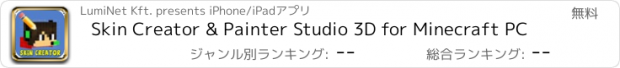Skin Creator & Painter Studio 3D for Minecraft PC |
| この情報はストアのものより古い可能性がございます。 | ||||
| 価格 | 無料 | ダウンロード |
||
|---|---|---|---|---|
| ジャンル | ユーティリティ | |||
サイズ | 77.3MB | |||
| 開発者 | LumiNet Kft. | |||
| 順位 |
| |||
| リリース日 | 2014-10-18 00:56:27 | 評価 |
|
|
| 互換性 | iOS 7.0以降が必要です。 iPhone、iPad および iPod touch 対応。 | |||
Create and modify your skins for Minecraft (PC/Mac version) in FULL 3D!!! With Skin Creator 3D for Minecraft, you modify your skin directly on the 3D image allowing you to see instant results. Using this app, you simply create your skin and use the upload button to upload your skin to Minecraft.net, export it to your photo album, email it to others, or show it off on your Facebook or Twitter account.
Summary of features:
* Full 3D editing from any angle for the head, body, left arm, right arm, left leg, right leg, as well as all the skin accessories (hat, jacket, sleeves, pants). Since you are updating the skin in 3D, you'll see the results as you make changes.
* Position the character parts (head, body, left arm, right arm, left leg, right leg) at any angle and make modifications in place.
* Modify the skin accessories in 3D while positioned over the corresponding part, allowing you to see it's effect instantly.
* Optionally edit the skin and accessories in 2D if desired.
* Modify the left and right arm independently.
* Modify the left and right leg independently.
* Copy between the left and right arms/legs (mirror image or exact copy).
* Copy skin parts from one skin to another skin (complete flexibility).
* Invert vertically or horizontally, any side of any skin part.
* Modify accessories independently (head, body, left arm, right arm, left leg, right leg).
* Modify all the skin parts in 2D or 3D (including accessories).
* When viewing or editing in 3D, show or hide each accessory independently.
* Create skins from scratch or start with one of the included templates.
* Copy a skin and make modifications without affecting the original skin.
* Upload skins to Minecraft.net from within the app (for use on Minecraft PC/Mac only).
* Choose a background that looks similar to game play or choose a background that is a solid color (standard black, standard white, or choose a custom color).
* Import skins from your photo album in either the legacy format of 64x32 or the new format of 64x64.
* Export a skin formatted to be used on Minecraft.net or export your skin as a 3D image from the angle you choose.
* Share your skin on your Facebook or Twitter account from within the app.
* Email your skin to yourself and/or friends.
-----------------------------
Note: The skins produced from this app ONLY work on Minecraft PC/Mac. These skins are NOT compatible with Minecraft PE nor Minecraft XBox. This app is not made by, nor affiliated with the owners of Minecraft. This app is NOT the game of Minecraft, but rather a tool to help you manage and customize your characters in the game.
更新履歴
This app has been updated by Apple to display the Apple Watch app icon.
- FREE FREE FREE
- Halloween skins
- PPAP Pen Pineapple Apple Pen Piko Taro inspired Skins
Summary of features:
* Full 3D editing from any angle for the head, body, left arm, right arm, left leg, right leg, as well as all the skin accessories (hat, jacket, sleeves, pants). Since you are updating the skin in 3D, you'll see the results as you make changes.
* Position the character parts (head, body, left arm, right arm, left leg, right leg) at any angle and make modifications in place.
* Modify the skin accessories in 3D while positioned over the corresponding part, allowing you to see it's effect instantly.
* Optionally edit the skin and accessories in 2D if desired.
* Modify the left and right arm independently.
* Modify the left and right leg independently.
* Copy between the left and right arms/legs (mirror image or exact copy).
* Copy skin parts from one skin to another skin (complete flexibility).
* Invert vertically or horizontally, any side of any skin part.
* Modify accessories independently (head, body, left arm, right arm, left leg, right leg).
* Modify all the skin parts in 2D or 3D (including accessories).
* When viewing or editing in 3D, show or hide each accessory independently.
* Create skins from scratch or start with one of the included templates.
* Copy a skin and make modifications without affecting the original skin.
* Upload skins to Minecraft.net from within the app (for use on Minecraft PC/Mac only).
* Choose a background that looks similar to game play or choose a background that is a solid color (standard black, standard white, or choose a custom color).
* Import skins from your photo album in either the legacy format of 64x32 or the new format of 64x64.
* Export a skin formatted to be used on Minecraft.net or export your skin as a 3D image from the angle you choose.
* Share your skin on your Facebook or Twitter account from within the app.
* Email your skin to yourself and/or friends.
-----------------------------
Note: The skins produced from this app ONLY work on Minecraft PC/Mac. These skins are NOT compatible with Minecraft PE nor Minecraft XBox. This app is not made by, nor affiliated with the owners of Minecraft. This app is NOT the game of Minecraft, but rather a tool to help you manage and customize your characters in the game.
更新履歴
This app has been updated by Apple to display the Apple Watch app icon.
- FREE FREE FREE
- Halloween skins
- PPAP Pen Pineapple Apple Pen Piko Taro inspired Skins
ブログパーツ第二弾を公開しました!ホームページでアプリの順位・価格・周辺ランキングをご紹介頂けます。
ブログパーツ第2弾!
アプリの周辺ランキングを表示するブログパーツです。価格・順位共に自動で最新情報に更新されるのでアプリの状態チェックにも最適です。
ランキング圏外の場合でも周辺ランキングの代わりに説明文を表示にするので安心です。
サンプルが気に入りましたら、下に表示されたHTMLタグをそのままページに貼り付けることでご利用頂けます。ただし、一般公開されているページでご使用頂かないと表示されませんのでご注意ください。
幅200px版
幅320px版
Now Loading...

「iPhone & iPad アプリランキング」は、最新かつ詳細なアプリ情報をご紹介しているサイトです。
お探しのアプリに出会えるように様々な切り口でページをご用意しております。
「メニュー」よりぜひアプリ探しにお役立て下さい。
Presents by $$308413110 スマホからのアクセスにはQRコードをご活用ください。 →
Now loading...




 (5人)
(5人)