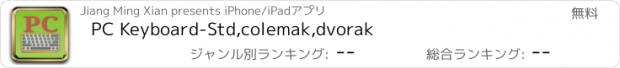PC Keyboard-Std,colemak,dvorak |
| この情報はストアのものより古い可能性がございます。 | ||||
| 価格 | 無料 | ダウンロード |
||
|---|---|---|---|---|
| ジャンル | ユーティリティ | |||
サイズ | 23.9MB | |||
| 開発者 | Jiang Ming Xian | |||
| 順位 |
| |||
| リリース日 | 2014-09-25 11:32:41 | 評価 | 評価が取得できませんでした。 | |
| 互換性 | iOS 8.0以降が必要です。 iPhone、iPad および iPod touch 対応。 | |||
PC Keyboard is a custom keyboard provides an alphanumeric keyboard to make your mobile typing experience is like typing in traditional PC. If you are tired to switch keyboard mode between alphabet and symbol, PC Keyboard can help to improve your productivity. It also includes rich functions, such as phrase input, swipe to move text cursor, vt100 key code, keyboard themes.
Available keyboard layouts list:
* QWERT (+)
* Dvorak, Dvorak Left, Dvorak Right, Dvorak Programmer (+)
* Colemak (+)
* Russian JCUKEN
+ Include alphabet only keyboard, ABC keyboard
+ Include additional numeric key buttons in alphabet keyboard, ABC+123 keyboard
Features:
1. Keyboard layout is like PC standard keyboard. (*)
2. Support shift key and caps lock key simultaneously. (*)
3. Provide arrow keys (left key and right key) to change cursor location
4. Swipe to move text cursor
5. Bash key bindings to help you change cursor location quickly. (**)
6. Keystroke repeat delay and repeat rate are configurable
7. Auto correction and auto capitalization for English
8. User defined phrase input.
9. Both iOS and user defined shortcuts
10. Support 5 keyboard themes.
11. Support VT100 mode to send VT100 key code of the special keys
Additional to normal keyboard style, PC Keyboard offers you auxiliary tools to help you type funny and friendly text message:
1. Unicode key-in tool
2. Emoticon input tool
* iPhone portrait mode can not support feature 1,2 because of screen size
** Such as Ctrl+'arrow right key' to move the cursor to the next word. Please check http://apps.textstarter.com/index.php/pckeyboard-userguide for the completed list.
*** Not support Bluetooth keyboard
You can change many keyboard settings without 'Full Access'. To launch the builtin settings menu, please long press space key and select [Options]. If you want to change all keyboard settings, please enable 'Full Access' for PC Keyboard.
Any comment is welcome, please mail to support@textstarter.com
更新履歴
1. support Neo keyboard (layer 1, 2, 3, 5)
2. phrase supports multiple lines
Available keyboard layouts list:
* QWERT (+)
* Dvorak, Dvorak Left, Dvorak Right, Dvorak Programmer (+)
* Colemak (+)
* Russian JCUKEN
+ Include alphabet only keyboard, ABC keyboard
+ Include additional numeric key buttons in alphabet keyboard, ABC+123 keyboard
Features:
1. Keyboard layout is like PC standard keyboard. (*)
2. Support shift key and caps lock key simultaneously. (*)
3. Provide arrow keys (left key and right key) to change cursor location
4. Swipe to move text cursor
5. Bash key bindings to help you change cursor location quickly. (**)
6. Keystroke repeat delay and repeat rate are configurable
7. Auto correction and auto capitalization for English
8. User defined phrase input.
9. Both iOS and user defined shortcuts
10. Support 5 keyboard themes.
11. Support VT100 mode to send VT100 key code of the special keys
Additional to normal keyboard style, PC Keyboard offers you auxiliary tools to help you type funny and friendly text message:
1. Unicode key-in tool
2. Emoticon input tool
* iPhone portrait mode can not support feature 1,2 because of screen size
** Such as Ctrl+'arrow right key' to move the cursor to the next word. Please check http://apps.textstarter.com/index.php/pckeyboard-userguide for the completed list.
*** Not support Bluetooth keyboard
You can change many keyboard settings without 'Full Access'. To launch the builtin settings menu, please long press space key and select [Options]. If you want to change all keyboard settings, please enable 'Full Access' for PC Keyboard.
Any comment is welcome, please mail to support@textstarter.com
更新履歴
1. support Neo keyboard (layer 1, 2, 3, 5)
2. phrase supports multiple lines
ブログパーツ第二弾を公開しました!ホームページでアプリの順位・価格・周辺ランキングをご紹介頂けます。
ブログパーツ第2弾!
アプリの周辺ランキングを表示するブログパーツです。価格・順位共に自動で最新情報に更新されるのでアプリの状態チェックにも最適です。
ランキング圏外の場合でも周辺ランキングの代わりに説明文を表示にするので安心です。
サンプルが気に入りましたら、下に表示されたHTMLタグをそのままページに貼り付けることでご利用頂けます。ただし、一般公開されているページでご使用頂かないと表示されませんのでご注意ください。
幅200px版
幅320px版
Now Loading...

「iPhone & iPad アプリランキング」は、最新かつ詳細なアプリ情報をご紹介しているサイトです。
お探しのアプリに出会えるように様々な切り口でページをご用意しております。
「メニュー」よりぜひアプリ探しにお役立て下さい。
Presents by $$308413110 スマホからのアクセスにはQRコードをご活用ください。 →
Now loading...