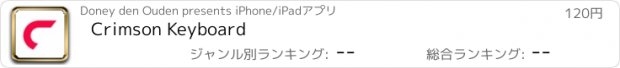Crimson Keyboard |
| この情報はストアのものより古い可能性がございます。 | ||||
| 価格 | 120円 | ダウンロード |
||
|---|---|---|---|---|
| ジャンル | ユーティリティ | |||
サイズ | 89.3MB | |||
| 開発者 | Doney den Ouden | |||
| 順位 |
| |||
| リリース日 | 2014-11-25 17:58:12 | 評価 | 評価が取得できませんでした。 | |
| 互換性 | iOS 8.0以降が必要です。 iPhone、iPad および iPod touch 対応。 | |||
Introducing a better way to type on iPhone. Crimson Keyboard is an iPhone exclusive keyboard that adapts to your writing style and provides smart, personal and contextual suggestions. It shows predictions directly above the keys you’re likely to tap next. Just swipe up on a key to complete the word.
--------------------------
PRESS
“It really is the best iOS keyboard I’ve used.” — The Next Web
“Like the native iOS keyboard, but better.” — AppAdvice
“Predictive typing without that annoying suggestion bar.” — iDownloadBlog
“I absolutely adore Crimson.” — BeautifulPixels
“One of the smartest keyboards so far. (...) We're deeply impressed.” — iCulture
--------------------------
FEATURES
• Beautiful Design
The native design is refined and improved with delightful animations and a clear shift key. Subtle translucency, click sounds and an automatic contextual dark mode make Crimson feel right at home on your iOS device. The Smart Spacebar provides access to punctuation marks at just the right moments. You can even customize Crimson with different tint colors.
• Smart Predictions
Crimson is powered by Adaptxt, an intelligent prediction engine that learns the words you use and predicts words you're likely to write next. You can even use multiple languages simultaneously, and Crimson will automatically switch between them¹. Learning happens locally on your device, without information being transmitted over the internet. Your privacy is important to us.
• Custom Emoji Keyboard
Crimson comes with its own emoji keyboard, which makes switching to and picking emoji lightning fast. Your skin tone selection is automatically applied to all emoji in the keyboard.
• Passive Correction
Forgot a space or made a typo? Instead of unsolicited auto corrections, Crimson suggests corrections above keys. Just like predictions, swipe up corrections displayed in red to insert them. Still prefer auto correction? This can be enabled in the settings.
--------------------------
SUPPORT
Supported devices: iPhone and iPod touch devices running iOS 8 and above.
Supported languages for Predictive Typing:
• Danish
• Dutch
• English (UK)
• English (US)
• Finnish
• French
• German
• Italian
• Norwegian
• Portuguese (Brazil)
• Portuguese (Portugal)
• Spanish
• Swedish
*Note: to use a language other than English (US), Full Access must be enabled.*
Supported keyboard layouts:
• Danish
• Dutch
• English (Canada)
• English (UK)
• English (US)
• Finnish
• French (France)
• French (Canada)
• French (Switzerland)
• German (Germany)
• German (Switzerland)
• Italian
• Norwegian Bokmål
• Portuguese
• Spanish
• Swedish
Have questions or issues? Check our website and feel free to contact us on Twitter. (@UseCrimson)
¹The amount of dictionaries you can install at one time differs per device. The iPhone 6 (Plus) or newer have a maximum of 3; the iPhone 5, 5c, 5s and iPod touch have a maximum of 2; the iPhone 4S can only install one dictionary.
更新履歴
Support for all the new iOS 10.2 emoji—including bacon, avocado, selfie, facepalm, and a ton of new professions! Some of the emoji categories have been reorganized.
--------------------------
PRESS
“It really is the best iOS keyboard I’ve used.” — The Next Web
“Like the native iOS keyboard, but better.” — AppAdvice
“Predictive typing without that annoying suggestion bar.” — iDownloadBlog
“I absolutely adore Crimson.” — BeautifulPixels
“One of the smartest keyboards so far. (...) We're deeply impressed.” — iCulture
--------------------------
FEATURES
• Beautiful Design
The native design is refined and improved with delightful animations and a clear shift key. Subtle translucency, click sounds and an automatic contextual dark mode make Crimson feel right at home on your iOS device. The Smart Spacebar provides access to punctuation marks at just the right moments. You can even customize Crimson with different tint colors.
• Smart Predictions
Crimson is powered by Adaptxt, an intelligent prediction engine that learns the words you use and predicts words you're likely to write next. You can even use multiple languages simultaneously, and Crimson will automatically switch between them¹. Learning happens locally on your device, without information being transmitted over the internet. Your privacy is important to us.
• Custom Emoji Keyboard
Crimson comes with its own emoji keyboard, which makes switching to and picking emoji lightning fast. Your skin tone selection is automatically applied to all emoji in the keyboard.
• Passive Correction
Forgot a space or made a typo? Instead of unsolicited auto corrections, Crimson suggests corrections above keys. Just like predictions, swipe up corrections displayed in red to insert them. Still prefer auto correction? This can be enabled in the settings.
--------------------------
SUPPORT
Supported devices: iPhone and iPod touch devices running iOS 8 and above.
Supported languages for Predictive Typing:
• Danish
• Dutch
• English (UK)
• English (US)
• Finnish
• French
• German
• Italian
• Norwegian
• Portuguese (Brazil)
• Portuguese (Portugal)
• Spanish
• Swedish
*Note: to use a language other than English (US), Full Access must be enabled.*
Supported keyboard layouts:
• Danish
• Dutch
• English (Canada)
• English (UK)
• English (US)
• Finnish
• French (France)
• French (Canada)
• French (Switzerland)
• German (Germany)
• German (Switzerland)
• Italian
• Norwegian Bokmål
• Portuguese
• Spanish
• Swedish
Have questions or issues? Check our website and feel free to contact us on Twitter. (@UseCrimson)
¹The amount of dictionaries you can install at one time differs per device. The iPhone 6 (Plus) or newer have a maximum of 3; the iPhone 5, 5c, 5s and iPod touch have a maximum of 2; the iPhone 4S can only install one dictionary.
更新履歴
Support for all the new iOS 10.2 emoji—including bacon, avocado, selfie, facepalm, and a ton of new professions! Some of the emoji categories have been reorganized.
ブログパーツ第二弾を公開しました!ホームページでアプリの順位・価格・周辺ランキングをご紹介頂けます。
ブログパーツ第2弾!
アプリの周辺ランキングを表示するブログパーツです。価格・順位共に自動で最新情報に更新されるのでアプリの状態チェックにも最適です。
ランキング圏外の場合でも周辺ランキングの代わりに説明文を表示にするので安心です。
サンプルが気に入りましたら、下に表示されたHTMLタグをそのままページに貼り付けることでご利用頂けます。ただし、一般公開されているページでご使用頂かないと表示されませんのでご注意ください。
幅200px版
幅320px版
Now Loading...

「iPhone & iPad アプリランキング」は、最新かつ詳細なアプリ情報をご紹介しているサイトです。
お探しのアプリに出会えるように様々な切り口でページをご用意しております。
「メニュー」よりぜひアプリ探しにお役立て下さい。
Presents by $$308413110 スマホからのアクセスにはQRコードをご活用ください。 →
Now loading...