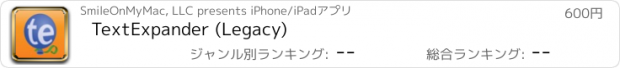TextExpander (Legacy) |
| この情報はストアのものより古い可能性がございます。 | ||||
| 価格 | 600円 | ダウンロード |
||
|---|---|---|---|---|
| ジャンル | ユーティリティ | |||
サイズ | 51.7MB | |||
| 開発者 | SmileOnMyMac, LLC | |||
| 順位 |
| |||
| リリース日 | 2014-09-18 02:36:31 | 評価 |
|
|
| 互換性 | iOS 8.0以降が必要です。 iPhone、iPad および iPod touch 対応。 | |||
** For the free app which comes with a TextExpander.com account, search for the app "TextExpander + Keyboard" **
** TextExpander 3 is a single purchase standalone app **
Type faster on your iPhone®, iPad®, or iPod touch® in any App using the TextExpander keyboard. The keyboard enables custom abbreviations to expand into long snippets of text, such as addresses, URLs, email signatures, and form letters. You can even insert today's date automatically with the default abbreviation "ddate"!
Access all your TextExpander snippets while in Mail, Safari, anywhere!
How does that work? Make an abbreviation “eemail” and have it expand into “email@email.com.”
Use advanced TextExpander snippets in over 60 apps with integrated support, including Byword, Dispatch, Drafts, Fantastical 2, Launch Center Pro, OmniFocus for iPhone, OmniOutliner for iPad, TaskAgent, and Tap Forms. See www.smilesoftware.com/apps for a complete list.
With advanced snippets you can even use fill-in-the-blanks to breeze through form letters.
If you use TextExpander 5 on the Mac® you can sync your snippets via iCloud Drive, or share snippet groups with iPhones and iPads on the same Wi-Fi network.
"If you do a lot of writing and communication on your iPhone, TextExpander is practically required for efficiency." - iPhone AppStorm
Features:
- Expand custom keyboard shortcuts into frequently-used text
- Works in all Apps via TextExpander custom keyboard
- Expand text such as greetings, email signatures, form letters
- Correct typos automatically
- Insert today's date with the short abbreviation “ddate”
- Use and search multiple snippet groups
- Use iCloud Drive to sync snippets with your Mac
- Add Predefined Groups such as autocorrect, accented words, Emoji, symbols, HTML, and CSS
- Includes keyboards for: English, Danish, Dutch, Finnish, French, German, Italian, Norwegian, Polish, Portuguese, Russian, Spanish, Swedish, Ukrainian
- Includes QWERTY, QWERTZ, and AZERTY layout support for English, Dutch, French, German, Italian, Polish, Portuguese, and Spanish keyboards
- Create and use JavaScript snippets
ADVANCED Features:
- Use TextExpander’s in-app Notes with advanced fill-in-the-blank and formatted text support
- Automatically send your notes as email, text messages, and tweets
- Advanced features supported in over 60 apps, including Byword, Dispatch, Drafts, Fantastical 2, Launch Center Pro, OmniFocus for iPhone, OmniOutliner for iPad, TaskAgent, and Tap Forms
更新履歴
- Fixes keyboard layout on iPhone X
- Retires obsolete Dropbox support
- Other minor fixes and improvements
** TextExpander 3 is a single purchase standalone app **
Type faster on your iPhone®, iPad®, or iPod touch® in any App using the TextExpander keyboard. The keyboard enables custom abbreviations to expand into long snippets of text, such as addresses, URLs, email signatures, and form letters. You can even insert today's date automatically with the default abbreviation "ddate"!
Access all your TextExpander snippets while in Mail, Safari, anywhere!
How does that work? Make an abbreviation “eemail” and have it expand into “email@email.com.”
Use advanced TextExpander snippets in over 60 apps with integrated support, including Byword, Dispatch, Drafts, Fantastical 2, Launch Center Pro, OmniFocus for iPhone, OmniOutliner for iPad, TaskAgent, and Tap Forms. See www.smilesoftware.com/apps for a complete list.
With advanced snippets you can even use fill-in-the-blanks to breeze through form letters.
If you use TextExpander 5 on the Mac® you can sync your snippets via iCloud Drive, or share snippet groups with iPhones and iPads on the same Wi-Fi network.
"If you do a lot of writing and communication on your iPhone, TextExpander is practically required for efficiency." - iPhone AppStorm
Features:
- Expand custom keyboard shortcuts into frequently-used text
- Works in all Apps via TextExpander custom keyboard
- Expand text such as greetings, email signatures, form letters
- Correct typos automatically
- Insert today's date with the short abbreviation “ddate”
- Use and search multiple snippet groups
- Use iCloud Drive to sync snippets with your Mac
- Add Predefined Groups such as autocorrect, accented words, Emoji, symbols, HTML, and CSS
- Includes keyboards for: English, Danish, Dutch, Finnish, French, German, Italian, Norwegian, Polish, Portuguese, Russian, Spanish, Swedish, Ukrainian
- Includes QWERTY, QWERTZ, and AZERTY layout support for English, Dutch, French, German, Italian, Polish, Portuguese, and Spanish keyboards
- Create and use JavaScript snippets
ADVANCED Features:
- Use TextExpander’s in-app Notes with advanced fill-in-the-blank and formatted text support
- Automatically send your notes as email, text messages, and tweets
- Advanced features supported in over 60 apps, including Byword, Dispatch, Drafts, Fantastical 2, Launch Center Pro, OmniFocus for iPhone, OmniOutliner for iPad, TaskAgent, and Tap Forms
更新履歴
- Fixes keyboard layout on iPhone X
- Retires obsolete Dropbox support
- Other minor fixes and improvements
ブログパーツ第二弾を公開しました!ホームページでアプリの順位・価格・周辺ランキングをご紹介頂けます。
ブログパーツ第2弾!
アプリの周辺ランキングを表示するブログパーツです。価格・順位共に自動で最新情報に更新されるのでアプリの状態チェックにも最適です。
ランキング圏外の場合でも周辺ランキングの代わりに説明文を表示にするので安心です。
サンプルが気に入りましたら、下に表示されたHTMLタグをそのままページに貼り付けることでご利用頂けます。ただし、一般公開されているページでご使用頂かないと表示されませんのでご注意ください。
幅200px版
幅320px版
Now Loading...

「iPhone & iPad アプリランキング」は、最新かつ詳細なアプリ情報をご紹介しているサイトです。
お探しのアプリに出会えるように様々な切り口でページをご用意しております。
「メニュー」よりぜひアプリ探しにお役立て下さい。
Presents by $$308413110 スマホからのアクセスにはQRコードをご活用ください。 →
Now loading...






 (4人)
(4人)